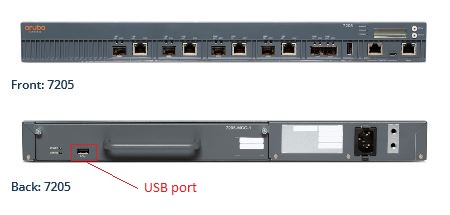Requirement:This article applies for all 70xx/720x controller running 6.3/6/4 version and upgrading of controller is through CPBoot using USB
Solution:Controller will look for a particular folder (Arubaimage) in USB for code upgrade. Hence create a folder called "Arubaimage" in USB and copy AOS image into that folder
After we insert the USB to the controller we can use the below commands to verify the connection
(Aruba7205) #show usb
USB Device Table
----------------
Address Product Vendor ProdID Serial Type Profile State
------- ------- ------ ------ ------ ---- ------- -----
3 v250w 03f0 ae07 0425370000006838 Storage
2 USB DISK 090c 1000 AA00000000009226 Storage
(Aruba7205) #show storage
Filesystem Size Used Available Use% Mounted on
none 2.0G 1.7M 2.0G 0% /tmp
/dev/usb/flash3 3.3G 138.9M 3.0G 4% /flash
/dev/usbdisk/slot0/1 14.9G 311.0M 14.6G 2% /mnt/usbdisk/slot0/1 <------------ to confirm that the USB has been properly detected
Now reload the controller and get into the CPBoot.
(Aruba7205) #reload
Configuration:cpboot>
cpboot> usb info
USB is stopped. Please issue 'usb start' first. < ---------------- This indicates that the USB service has not been started yet.
cpboot> usb dev
USB is stopped. Please issue 'usb start' first.
Hence execute the below command in CPBoot.
cpboot>usb start 1 < ------------- to start the USB service in CPBoot
Setting the ehci bus to 1
(Re)start USB...
USB(1): 2 USB Device(s) found
scanning bus for storage devices... 1 Storage Device(s) found
cpboot>usb info
1: Hub, USB Revision 2.0
- u-boot EHCI Host Controller
- Class: Hub
- PacketSize: 64 Configurations: 1
- Vendor: 0x0000 Product 0x0000 Version 1.0
Configuration: 1
- Interfaces: 1 Self Powered 0mA
Interface: 0
- Alternate Setting 0, Endpoints: 1
- Class Hub
- Endpoint 1 In Interrupt MaxPacket 2048 Interval 255ms
2: Mass Storage, USB Revision 2.0
- HP v250w 000000000000AA2311120073 <-------- Shows the USB has been detected
- Class: (from Interface) Mass Storage
- PacketSize: 64 Configurations: 1
- Vendor: 0x03f0 Product 0xae07 Version 0.0
Configuration: 1
- Interfaces: 1 Bus Powered 300mA
Interface: 0
- Alternate Setting 0, Endpoints: 2
- Class Mass Storage, Transp. SCSI, Bulk only
- Endpoint 1 In Bulk MaxPacket 512
- Endpoint 2 Out Bulk MaxPacket 512
cpboot>usb dev
USB device 0: Vendor: hp Rev: 1.00 Prod: v250w <--------------- Provides the complete informationa about the USB device.
Type: Removable Hard Disk
Capacity: 15300.0 MB = 14.9 GB (31334400 x 512)
cpboot>upgrade [device: partition] [usb device:partition] <filename of the image> <------ this is the general format of upgrade command.
Below is an example
cpboot>upgrade 0:0 1:1 Arubaimage/ArubaOS_72xx_6.4.4.4_53338
AOS Upgrades with Ancillary Files images from cpboot will cause <--------- (executing the command will upgrade both the partition 0 and 1 to the corresponding version)
partition 0 and 1 to both contain the new AOS version.
Do you wish to continue? (y or n): y
#
Image is signed; verifying checksum...
passed
Signer Cert OK
Policy Cert OK
RSA signature verified.
Saving image to Flash...
##################################
Saving image to Flash...
#################################
Un-Protected 1 sectors
Erasing Flash...
. done
Writing to Flash... done
Protected 1 sectors
cpboot>
Verificationcpboot> osinfo
Partition 0:
Reading image..................................done
image type: 0
machine type: 18
size: 70402068
version: 6.4.4.4
build string: ArubaOS version 6.4.4.4 for A72xx (p4build@samos) (gcc version 4.4.5) #53338 SMP PREEMPT Wed Jan 13 22:38:24 PST 2016
flags:
oem: aruba
Image is signed; verifying checksum...
passed
Signer Cert OK
Policy Cert OK
RSA signature verified.
image verify: PASS
Partition 1:
Reading image..................................done
image type: 0
machine type: 18
size: 70402068
version: 6.4.4.4
build string: ArubaOS version 6.4.4.4 for A72xx (p4build@samos) (gcc version 4.4.5) #53338 SMP PREEMPT Wed Jan 13 22:38:24 PST 2016
flags:
oem: aruba
Image is signed; verifying checksum...
passed
Signer Cert OK
Policy Cert OK
RSA signature verified.
image verify: PASS
cpboot>
Note:
All the models of 70xx and 72xx has only USB port either in the front or rear panel. But 7205 controller has two USB ports one in front and another one in rear end. We recommend to use rear end panel of the 7205 controller for USB code upgrade.