Product and Software: This article applies to all Aruba MSR Series routers.
CLI Modes
The CLI is organized into multiple modes that allow navigation between different protocols and interfaces. The following figure displays the CLI modes and structures that are available if you have full access to the CLI.
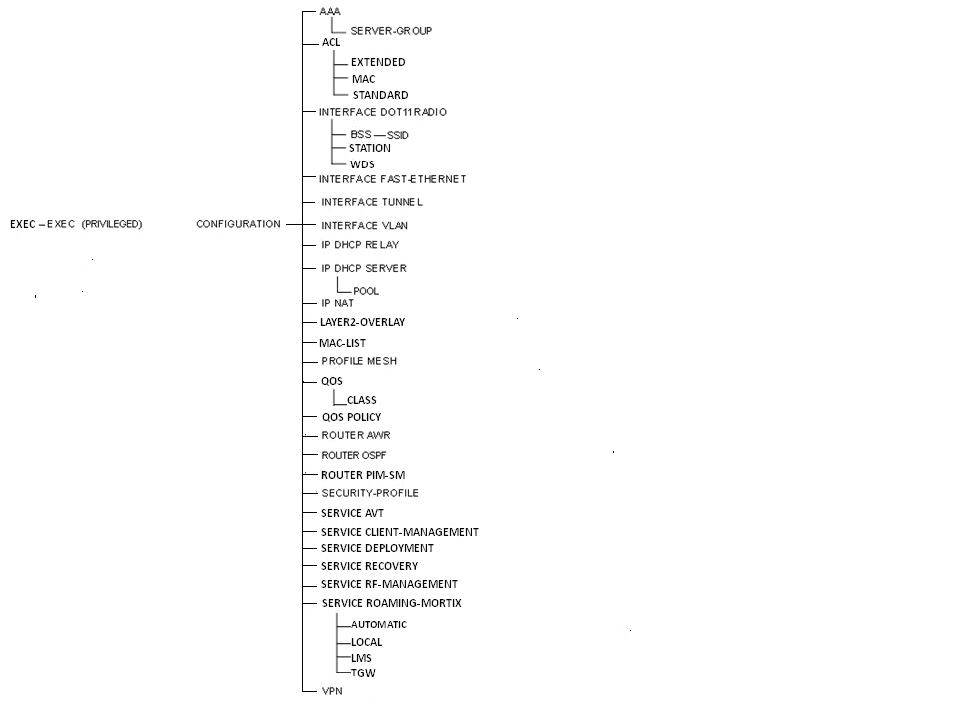
When you log in, you are in the User EXEC mode where you can enter a limited number of commands, mostly 'show' commands. In this mode, you cannot make or change any configuration. You can only view system information or execute limited commands. In EXEC mode, the 'enable' command prompts you for your password to allow you into Privileged EXEC mode.
Privileged EXEC mode has commands to view configuration, manage configuration files, run diagnostics, enable or disable debug operations, and reboot the router. To configure the router, use the 'configure terminal' command to enter the CONFIGURATION mode.
CONFIGURATION mode enables you to configure security features, set up various service and SNMP functions, configure static routes, and enter protocol, interfaces, and line CLI modes to configure settings, and save the configuration.
AAA mode enables you to configure RADIUS servers used by the security features of the router.
ACL Extended modeenables you to configure Extended ACL by source/destination IP address, protocol type, port number, and so on.
ACL MAC modeenables you to configure MAC ACL by MAC address.
ACL Standard mode enables you to configure Standard ACL by source/destination IP address.
INTERFACE DOT11RADIO mode enables you to configure wireless and IP-layer settings for each radio card.
INTERFACE FAST-ETHERNET mode enables you to configure settings for each Ethernet port.
INTERFACE TUNNEL mode enables user to configure the VPN Tunnel interface for each port.
INTERFACE VLAN modeenables user to configure the VLAN interface.
IP DHCP RELAY mode enables you to configure the DHCP relay feature of the router.
IP DHCP SERVER modeenables you to configure the DHCP server feature provided by the router.
IP NAT mode enables you to configure the NAT service for the router.
LAYER2-OVERLAY mode enables you to configure the gateway address and user isolation feature under Layer 2 overlay mode.
MAC-LIST modeenables you configure MAC address list for client authentication.
PROFILE MESH mode enables you to configure profiles containing mesh-specific settings.
QOS mode enables you to configure the Quality of Service (QoS) features provided by the router, including classification and bandwidth control.
QOS POLICY modeenables you to configure QOS policies, including packet classification and tagging policies.
ROUTER AWR modeenables you to configure the Azalea-patented Adaptive Wireless Routing protocol (AWR).
ROUTER OSPF mode enables you to configure the related OSPF routing services for MSR series routers.
ROUTER PIM-SM mode enables you to configure the related PIM routing services for MSR series routers.
SECURITY PROFILE modeenables you to configure security profiles to be used on the router, including 802.1x, WEP, WPA, and WPA2 profiles.
SERVICE AVT mode enables you to configure the Azalea-patented Active Video Transport (AVT) service for MSR series routers.
SERVICE CLIENT-MANAGEMENT mode enables you to configure client static IP address list under Layer 2 overlay mode.
SERVICE DEPLOYMENT mode enables you to configure the easy deployment service provided by the router.
SERVICE RECOVERY mode enables you to configure the automatic fault recovery service provided by the router.
SERVICE RF-MANAGEMENT mode enables you to configure the intelligent radio-frequency management service provided by the router.
SERVICE ROAMING-MOTRIX mode enables you to configure the Motrix roaming service.
VPN PPTP SERVER mode enables you to configure one or more PPTP server profiles.