Requirement:How can we enable/disable a network during specific hours of day?
Solution:Beginning with Instant 6.4.3.4-4.2.1.0 , IAP's allow us to enable or disable an SSID for users at a particular time of the day.
This is achieved by use of time range profile on IAP.
Configuration:In the Instant UI:-
1. Navigate to System > Show advanced options > Time Based Services.
2. Click New under Time Range Profiles. The New Profile window for creating time range profiles is displayed
We can configure both periodic and Absolute time ranges.
Periodic Time Range:

Absolute Time Range:


Mapping the time-range to a SSID Profile:
To apply a time range profile to a WLAN SSID in the Instant UI:
1. Navigate to the WLAN SSID profile configuration wizard (click Network>New or Network> or select the
WLAN SSID> click edit).
2. Click Show advanced options.
3. Click Edit, select a time range profile from the list and select a value from the Status drop-down list, and
then click OK
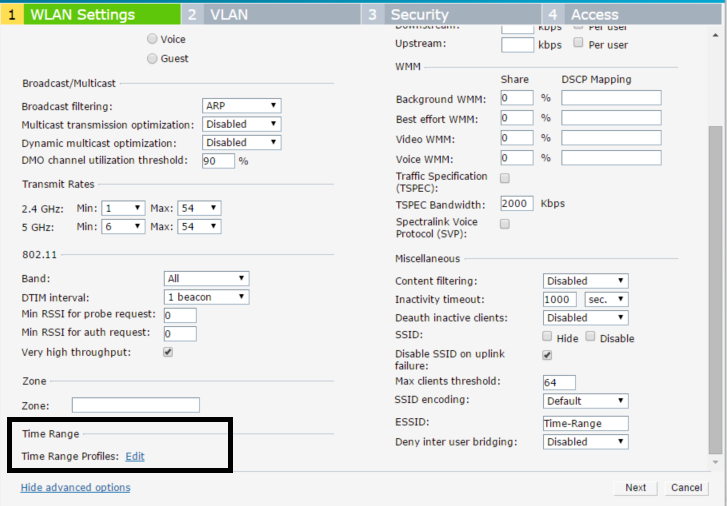

CLI:
Creating the time-range profile:-
18:64:72:c9:c4:9c (config) # time-range ?
<name> profile name
18:64:72:c9:c4:9c (config) # time-range <profile name>
absolute Absolute configuration.Start time and end time should be configured in hh:mm format
periodic Periodic configuration.start time and end time should be configured in hh:mm format
Eg: Below is the snippet from running-config:
time-range "Disable SSID" absolute start 12/14/2015 17:00 end 12/14/2015 23:00
time-range "Enable SSID" periodic daily 08:00 to 16:59
Mapping the time-range profile to an SSID:
18:64:72:c9:c4:9c (config) # wlan ssid-profile <name of SSID profile>
18:64:72:c9:c4:9c (SSID Profile "Time-Range") # time-range ?
<name> Time Range Profile Name
18:64:72:c9:c4:9c (SSID Profile "Time-Range") # time-range <name of time-range>
disable
enable
The keyword enable will ensure that SSID is advertised as per the time specified in time-range.
Similarly, the keyword disable will ensure that SSID is not advertised as per the time specified in time-range.
Note:
Time-based services require an active NTP server connection. IAPs use the default NTP server for time
synchronization. However, the administrators can also configure an NTP server on the IAP. To verify the
time synchronization between the NTP server and the IAP, execute the show time-range command and
check if the time on the NTP server is in synchronization with the local time.
VerificationI have configured a SSID with the name Time-Range.

Configured Time-Ranges on IAP:

Time-Range is not mapped to an SSID :-
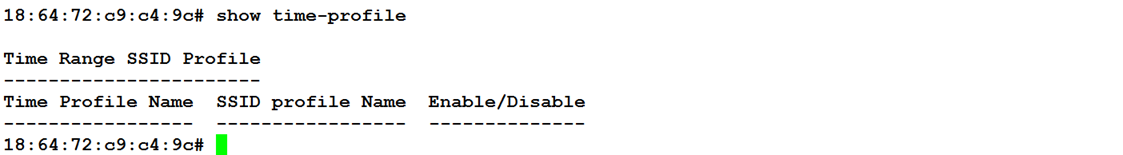
Mapped the Time-Range with the name "Disable SSID" in order to disable the SSID:

BSS-Table post application of time-range:

Bss-Uptime changed post removal of Time-range:
