Question: Where is the reset button on the IAP and how do I reset the IAP?
Product and Software: This article applies to all Aruba Instant APs and ArubaOS versions.
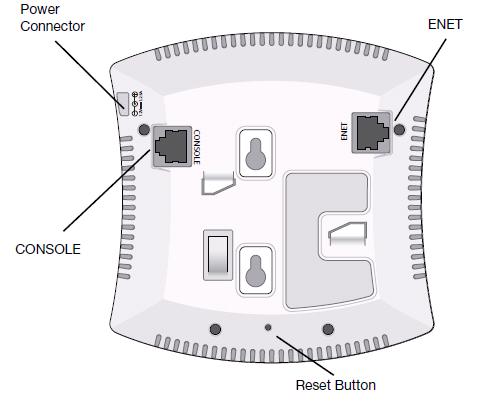
The reset button can be used to return the Aruba Instant AP (IAP) to factory default settings. If you have converted your IAP to a campus AP, press the reset button to convert it back to an IAP.
To reset the IAP:
1. Power off the IAP.
2. Press and hold the reset button using a small, narrow object, such as a paper clip.
3. Power on the IAP and keep the reset button pressed. Within 5 seconds, the power LED flashes.
4. Release the reset button.
The power LED flashes again within 15 seconds, which indicates that the reset is completed. The IAP boots with the factory default settings.