Thanks for your replies,
@kdisc98: I've tested this with multiple adapters on the same Windows machine and on a MacBook. All of which support 40Mhz.. The reason I've only allowed UNII1 channel is because otherwise the 5Ghz was not visible immediately. Probably DFS CAC.
@thecompnerd: I don't see an option for HT. HT datarates are being advertised so it's not 11a only.
I did some packet capturing and did some interesting discoveries. AP is transmitting different beacons with different BSSID's, but I've only configured one SSID on 5Ghz:
1: beacons containing configured SSID info
2: beacons without SSID info
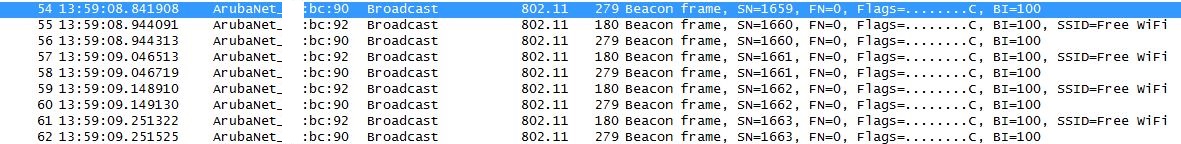
The HT capabilities IE includes MCS index up to 23, which is translated into 216,70 mbps, because of guard interval, 20Mhz and 3 spatial stream.
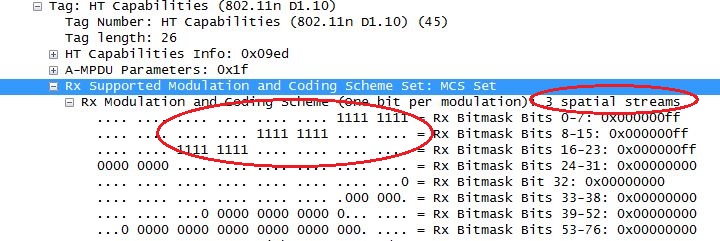
This is also shown in WiFi Scanner:
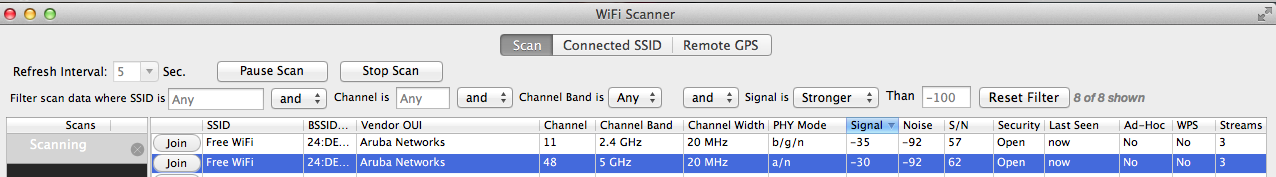
Ekahau Site Survey sees even the 2 different AP's for the same BSSID however with different capabilities:
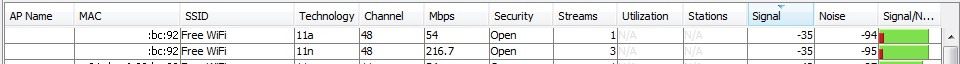
This might be a glitch of ESS, but I've never seen it before with any other vendor.
So, to conclude: not only are 40Mhz channels nog showing, also the RAP-109 is advertising 3 spatial streams while it should only support 2 by hardware design (http://www.arubanetworks.com/products/access-points/rap-100/)
I'm confused :smileyindifferent:
Cheers,
Steven