It's now even easier to manage IAP deployments with AirWave!
With the release of AirWave 7.7.5 (now on the Aruba Networks support site - http://support.arubanetworks.com/DOWNLOADSOFTWARE/tabid/75/DMXModule/510/Default.aspx?EntryId=12177 ) , its now possible to leverage AirWave to configure the IAP GUI as an alternative to using templates as part of the group configuration. The premise is the same, however you'll now notice that you cycle thru the familiar IAP GUI screens versus importing an initial template to the AirWave group which pushes the config to all subsequent IAP's in the group.
To do this, you need to enable this feature functionality in AirWave from the following screen:
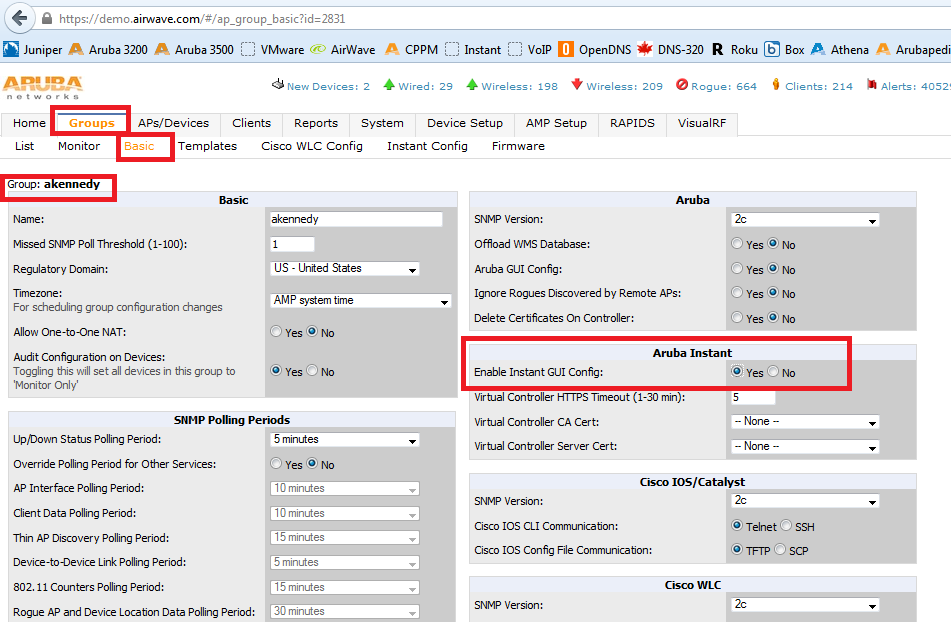
Then you cycle through the common screens like you would on an individual cluster config. The benefit of this is that you are able to leverage the same zero touch capability of Aruba's Activate provisioning portal in conjunction with Airwave - but now with the common look and feel of the IAP GUI.
First click "NEW" from the IAP CONFIG screen:
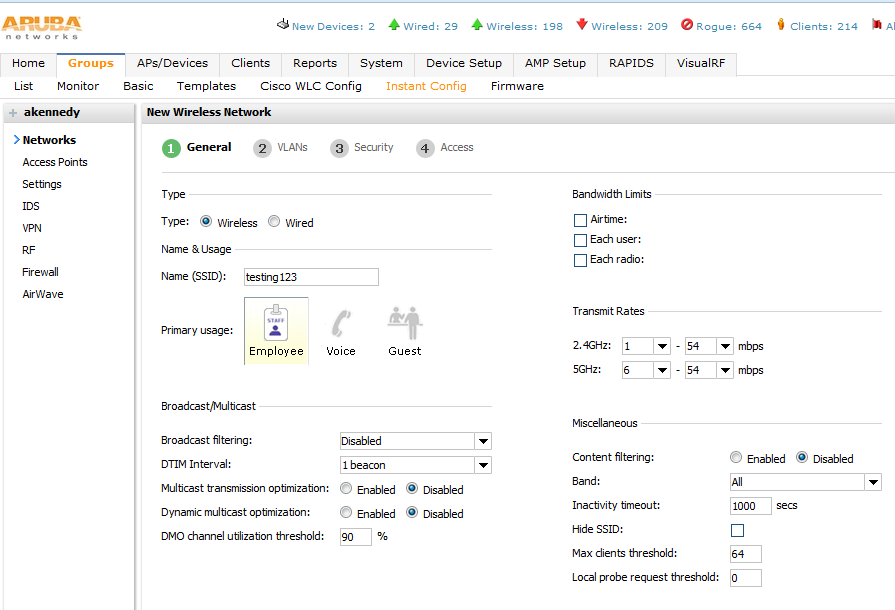
then onto VLANS:
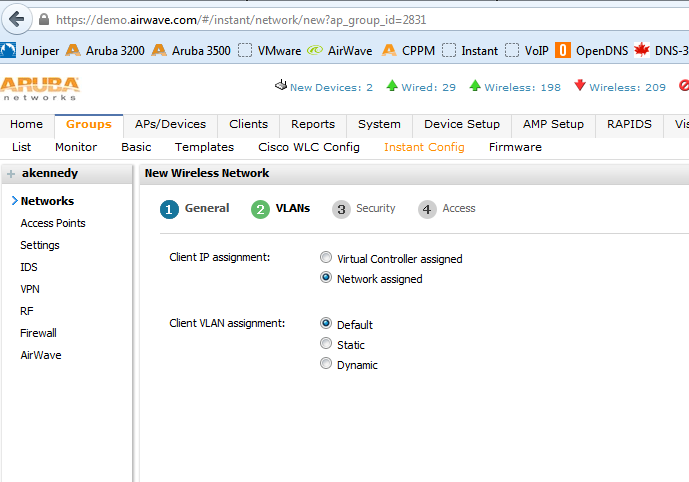
then onto Security:
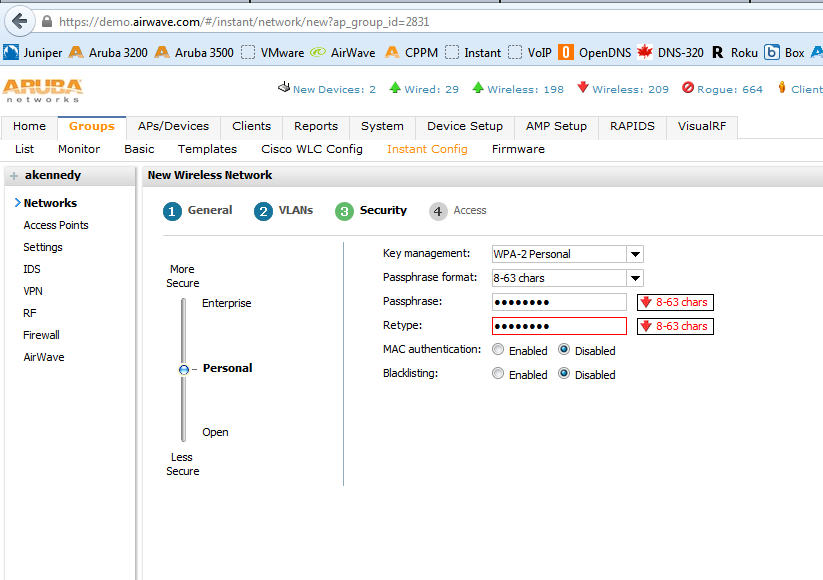
....and finally onto Access:
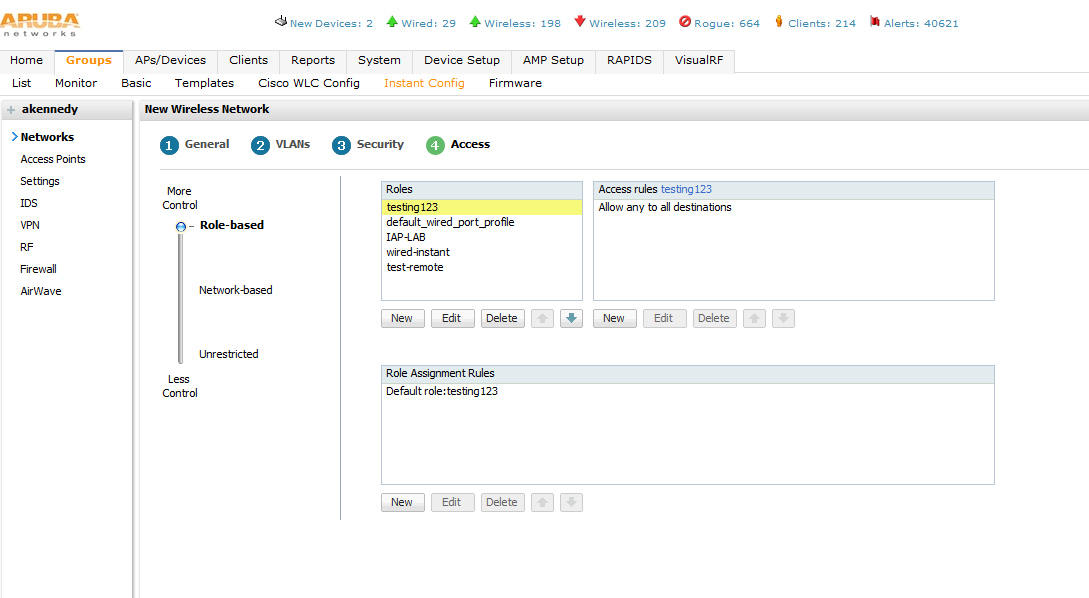
And we're done!
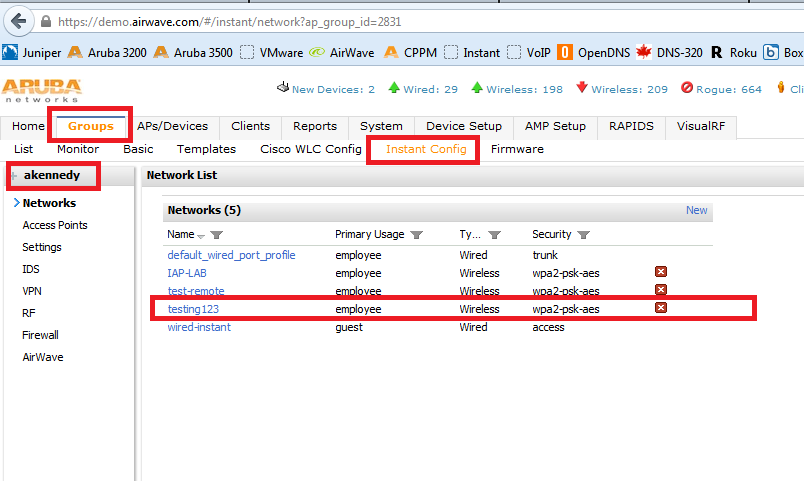
Note that you can edit any of the configuration parameters once created much like you can in the IAP GUI so if you want to modify something post the initial wizard, its easily done.
A couple of notes:
1) You cannot combine IGC with template config, you either use one or the other.
2) There is a slight delay in feature parity on Airwave and IAP code. Currently supported IAP code for this is 6.2.1.0_3.2.x (whereas GA is 3.4)
Cheers, Adam