Hello all,
I'm using some aruba instant (105, 225, version 4.2.0.0) with airwave (version 8.0.9) and CPPM (versione6.5).
I've configured an employee SSID with the default VLAN assignment and I pass the correct VLAN to the virtual controller by using CPPM, for the VLAN ID 2 or higher my configuration is working and my client is able to get an IP address from DHCP.
When I try to use the default user role that's using the default VLAN I'm not able to get any IP address and access to the network.
Here my instant configuration:
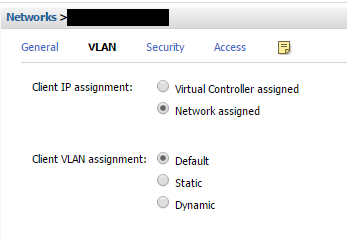
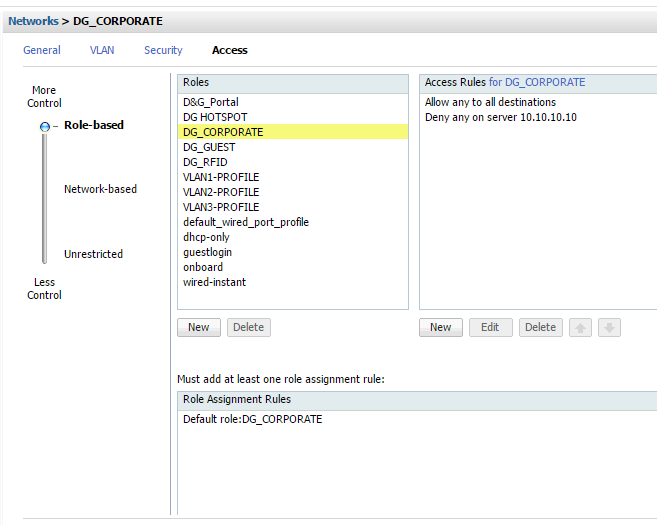
Current switch port where the AP are connected are configured with trunking and default VLAN 1.
Anyone has faced the same issue?
Thank you.
Gabriel
#AP225