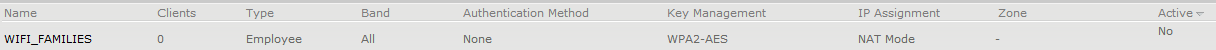hi,
i have a number of working SSIDs in my Instant cluster. recently, we have tried adding a few new SSIDs & none of them are working. after some digging, i noticed that although disable is unchecked, these SSIDs still show "no" under Active status.
i cant find on these forums or elsewhere a way to change their active status to "yes".
any advice would be much appreciated.
thanks