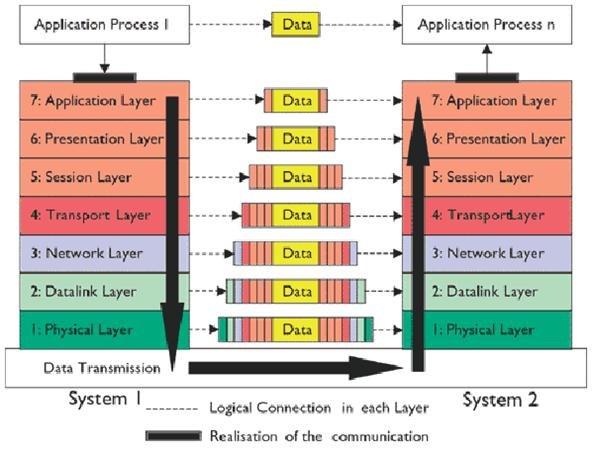Tutorial by: Jeff.H
If you are trying to learn or find a better way to remember the 7 layers of the OSI Model perhaps this mnemonic can help.
Please - Physical
Do - Data Link
Not - Network
Throw - Transport
Sausage - Session
Pizza - Presentation
Away - Application
Physical - This is the physical structure. It's all the basic physical (dumb) devices that make no decisions whatsoever. Raw bit stream is transmitted over physical cable. NICs, cables and Hubs live here.
Data Link - Frames are formed here. This layer ensures error free transmission between endpoints over the physical layer. Data is framed here and this is where MAC addresses are used. PPP and SLIP are used here. Switches, bridges and WAPs live here.
Network - Packets are formed here. This layer translates logical network address and names to their physical address. This is where IP addresses are used and decisions are made about what physical link the packets should use. IP, IPX and ICMP are used here Routers live here.
Transport - Ensures that messages are delivered error free, in sequence with no drops or duplicates. Message acknowledgement, segmentation and traffic control happen here. TCP, SPX and UDP are used here.
Session - This is where logical ports come into play. Allows session establishment between processes running on different machines. RPC, SQL, NFS and NetBIOS names are used here.
Presentation - This layer translates from application to network format and vice-versa. Protocol conversion and data encrption happen here. JPEG, ASCII, EBDIC, TIFF, GIF as examples happen here.
Application - This layer allows access to network services that support applications. This is the end user layer. Uer applications and SMTP, DNS, FTP, SNMP happen here among others.
These are all basic desctiptions and examples that can be expounded on immesnely and I have just scratched the surface on them, but hopefully it gives you the key points of each layer.
Here is a picture I found that shows the path of communication starting with an enduser at layer 7 down to the physical connection and back up through the layers to the other end user.