By: NightShade1
In this technote ill teach you about the basics of roaming and what aruba came out to help with the roaming issue.
Lets Start
What is roaming?
Its moving your wireless devices between APs in the same building, and the roaming is from one AP BSS to another using the same SSID
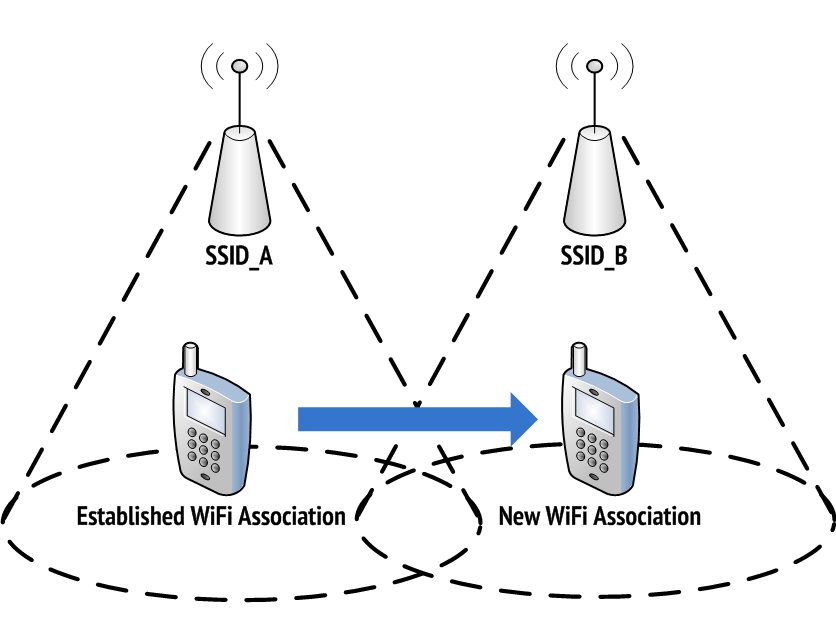
How does roaming work?
The decision to roam is done by the Wireless card of the device(for example Iphone, Tablet, Laptop), which means that this rules for roaming comes out of the wireless card manufacture and its usually determined by the strength of the signal, or noise level
So basically if your wireless card is bad doing roaming then you will suffer of sticky client problem
What is sticky client?

It’s a client associate with an access point, yet don’t roam to a more appropriate access point, even if you got a better signal from an AP which is closer
For example if you are connected to an AP X and you start moving near an access point Z, even if you got better signal from Acess point Z the client will remain connected to AP X because of the roaming decision of the wlan card of your device.
802.11k Assisted Roaming
It let 802.11k capable clients to request for neighbor report containing information about neighboring aps that are candidates for roaming
Like it well said it request information to enable the client to find a candidate ap for roaming but here still the decision of the roaming is still on the client.
Example of roaming Without 802.11k
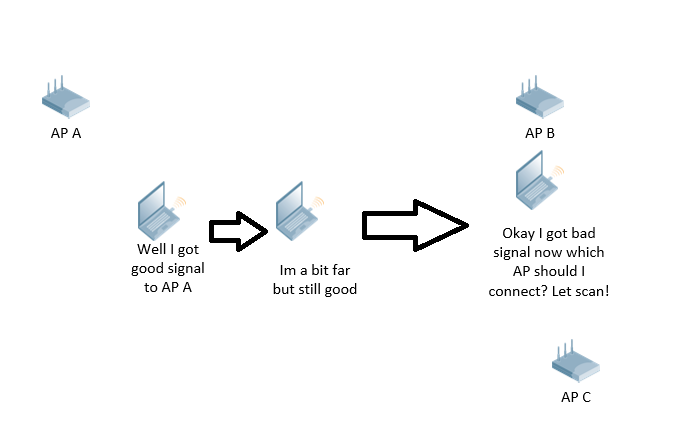
Example of roaming With 802.11k
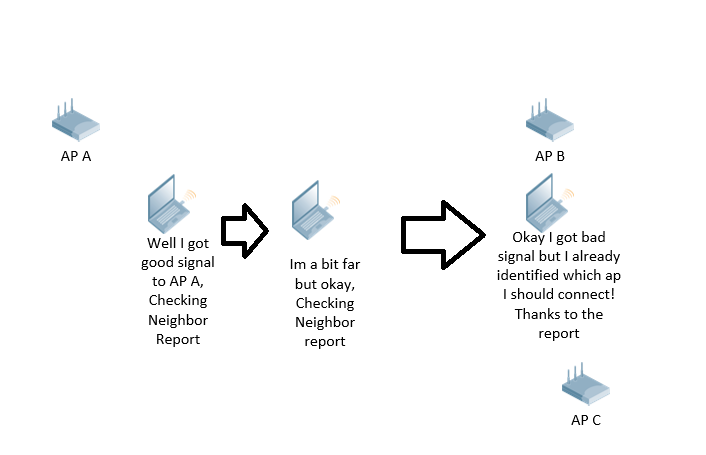
802.11r Fast Roaming
This let the client to do the initial handshake for roaming even before the client roam to target AP. This is really important because it enables the client to do a fast BSS transition, without needing to re authenticate at every AP
802.11r Fast Roaming and ArubaNetworks
802.11r with ArubaInstant
With the 802.11r what it does is that the client pre authenticate with multiplle APS in the cluster even before roaming.
As part of the 802.11r also the instant support Fast BSS transition protocol which reduce the time of romaing delay between APs
Now you need to enable it in order it to work and you need to be sure that your clients support 802.11r, if your clients or some of them does not support it please do not enable it.
To enable it its really simple
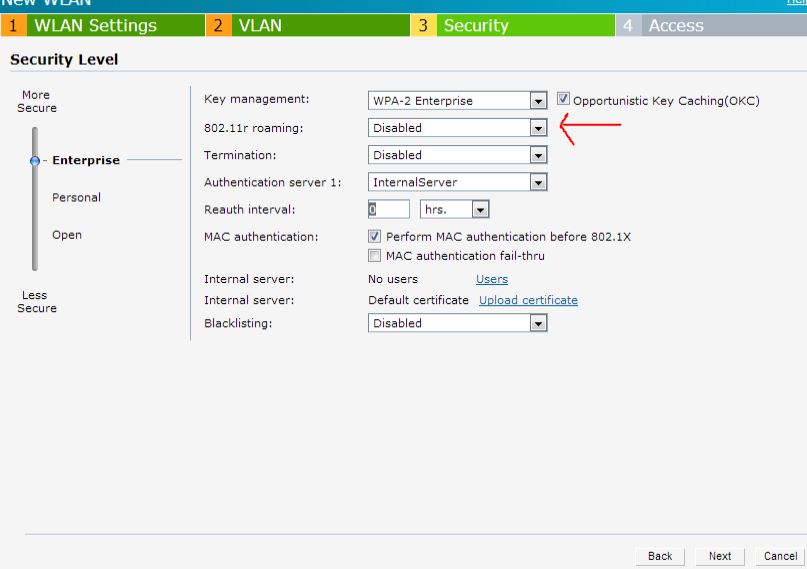
Example of roaming without 802.11r
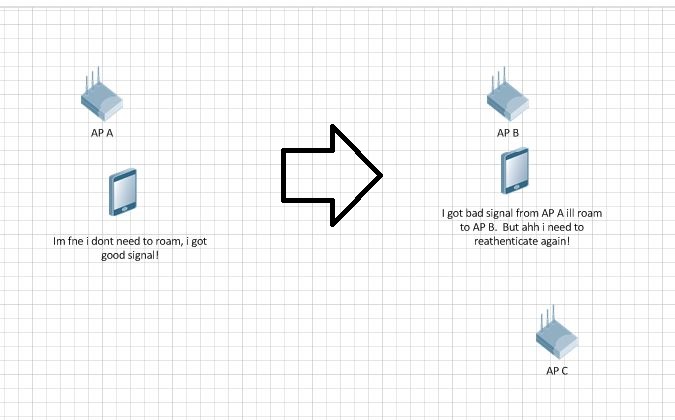
Romaing With 802.11r
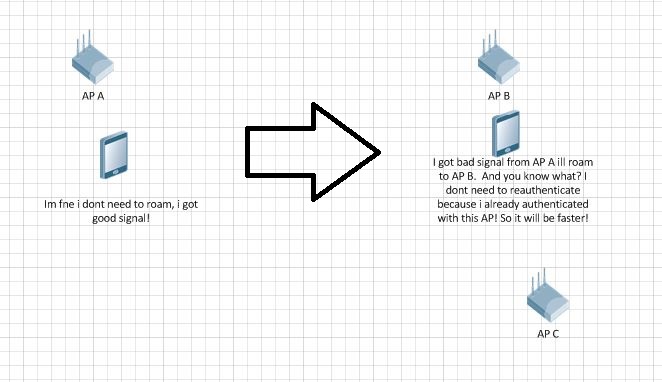
ArubaNetworks and Roaming with sticky clients.
ClientMatch
Arubanetworks have addressed this issue and solve it with Aruba Client Match by matching the client with the best AP.
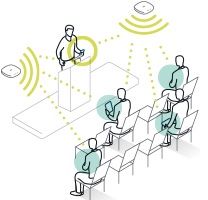
How does this work?
Its an aruba technology that continusly gather information from devices and using that information it matches the device to the best AP and best radio.
It integrates 3 features
- Band Steering
- Spectrum load balancing
- Hand of assit and band balancing
This is how it works "taken from Aruba KB"
- Aruba AP generates client probe reports
- AP's will update the client probe reports to the controller every 30s
- Controller aggregates the probe reports into virtual beacon report.
- Controller sends a subset of VBR for associated clients to relevant AP’s.
- AP monitors client SNR and runs sticky client & band-steer check periodically.
- Controller also runs dynamic load balancing algorithm algorithm periodically.
In summery the decsition to roam is not on the client anymore, the controller will take the decistion if it should roam to a better AP or not.
Another important note is that if you got Band steering on, or spectrum load balancing, and you got client match enable, the clientmatch will take precedence over each independend feature.
Finally if we got 802.11k why do we need Clientmatch?
Lets make a few points:
- Like i said before the decition to roam still is on the client, 802.11k wont guarantee that the client will roam, even if it should.
- ClientMatch force for a roam if, 802.11k does not.
- Clientmatch has the information of the whole infraestructure!
Additional note:
How do i help clientmatch to work better?
To make this work better you need to set the Transmit power from 12 min to 18max, try not using to maximum output power for example a ap 105 and using all the 23 dBm
I have seen many times Aruba Gurus in the forum pointing this. So if you want to help the clientmatch to work better or you see problems with this, then please try setting the correct transmit power.
Not part of this technote but not more ap power is necesary the asnwer  Wifi is a 2 way communication and if you got an AP that is transmitting at a high transmit power but you got a device that cannot reply him with the same power, then you migh encounter lost frames and frames retries.
Wifi is a 2 way communication and if you got an AP that is transmitting at a high transmit power but you got a device that cannot reply him with the same power, then you migh encounter lost frames and frames retries.
What should i do if i do not have Clientmatch yet?
As the roaming totally depends on the wireless card manufacter you can try:
1-Upgrading the driver of the WLAN card.
2-Configuring local-probe request, here i quote one of Colin Explanations which was really good, that i copy it to my notes and now i copy and paste you all
"Use the "Local Probe Request Threshold" parameter under the Advanced Tab in the SSID Profile - Many times, in high density environments, clients will stay associated to access points that are very far away from them, because the driver in the client WLAN card believes that the signal is still good. The biggest issue this creates is that a client that is far from an access point normally associates at a lower rate and transmits more slowly, because of the distance. This will also degrade the throughput of clients that are closer and associated to the same AP, because they have to wait longer for that client to transmit. If you change the "Local Probe Request Threshold" to something like 20 or 25 (dB), access points will only accept associations clients that are of a certain signal strength, limiting clients to only choose access points that are better for them"
This feature works better if you hide SSID.
Now remenber that even with the local probe request the last word if the client roams or not has it the device. The local probe request will encorage them to take the right decistion