Rob/everyone,
OK, I finally got my issue cleared up (needed to delete a VRF cache)
Here's a sample map of what I get when I do the BOM:
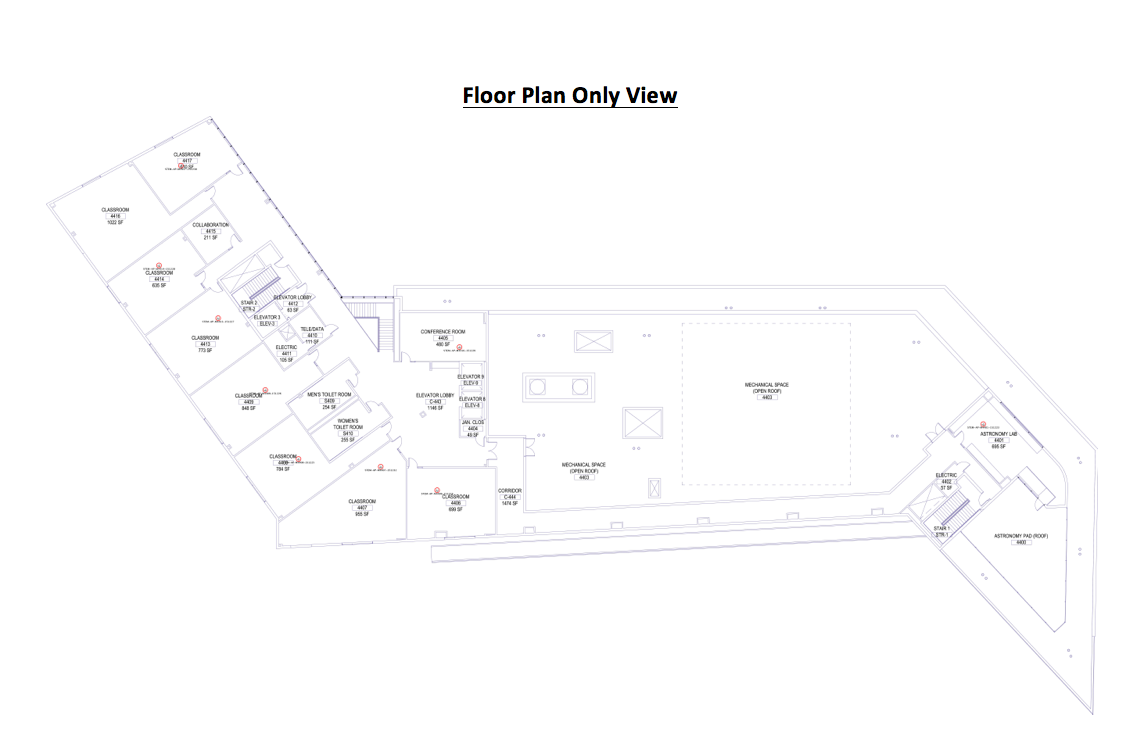
I didn't realize at first that the APs were included--that's how small they are.
But if you zoom in, they are there:
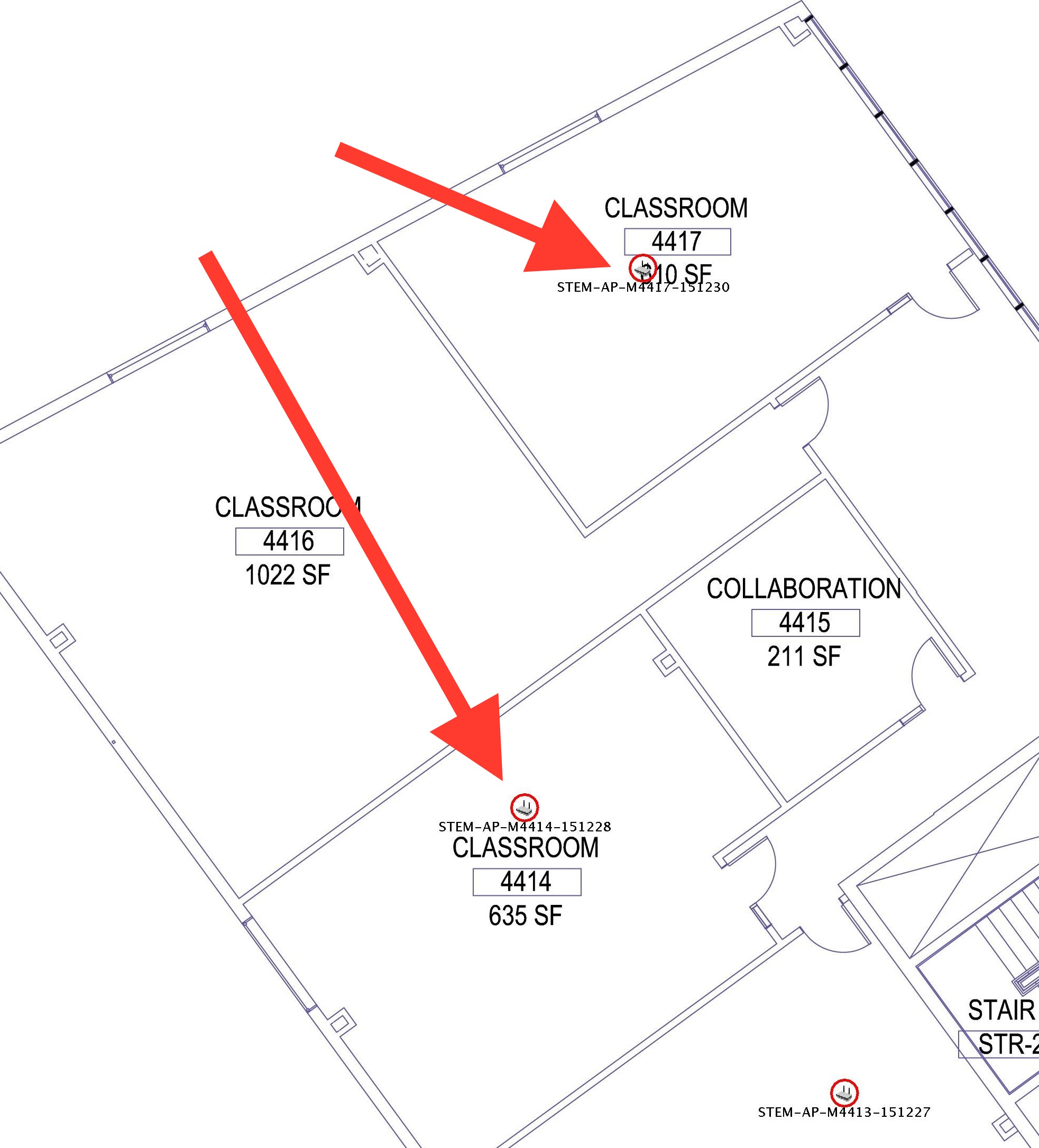
So, its close, but is there any way to increase the size of the AP icon?
(I tried tweaking the size in VisualRF, but that didn't seem to have an effect.)