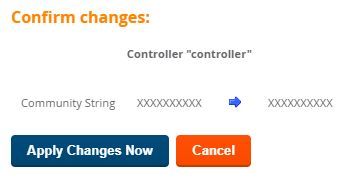The Device Setup -> Communications page is used when you first add the device (either manually or through discovery). If the devices are already added, then you need to bulk edit from the Devices list view.
go to Devices list
create a view that shows only the devices with Config = Error
click the pencil at the top right of the list table to get bulk edit options
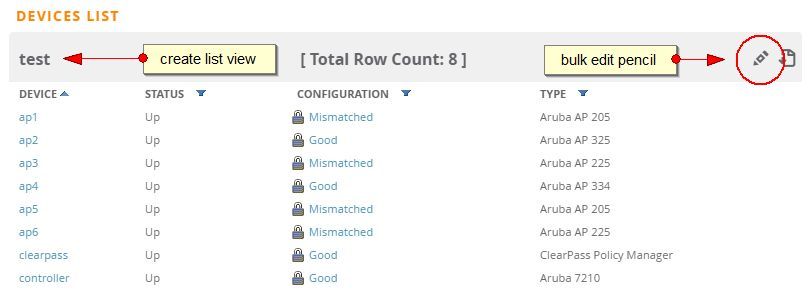
check all the devices that need updating
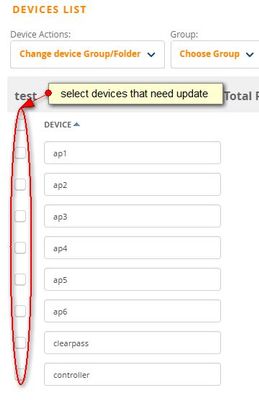
from the Device actions drop down, select "Update the credentials used to communicate with these devices", click update
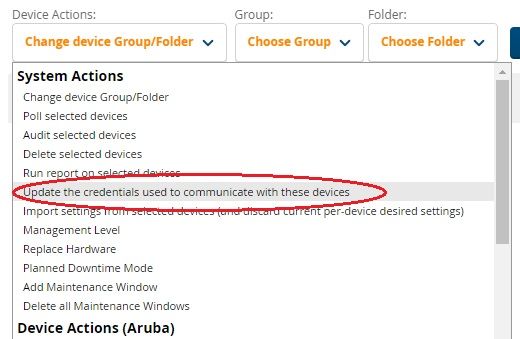
it should take you to a view that prompts for the creds, input creds and click update
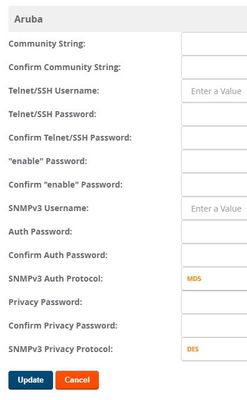
it'll then take you to a confirmation page, apply changes now