Hi,
that problem maybe is caused by some options in your airwve configuration.
First under AMP General -> General -> Firmware Upgrade/Reboot Options.
Are these two options allowed?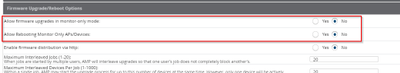
If not, then you should check the management level of the APs.
If they in Read Only mode like in the screenshot,
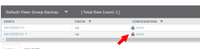
then you won't be able update them, without changing the management level to read/write mode.
If the configuration status is good, then you sould be able change that level without risking config loss and try to start the update again.
Should this still not work, maybe the airwave itself causes the problem since it's an older version. That way or another I would suggest you to open a TAC case for further troubleshooting. That could be an issue I personally never saw before.
Best wishes
Eddy