Hello everyone
In this tutorial you will learn how to restore an airwave server from a backup and also how to transfer your backup to the new airwave server so you can restore it!
Okay lets get started
The first thing you need to do is having a backup from the old airwave server, which is really easy to get, you can just download it from the System, backup of the old airwave server
 After you got a valid backup with you what you need to do is installing a new airwave server which is not covered in this tutorial.
After you got a valid backup with you what you need to do is installing a new airwave server which is not covered in this tutorial.
So what you do is install a new airwave server like you always do, but what is important is that you put the SAME IP address your old airwave server had. Otherwise the license wont work.
After you do a fresh install of the new airwave servera and put it the same IP address and the same name, then we need to restore the backup!
To restore the back we need to upload the file and for that you need to download a program like bitvise
here is the link
https://www.bitvise.com/winsshd-download
To set it up you can read this nice tutorial from esupport
https://community.arubanetworks.com/t5/Monitoring-Management-Location/How-to-upload-a-file-on-Airwave-8-2-4-from-Windows-machine/ta-p/303145
Now back to my tutorial ill cover something that isnt covered in esupport tutorial and is that
1-You need to be sure you not blocking with a firewall between both networks(airwave and your computer)
2-You need to be sure that the firewall of your computer isnt blocking the access to the application when you try to trasnfer the file(or just turn off the firewall of your computer while you transfer the file)
3-You need to share the file or it wont work(this had me thinking for like 10 mins why it didnt work the first time i did it) hopefully reading this you wont waste 10 mins of your time figuring this out
To share is really easy:
1-Put the file in a folder
2-rigth button and select propierties
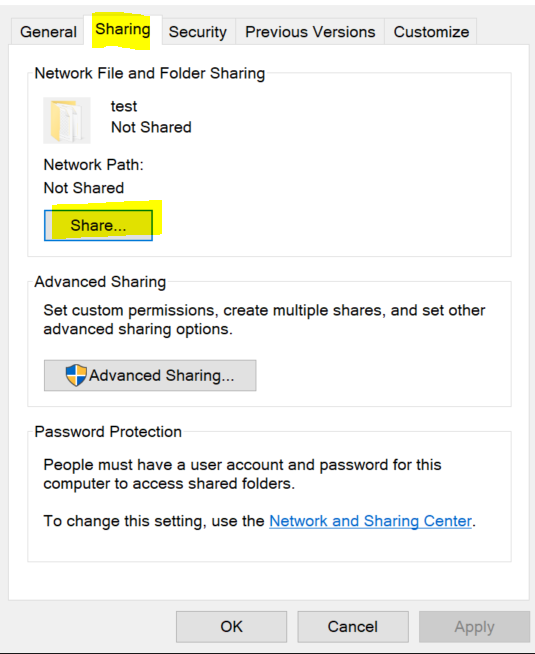
3-go to share tab and click share
4-Select everyone of the dropdown menu and add access to read
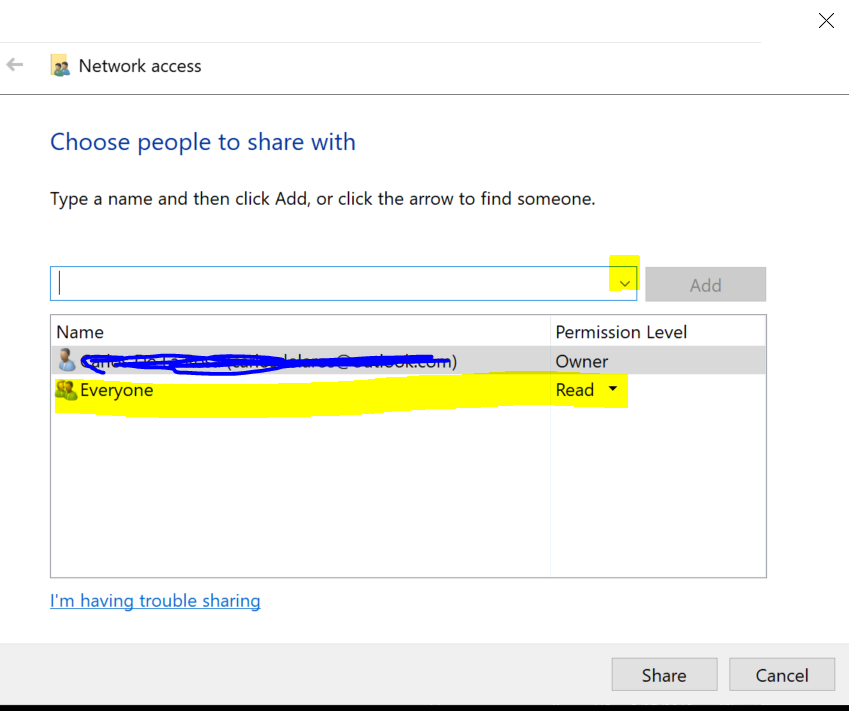
And thats it.
Now you got your bitvise up and ready to transfer. you need to go to the airwave server and log in.
In the menu, you press option number 1 to transfer
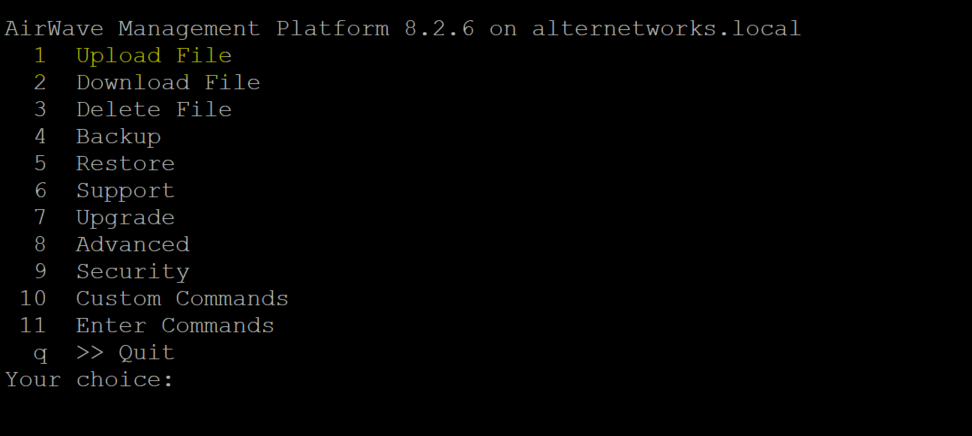
Now you need to put the path like this
cdelarosa@10.10.0.216:nightly_data001.tar.gz
cdelarosa= is my username on the bitvise program
10.10.0.216= is the ip address of my machine where the file is
nightly_data001.tar.gz= is the name of the file you want to transfer
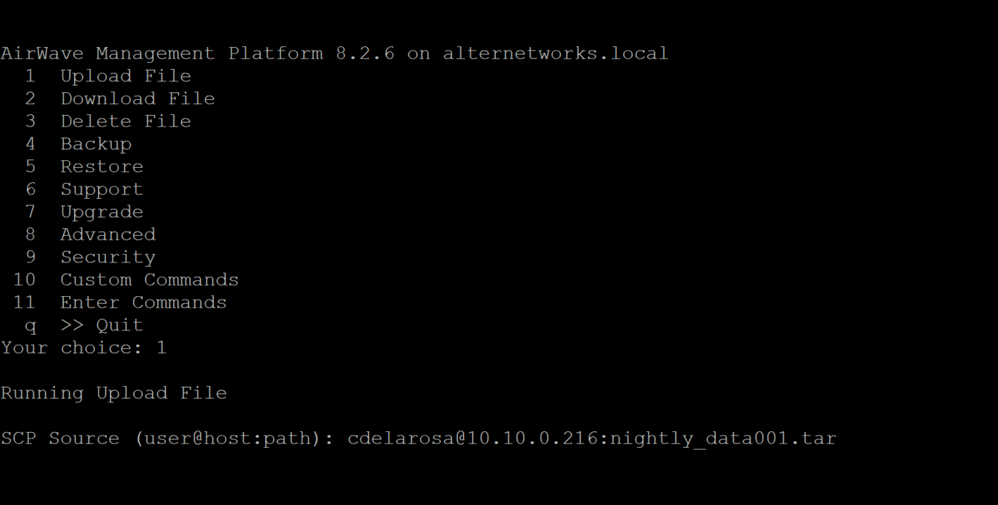
After that just hit enter, and put the password you put on your bitvise configuration, and you will see the file transfering
Now that you got the file in the airwave server you can restore the backup
For this, you to the main menu again and hit number 5 of Restore
Then hit 1 of amp restore
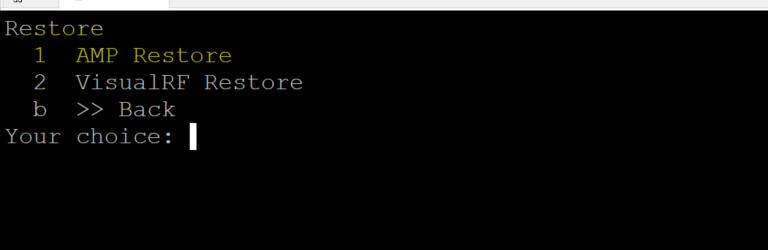
Then you select the file you want to restore, in my case it was number 2 which is the file i just transfer to the new airwave server.
After that it will take sometime(you can do this restore from the SSH as i did it like that, it wont disconnect you or anything) in my case it took around 7 mins i guess, it will depend on your hardware of your airwave server
 Here is the output you will see.
Here is the output you will see.
Also take in mind that after is done, you cannot access the Web gui inmediatly.... you need to wait like 5 mins i guess. I tried accesing it as soon as it finished and i wasnt able... so i wait like 5 mins i think and after that the GUI was accesible, so dont panic if you cannot access it right away.
Hope it helps someone
Cheers
Carlos