Carlos,
Normally to allow devices to bypass the portal I do the following.
Let the device connect, then add attribute to the Endpoint.

Add a role mapping for this attribute.
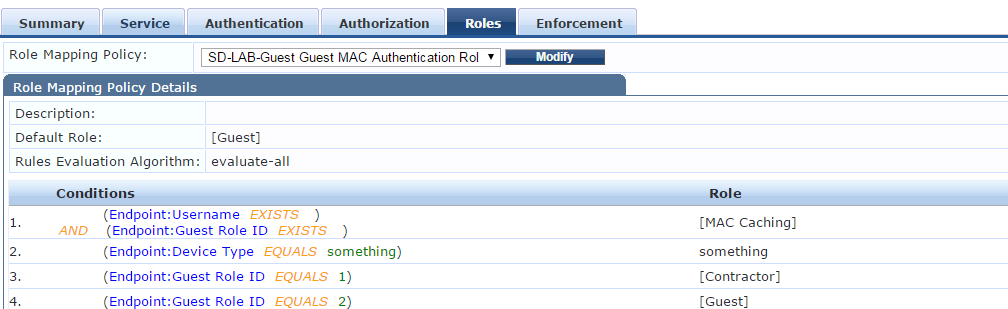
Then in the enforcement, something like this.

Once you've added the attribute to the Endpoint, just reconnect it.
This method is good for putting things like AppleTVs or digital signage onto the guest network.
There are other ways as Victor mentioned which may be neater.
Hope that helps