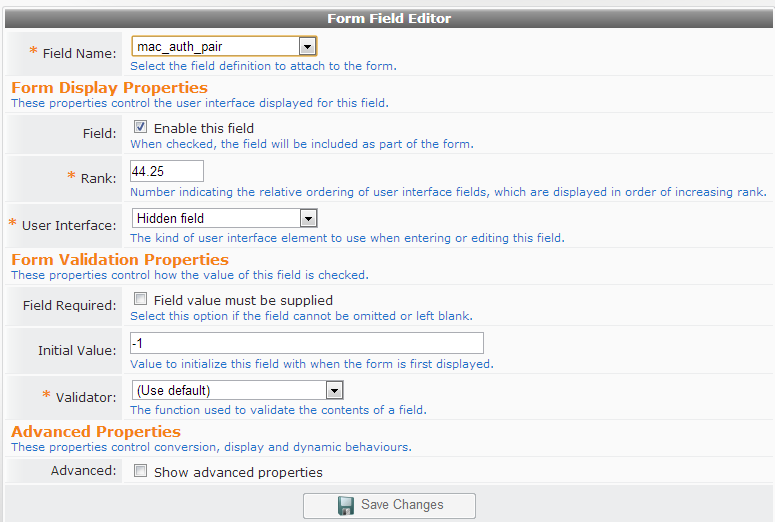On The ClearPass Guest Side, go to Customization> Guest Self Registration> Edit.
Below Register Page, Click on Form. You will be adding two fields to the form, mac, and mac_auth_pair
Click anywhere in the form and click on Insert After. Select, mac for the field you want to enter and fill out the field like below. Rank fills itself out, so you do not have to.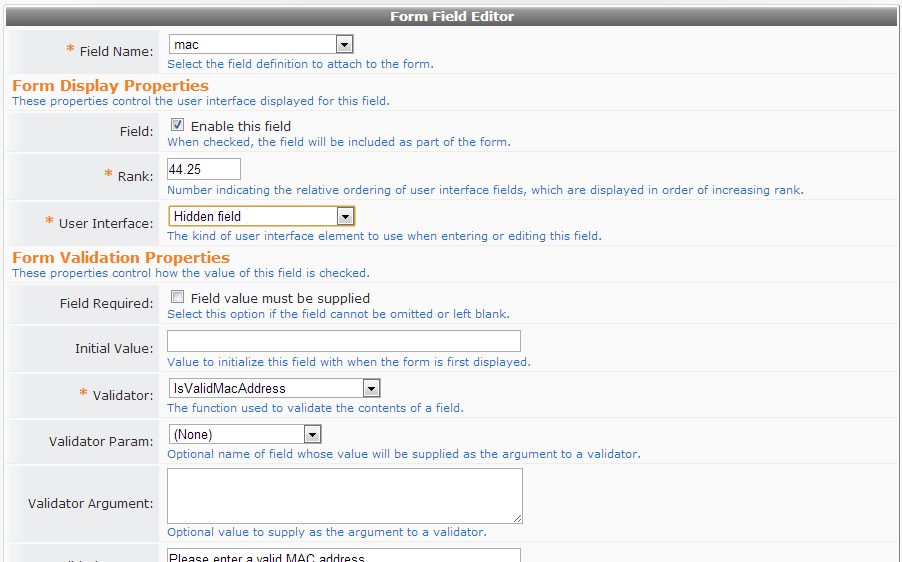
When you save that, insert another field "mac_auth_pair" with the parameters below: Save and get out of registration. You should be able to go through self-registration with a new user and not only will a user show up under Guests> List accounts, but the mac address of the device that they registered (a paired account) should also show up under Guests> List Devices. Let us know if that is working first.