It would be best if you work with your local SE since there are a lot of things you will need to set. Ill see if I can remember all the steps.
You network admins should by default should already have access.
1. If you go to Forms and Views and scroll down there should be one named mactrac_create. Personally I like to make a copy of the original so i have backup to go back to.

2. You can click edit and add or remove fields and one field you will need to add is the expire_time and set that to the end of the year. You can remove the other fields you dont want including the Airgroup.


3. Then you can click on the use and you will see the following page.

4. What I do is put the link to the page somewhere they can remember it. Like on one of the internal Admin help pages or a weblogin.

5. You can create a custom operator profile to assign the main page to. I don’t remember off the top of my head and I don’t have fresh 6.3 Install to look at but it might be already created. You will just need to reference it.
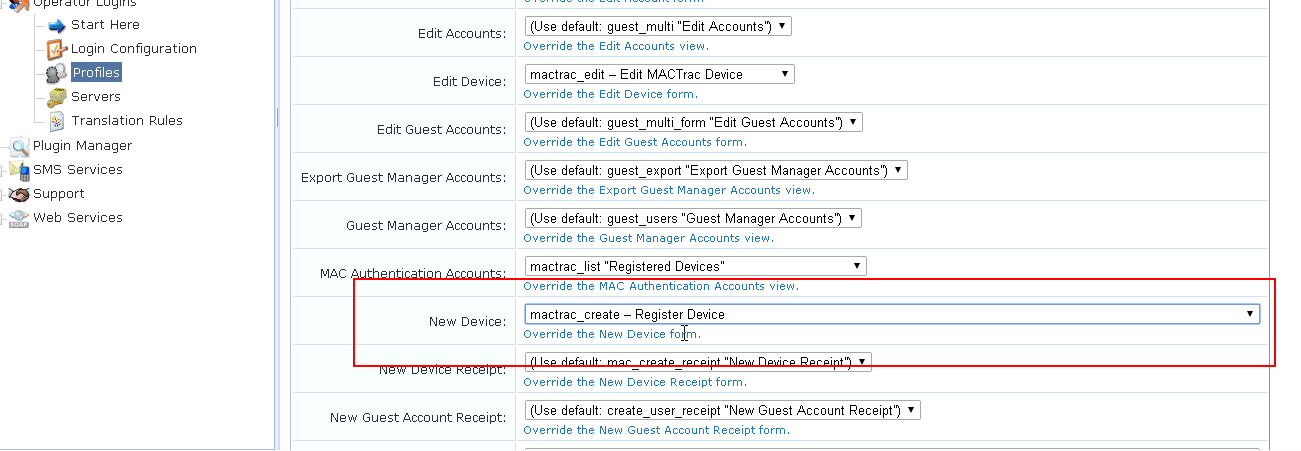
Hopefully I didnt miss anything but that should get you started. :)