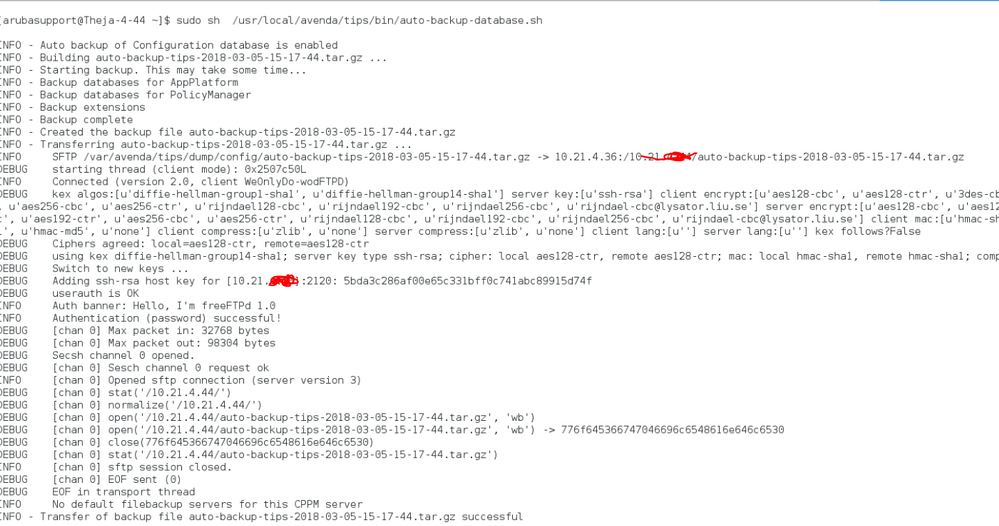Hi,
We have issue related to auto backup when FIPS is enabled on clearpass but it is working fine in other cases.
Are you using sloarwinds SFTP/freeFTPd server or any other software in the client machine.
We have done the following the File Server configuration in CPPM and freeFTPD, the transfer is succeed without any error.
Please configure the following at your end,
1. CPPM File Backup Server Settings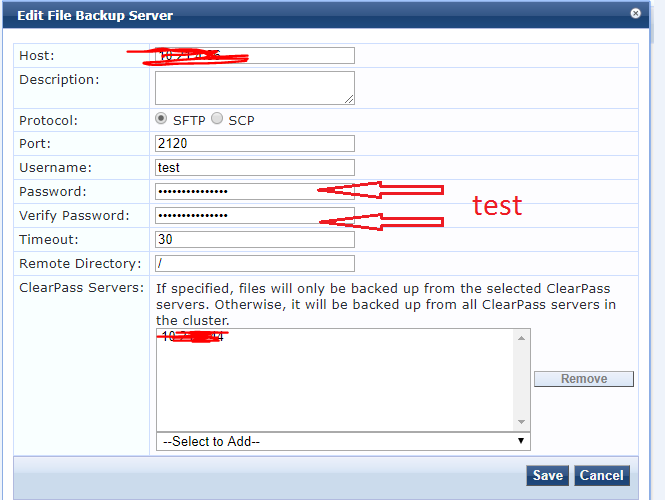
2. freeFTPD Settings
Step 1: Create a folder in the windows desktop manually & The folder name should be your CPPM machine IP.

Step 2: Open the freeFTPD tool by right clicking & Run as administrator
Configure each tab as follows and click Apply Save ,
- SFTP

2.Users
Click the Add ... button

Configure as follows, give the same username/password what have given in the CPPM

Host Restrication

Logging
 g
g
- Start the SFTP Servers from the tab (SFTP)
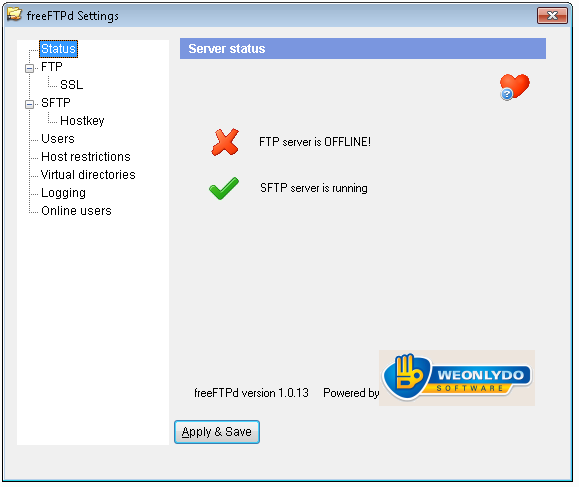
- Run the following auto backup script manually in the terminal,
4.Check the folder in the windows desktop