Hello everyone i have decided to do a tutorial on how to do this.
Guess you guys have seem the patches on the support site these ones:
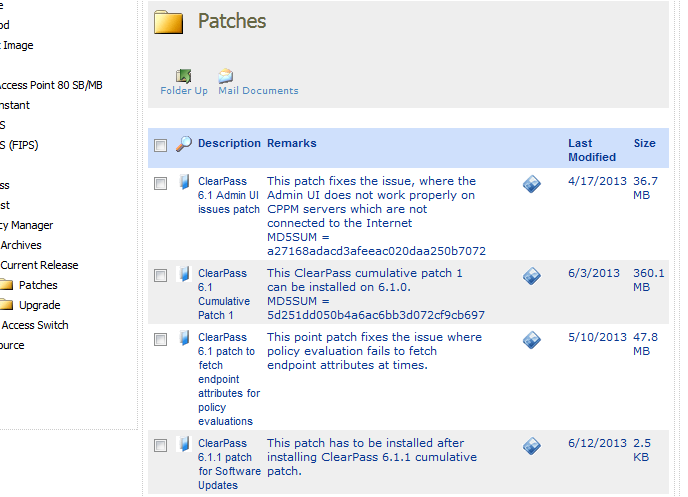
The interesting thig is that i have not patched the last one so i will go step by step patching that one.
Okay lets start
First we will download the file in my case i need to download clearpass 6.1.1 patch which have to be installed after installing the cummulative patch which i already did...
You can see what patches you already installed by clicking down on the version here:
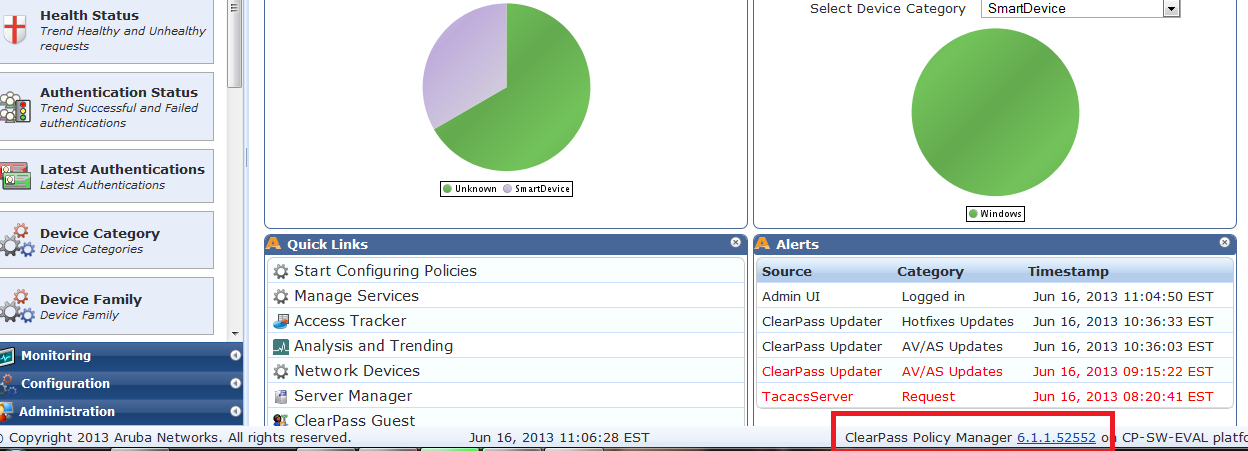
After you click it you will see something like this:

Those are the patches i got installed, and as you see i got the cummulative installed already there
Okay now.. lets go to the console and then lets go to the admnistration--->Agent & Software updates--->Software updates
In there click import update here:
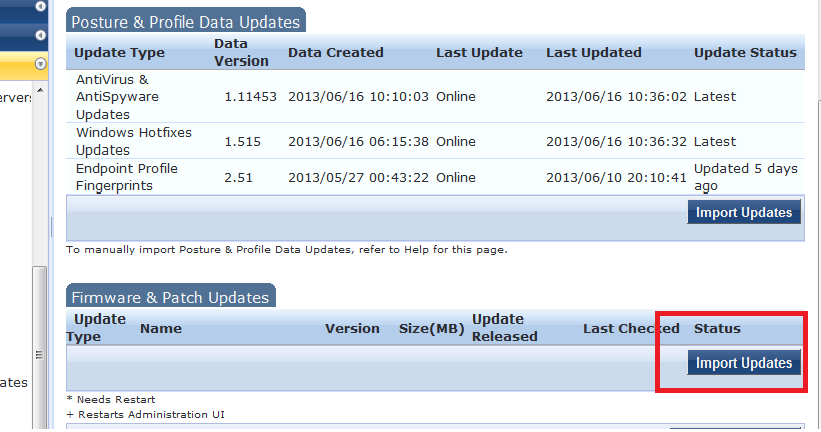
And upload the file.. in my case ill upload the file i just downloaded which is the patch im missing.
After you import it you will see its processing and you will need to wait a few seconds or a min depending ont he file size...
After that you will see that it would be like nothing happened! but now the file is on the clearpass server and you need to run the update via cli....
Now you can ssh it and log in
On the Cli you will run this command
system update –i <file name>
Here is the example as im updating it now:
system update –i CPPM-x86_64-20130611-clearpass-updates-patch.bin
Like this
Now in some updates it will tell you that you need to reboot! you have to read whats the output and it will tell you if you need to reboot or not... in my case i dont need to. Also there are other cases that you will loose the conectivity to the web access of the administration which it will tell you that that you need to wait for a while...
After installing like i did you can check that its succesfully installed on the GUI again .

Now you see the patch that is installed and well its installed 6-16-2013 which is today
And now we are done.
Cheers
Carlos
[Mod note: edited subject line for readability]