Hi Guys,
Protect Windows Bridge .. seems not working in VER 6.4.2.3(4) | Detect is enabled and working
Under the IDS profile:
Both are marked with V
Detect Windows Bridge
Protect Windows Bridge.
Under security - i can also see a deteaction,But i dont see any protect..i'am able to use the Bridge
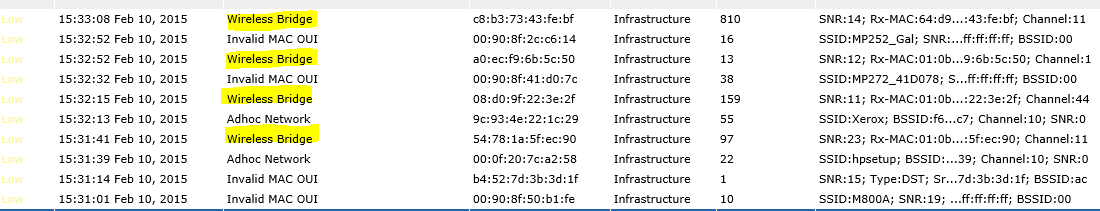
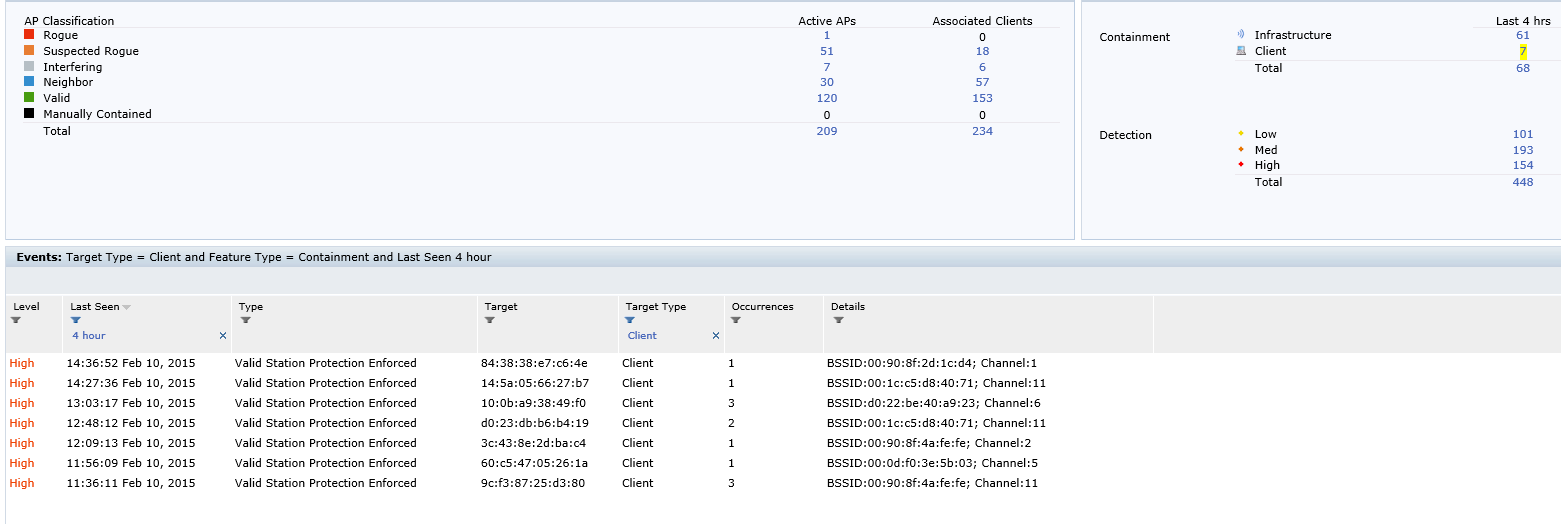
Please advise.
(RFP MODULE INSTALLED and configured) **ATTACHED the profile itself**
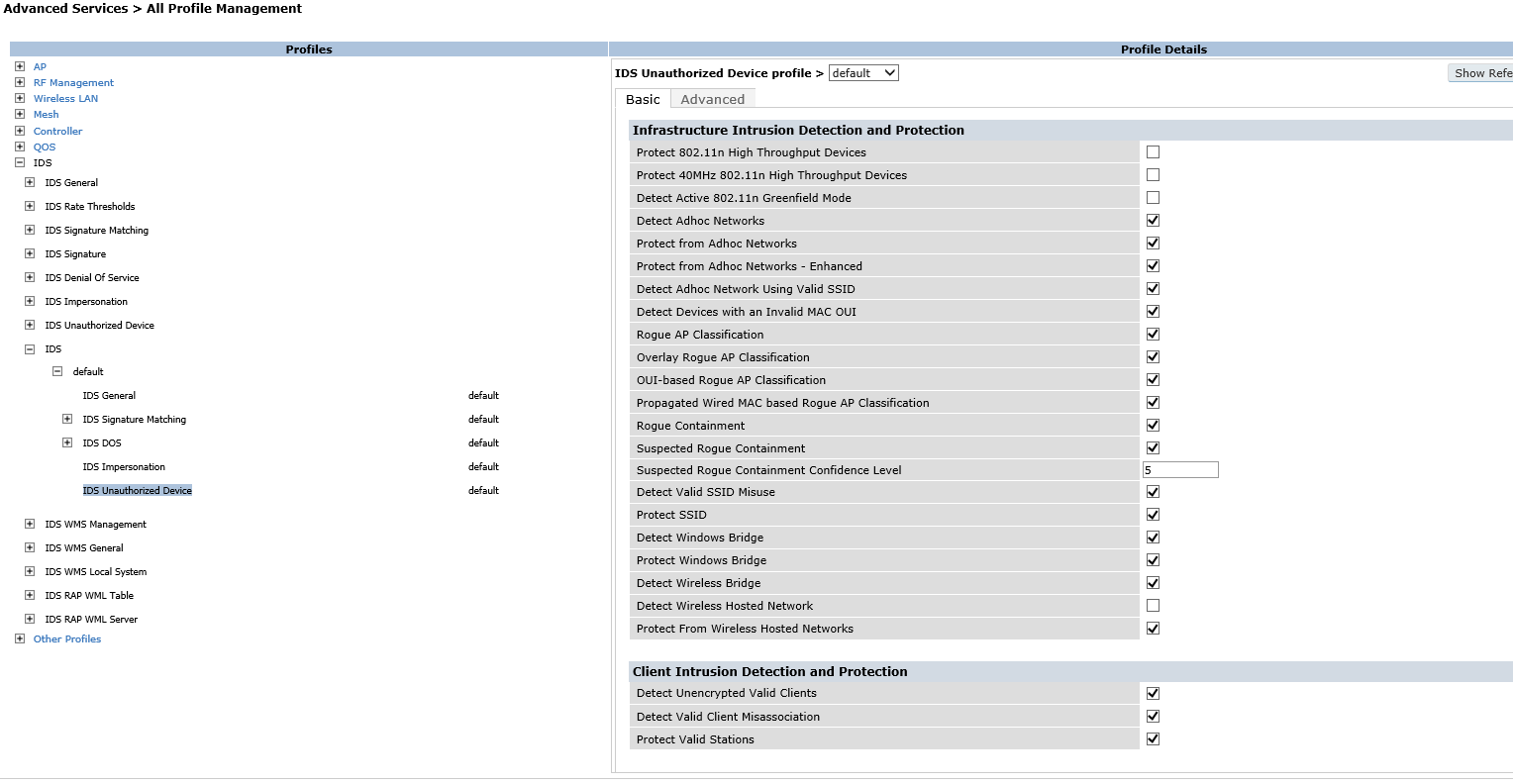
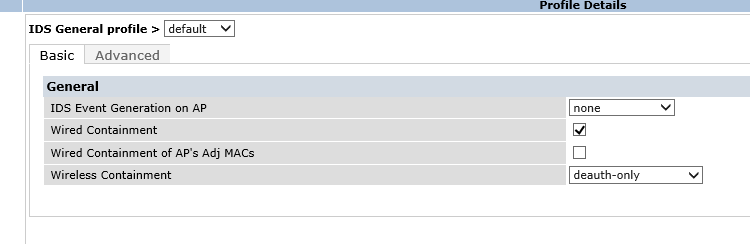
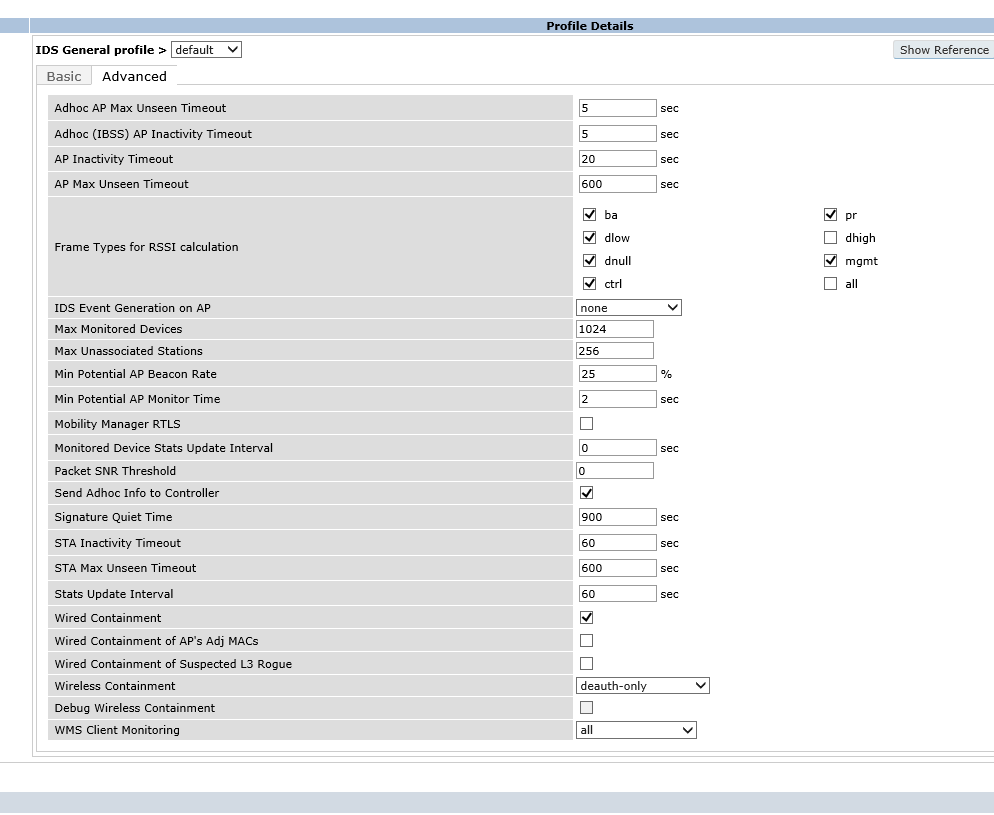
-----------------------------
I just deployed aruba controller at one of my sites , and the client asked me to config the WIP module... i did it as alawyas - but , then i we check and notice that AD-HOC devices..even if they marked to be contained - are able to connect (iPhone6 ... keep changing his channles... and also Galaxy NOTE 3 teethring working even due it's marked to be contained)
Detect Ad-HOC is marked
and also Protect aginst ad-hoc + Enahched protection against AD-HOC..but still.
IS IT BECAUSE THAT IN THE ARM THE ROUGE AWARE IS DISABLED?
PLEASE ADVISE.
Thanks.