Go to Clients -> Connected
My list view is currently a custom set, so it may take some customization.
(sample of list view)
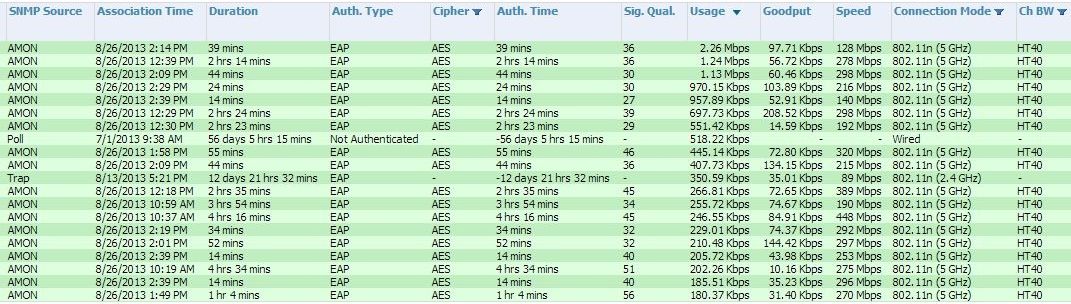
Above the list view table is 'choose columns'
Select 'connection mode' and 'ch bw' and then save (at the top of the list)
After saving, the 2 columns should appear after page refresh.
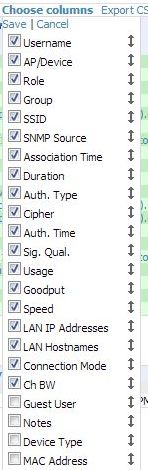
If 'Ch BW' entries are blank, it's possible that the source (Poll/Trap/AMON) did not carry the value. On my lab AMP (which is currently only monitoring Aruba devices), I see the data coming from AMON source. This may be a good point to open a support case to dig deeper, an SNMP walk of .1 OID may show whether or not the controller is providing the values.