Just to update this post as i have had people ask me about this and ive directed them to my post here. Yes, this works on Airwave as i have successfully block multiple devices using this method. Steps to take if they are unclear.
1. Make sure on your configured SSID in the securtiy field that Blacklisting is enabled.
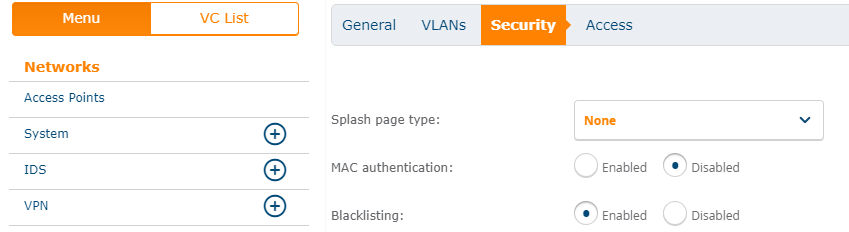
2. On the Security section in the left hand column click on Blacklisting and click new. Enter the MAC address of device to blacklist.
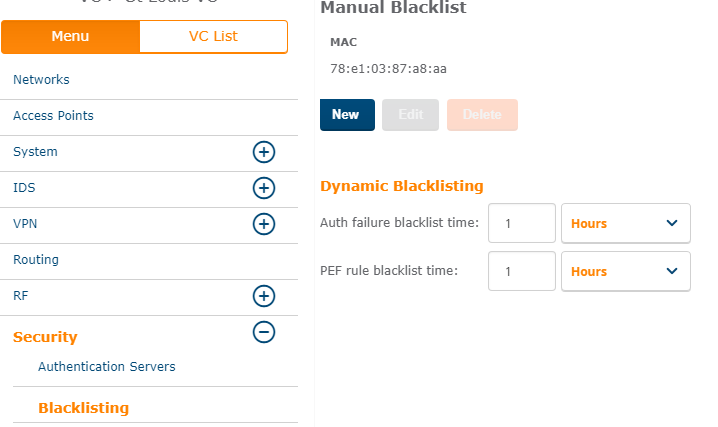
!!!...It is important to remeber here that the letters in the MAC address need to be lower case or this will not work...!!!
Once you have configured this, the device should no longer be able to access the wireless after a certain amount of time. I am not sure how long it takes to affect the device, but i have tested this on numerous devices and it works.