In the template what you can do is enable your min g rate to start at 12 since
802.11b uses 1,5,11 to associate
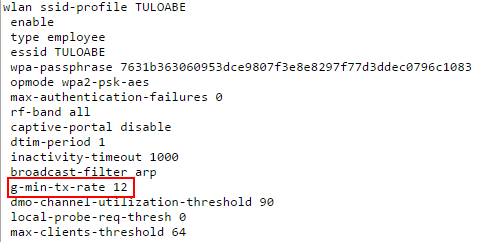
Unless you have older devices that need these rates , this is actually a good idea because it makes your wireless transmissions much cleaner and effective because 802.11b devices take more time to transmit because these don't support the much more faster rates and it slows your 802.11n/ac devices .
The AP will use a protection mechanism to allow these devices to associate and that means that every other wireless device in the vecinity has to use that and this impacts every device associate or close that it can hear that 802.11b frame.