What type of SSID is this? From the logs, it appears to be WPA2-PSK.
If it is, what type of WPA/WPA2 do these devices support? Could it be that these don't support WPA2, or don't support AES encryption? When I see B-only devices, it is many times that also encryption is an issue.
Default setting for Aruba Instant is WPA2 only in the Security screen for the SSID:
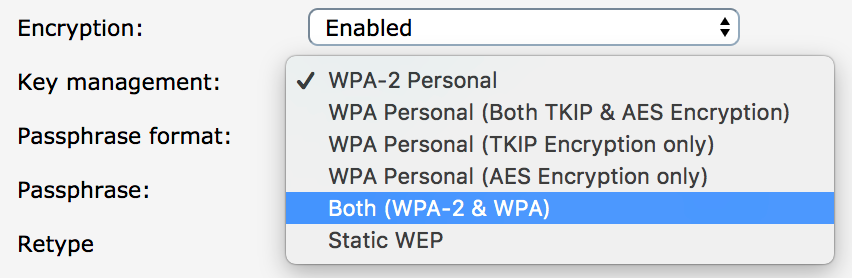
You may try to set it to Both if it isn't yet, to see if that works better.