Thank you all for the sugguestions. Couple things to add. This is what the client sees that is connectied to the SSID when the random "AP"? issue occurs.
64 bytes from 10.1.224.1: icmp_seq=3007 ttl=255 time=2.511 ms
64 bytes from 10.1.224.1: icmp_seq=3008 ttl=255 time=2.085 ms
64 bytes from 10.1.224.1: icmp_seq=3009 ttl=255 time=1.595 ms
64 bytes from 10.1.224.1: icmp_seq=3010 ttl=255 time=4.193 ms
64 bytes from 10.1.224.1: icmp_seq=3011 ttl=255 time=3.291 ms
64 bytes from 10.1.224.1: icmp_seq=3012 ttl=255 time=2.658 ms
Request timeout for icmp_seq 3013
Request timeout for icmp_seq 3014
Request timeout for icmp_seq 3015
Request timeout for icmp_seq 3016
Request timeout for icmp_seq 3017
Request timeout for icmp_seq 3018
Request timeout for icmp_seq 3019
Request timeout for icmp_seq 3020
Request timeout for icmp_seq 3021
Request timeout for icmp_seq 3022
Request timeout for icmp_seq 3023
Request timeout for icmp_seq 3024
Request timeout for icmp_seq 3025
Request timeout for icmp_seq 3026
64 bytes from 10.1.224.1: icmp_seq=3015 ttl=255 time=12986.041 ms
64 bytes from 10.1.224.1: icmp_seq=3016 ttl=255 time=11983.303 ms
64 bytes from 10.1.224.1: icmp_seq=3017 ttl=255 time=10978.048 ms
64 bytes from 10.1.224.1: icmp_seq=3018 ttl=255 time=9974.616 ms
64 bytes from 10.1.224.1: icmp_seq=3019 ttl=255 time=8969.438 ms
64 bytes from 10.1.224.1: icmp_seq=3020 ttl=255 time=7965.455 ms
64 bytes from 10.1.224.1: icmp_seq=3021 ttl=255 time=6960.637 ms
64 bytes from 10.1.224.1: icmp_seq=3022 ttl=255 time=5958.693 ms
64 bytes from 10.1.224.1: icmp_seq=3023 ttl=255 time=4952.066 ms
64 bytes from 10.1.224.1: icmp_seq=3024 ttl=255 time=3948.472 ms
64 bytes from 10.1.224.1: icmp_seq=3025 ttl=255 time=2948.174 ms
64 bytes from 10.1.224.1: icmp_seq=3026 ttl=255 time=1947.539 ms
64 bytes from 10.1.224.1: icmp_seq=3027 ttl=255 time=946.697 ms
64 bytes from 10.1.224.1: icmp_seq=3028 ttl=255 time=1.530 ms
64 bytes from 10.1.224.1: icmp_seq=3029 ttl=255 time=2.251 ms
64 bytes from 10.1.224.1: icmp_seq=3030 ttl=255 time=7.684 ms
64 bytes from 10.1.224.1: icmp_seq=3031 ttl=255 time=4.360 ms
64 bytes from 10.1.224.1: icmp_seq=3032 ttl=255 time=2.555 ms
64 bytes from 10.1.224.1: icmp_seq=3033 ttl=255 time=1.831 ms
I feel that this is an AP issue not Client or RF. Looking at the coparison of these two snapshots of wifi explorer signal strength recorded or time.
Good view
 Good View working Network
Good View working Network
Bad View problem network.
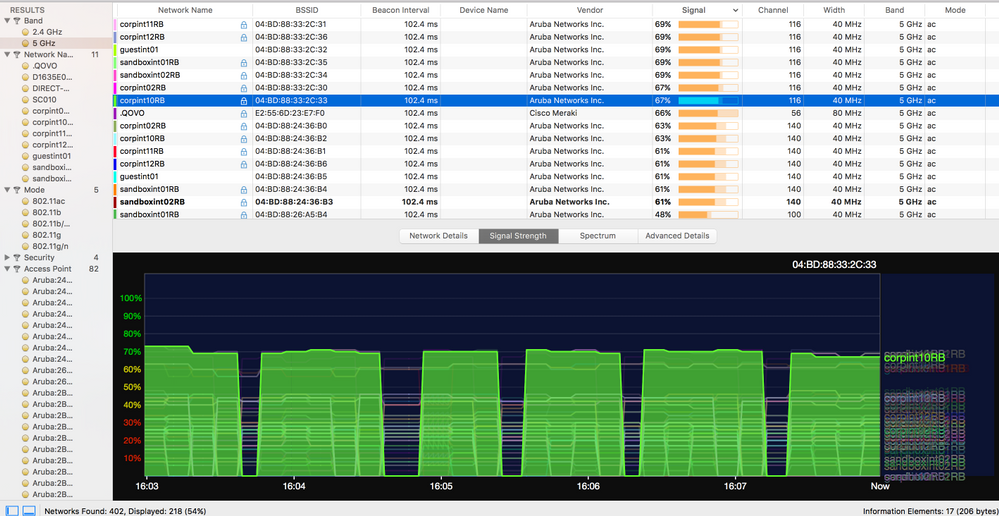 Bad View Network.
Bad View Network.