Hi everyone,
Yesterday I did an upgrade of my 2 controler PowerConnect 3400 to version 6.2.0.0. I already know that the version 6.2.0.2 is availaible, but we bought our system with Dell and even the 6.2.0.1 is not avalaible. And i'm not able to see the release note of 6.2.0.2 to see if it's a know problem.
Here is my problem: When i'm connecting to my controler WebUi using the hostname, i'm not able to see the dashboard page... I already tested it on other computer with different version of IE. Noting to do on both controler. But when i'm using the IP address, it's working well...
Here is some screenshot :
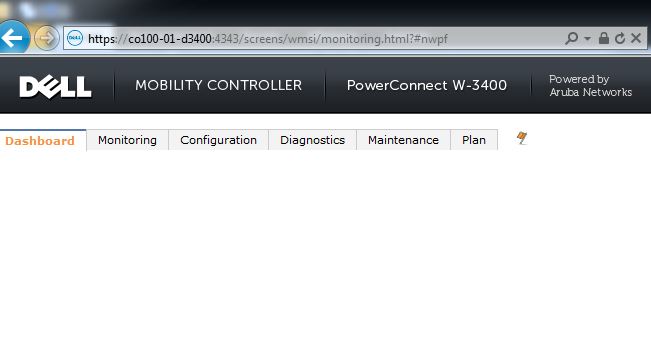
Everyting is blank in the dashboard page. "co100-01-D3400" is the name of my controler.
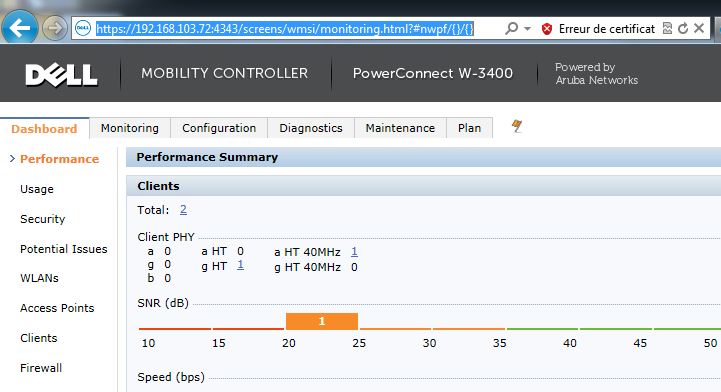
Now with the IP address. Notice that the end of the address is different :
DNS name : /monitoring.html?#nwpf
IP : /monitoring.html?#nwpf/{}/{}
Even if I openned a connection with the DNS name, when I try with the IP way, I have to reauthenticate. Normally, opening another tab to connect to the controler automaticly connect me without auth...
Already tried a reboot on both controler. Flush my temporary file on my browser...
Anyone got an idea ?
The simple option could only to reboot on the other partition until we got 6.2.0.2 if it's a version problem...
#3400