We have 2 branches that have each an RAP-93 and they are complaining about WiFi signal and dropping connections.
Here is the output for one of them (the other is almost the same):
Channel Summary
---------------
channel retry phy-err mac-err noise cov-idx(Total) intf_idx(Total)
------- ----- ------- ------- ----- -------------- ---------------
1 0 0 0 93 0/0(0) 35/55//0/0(90)
6 0 0 0 93 0/0(0) 179/55//0/0(234)
11 0 0 1 95 12/0(12) 59/46//0/0(105)
36 0 0 0 93 0/0(0) 0/0//0/0(0)
40 0 0 0 93 0/0(0) 0/0//0/0(0)
44 0 0 0 93 0/0(0) 0/0//0/0(0)
48 0 0 0 92 0/0(0) 0/0//0/0(0)
149 0 0 0 92 0/0(0) 0/0//0/0(0)
153 0 0 0 93 0/0(0) 0/0//0/0(0)
157 0 0 0 93 0/0(0) 0/0//0/0(0)
161 0 0 0 93 0/0(0) 0/0//0/0(0)
165 0 0 0 93 0/0(0) 0/0//0/0(0)
HT Channel Summary
------------------
channel_pair Pairwise_intf_index
------------ -------------------
Interface Name :wifi0
Current ARM Assignment :11/127
Covered channels a/g :0/1
Free channels a/g :9/2
ARM Edge State :disable
Last check channel/pwr :1m:13s/6m:48s
Last change channel/pwr :4h:26m:18s/1d:22h:44m:56s
Next Check channel/pwr :3m:35s/54s
Assignment Mode :Multi Band
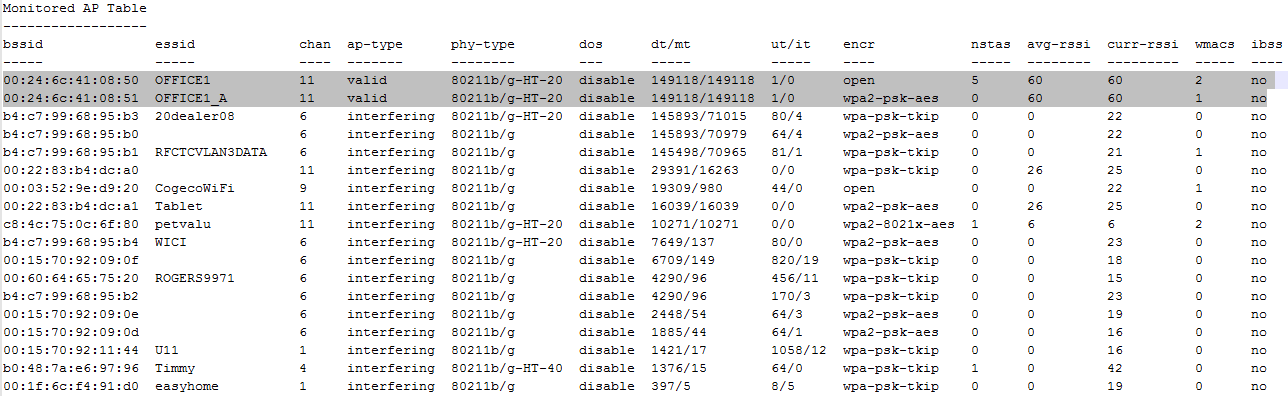
Our SSID's are "OFFICE1" and "OFFICE1_A".
The solution that we thought are as follow :
1) Changing the Min TX EIRP to 18 (but doing this will make the cell of coverage smaller and we wouldn't have service in all the branch)
2) Adding a second RAP 93
4) Changing the to a RAP-105 and steer clients more to the 5GHz instead of the 2.4.
The RSSI is -61 at the far ends of the coverage. (values were obtained while using a smart phone).