I know this isn't an Aruba issue, per se, but if somebody knows the answer, I susepect that much of the Aruba Community will rejoice!
In Windows 7, you can go to Control Panel - Network and Internet - Manage Wireless Networks, right click on an existing network, and edit settings.... such as 802.1X authentication methods, user/machine auth, etc.
How do you get to that box for existing networks in Windows 10? I've found a way to get to it for networks you are currently connected to. But if you break something and can't connect, there doesn't seem to be a way to get to that configuration box.
I've also discvered that you can go to the Network and Sharing Center, and click on "Set up a new connection or network"

From there you can setup a new network, and adjust security/connection settings:
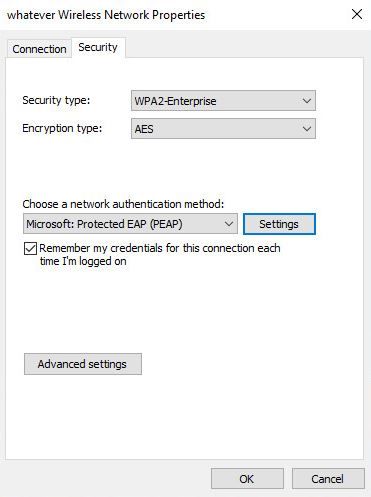
But once you click OK, that box seems to be gone forever.
Is there any way to get back there, if I'm not currently connected?
Thank you.