It may be a bit guessing, as to my knowledge the cell overlap is not fully defined. After reading the Apple article, they mention that as long as the signal does not drop below -70 dBm, the client will not initiate a roaming event.
In wireless planning, you typically set a minimum signal strength value (let's assume -67 for the example), which you want to have at every location in your coverage space. Such a requirement translates in the fact that at any location there need to be at least 1 AP at a signal strength of -67 or more; and you will be planning that where the AP coverage patterns overlap (for roaming), exactly where the original AP goes down to -67 if you walk away from it; another with the signal strength is nearby:
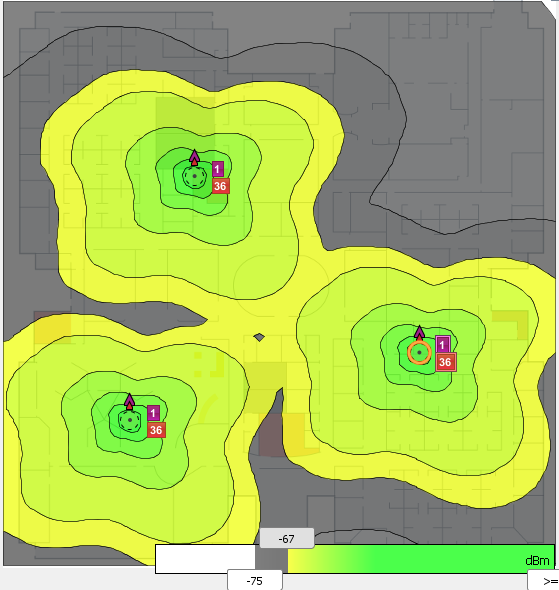
In this drawing, the AP's just touch a -67 dBm level (note that your IOS device, or other client, may see a different signal level depending on antennas, chipset, radio, driver version, product quality).
If you put that 'overlap' level on a very strong signal, the clients will assume the original AP is still strong enough and not attempt to roam.
What Apple tries to tell here (or how to resolve it..) is not fully clear to me, but the result may be that Apple devices may not roam to the strongest AP and stick to a more distant AP (but still at -70 dBm at minimum). Seems like 802.11k does not help either in this case :-( It does explain though what many are seeing that clients are sticky to distant APs instead of immediate roaming to the nearest/strongest AP.
In Aruba Instant or Controllers, turning on ClientMatch should improve the roaming in such cases.