We currently have 3 controllers. 1 act as a master and no AP's terminate to this. This current setup sevice around 400 AP's using AOS 6.3.1.6. Now, we received two 7200's and we want to replace the current 3 controllers to just 2 7200's. Below is a sketch on how our network is setup and how we want it when we upgrade.
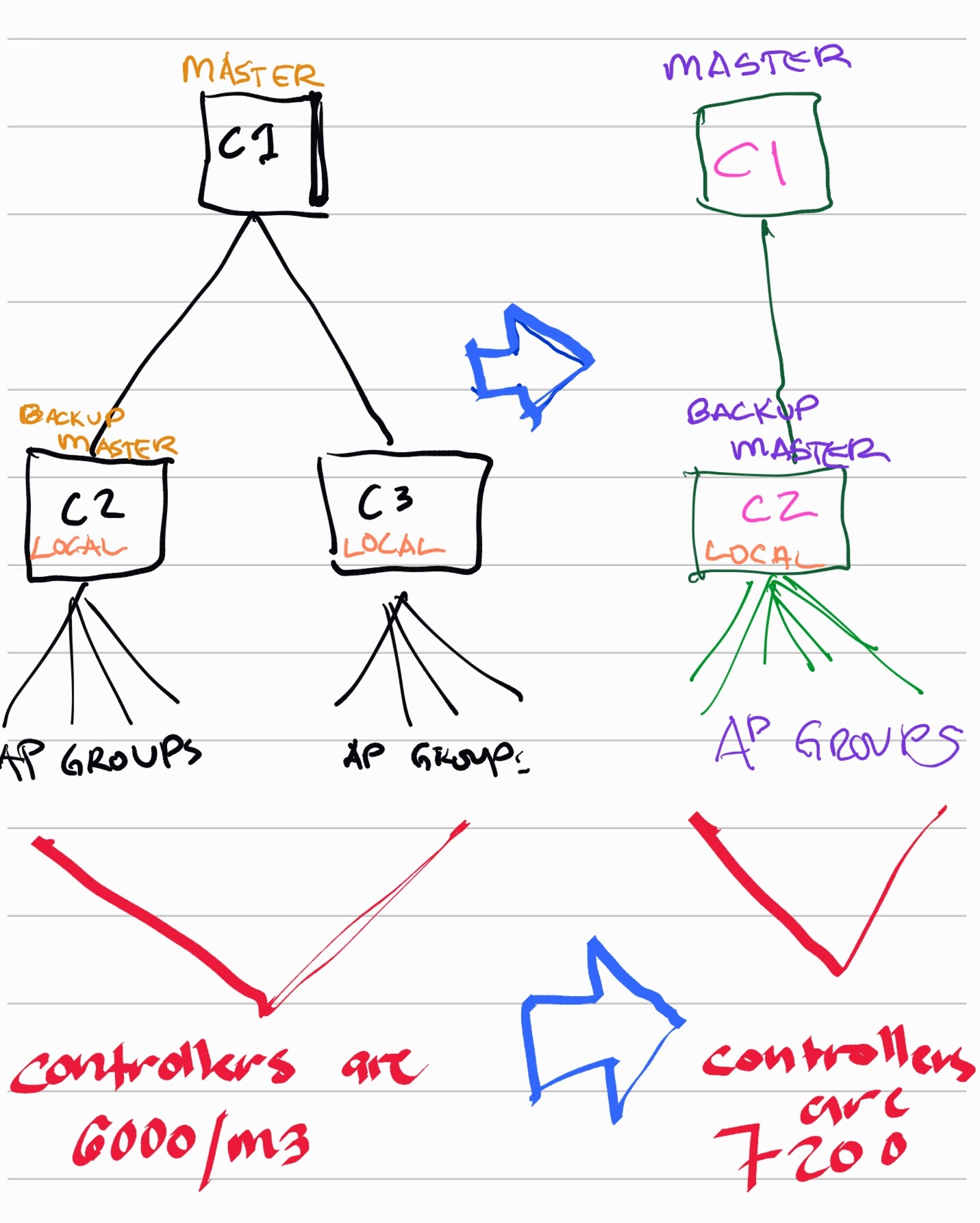
Now, I think we have all the information how to replace 1 controller to 1 controller but replacing it by 2 controller to 1 controller is still hazy. Here's our method for 1 to 1:
Aruba Controller Migration Steps.
1) Back up flash
• We have old backups but we’ll do another backup on the day of the upgrade.
2) Update existing Controllers to Aruba OS 6.3.x or 6.4.x
• Existing Controllers are version is 6.3.x
3) Update the NEW 7200 controllers to have the same version of Aruba OS loaded in the existing controllers. This is important so that we can load back the flash backup.
• Still needs to be done.
4) Transfer ALL existing Licenses to the new controller that will be assigned as the new Master.
• Using License Management Server (LMS) at https://licensing.arubanetworks.com
5) Stage new 7200 Controller.
• Mount and connect all necessary interfaces
6) Install transferred licenses on the NEW 7200 controller.
• Don’t reboot or save.
7) Backup newly installed licenses.
• Keep this because we will load these again.
8) Install the backed up data to the new 7200 controller using “restore flash” command.
• Don’t reboot or save.
9) Install transferred/backup/new licenses from step 7.
• New controller should be rebooted the first time.
• Do not save config or write memory
10) Update interface configuration and change the hostname
• Update trust ports.
11) Confirm that new controller operates as expected.
So from the steps above, we should be able to replace the old master to the new 7200 master with no hiccup on the network. This is because, even the master is out on our current setup, the network still works.
Now the puzzle is, how are we going to proceed in replacing the 2 local controllers to 1 local.
I would love to hear suggestions, corrections, tips and tricks.
Thank you.