Afaik, VLAN 1 refers to the native vlan on the uplink of the AP. It is best-practice to separate your client traffic in one or more tagged VLANs. Do you have the settings for your SSID the same? If you have there Network Assigned + a VLAN ID, try to set the same on the wired network profile.
As this may be hard to troubleshoot in a forum, I would suggest that you reach our to your Aruba partner or Aruba TAC to troubleshoot live what is going on.
------------------------------
Herman Robers
------------------------
If you have urgent issues, always contact your Aruba partner, distributor, or Aruba TAC Support. Check
https://www.arubanetworks.com/support-services/contact-support/ for how to contact Aruba TAC. Any opinions expressed here are solely my own and not necessarily that of Hewlett Packard Enterprise or Aruba Networks.
In case your problem is solved, please invest the time to post a follow-up with the information on how you solved it. Others can benefit from that.
------------------------------
Original Message:
Sent: Nov 11, 2021 08:37 PM
From: Ariya Parsamanesh
Subject: Clients attached to AP-303HR being assigned IP from VC DHCP server instead of domain's
you need the VLAN ID of the wired setting for his AP to be same as that of your regular corporate SSID.
i am assuming the regular SSID is not on VLAN 1 right?
------------------------------
Any opinions expressed here are solely my own and not necessarily that of Hewlett Packard Enterprise or Aruba.
Original Message:
Sent: Nov 11, 2021 04:06 PM
From: Sean Camby
Subject: Clients attached to AP-303HR being assigned IP from VC DHCP server instead of domain's
OK. I set the Mode to Access. The client is still getting an IP from the VC DHCP server. Here are my settings;
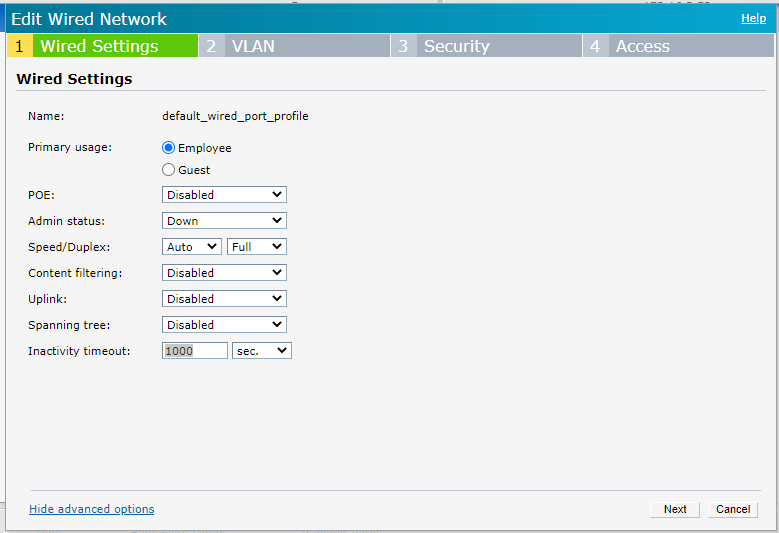
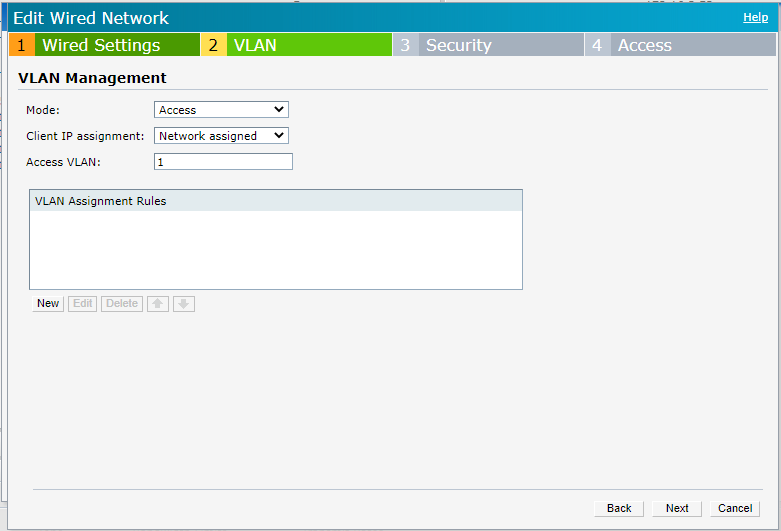
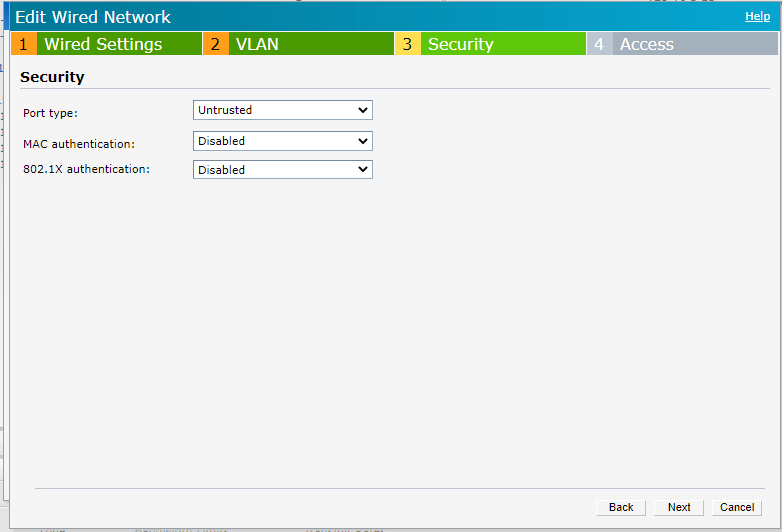

------------------------------
Sean Camby
Original Message:
Sent: Nov 11, 2021 03:54 PM
From: Dustin Burns
Subject: Clients attached to AP-303HR being assigned IP from VC DHCP server instead of domain's
In the wired port profile you can assign a VLAN.
------------------------------
Dustin Burns
Lead Mobility Engineer @WEI
ACCX 1271| ACMX 509| ACSP | ACDA | MVP Guru 2021
If my post was useful accept solution and/or give kudos
Original Message:
Sent: Nov 11, 2021 03:17 PM
From: Sean Camby
Subject: Clients attached to AP-303HR being assigned IP from VC DHCP server instead of domain's
We are using the default with primary usage = Employee and client IP assignment = Network assigned. Would I have to setup a VLAN assignment rule? Would port type under Security need to be Trusted?
------------------------------
Sean Camby
Original Message:
Sent: Nov 11, 2021 02:44 PM
From: Dustin Burns
Subject: Clients attached to AP-303HR being assigned IP from VC DHCP server instead of domain's
Did you create a "wired port profile" for the ports on the 303? You can configure the network access from there, and use a DHCP scope managed by the VC.
------------------------------
Dustin Burns
Lead Mobility Engineer @WEI
ACCX 1271| ACMX 509| ACSP | ACDA | MVP Guru 2021
If my post was useful accept solution and/or give kudos
Original Message:
Sent: Nov 11, 2021 02:24 PM
From: Sean Camby
Subject: Clients attached to AP-303HR being assigned IP from VC DHCP server instead of domain's
We have a Instant VC controllerless network composed of a mixture of 115's, 103's and one 303. My question deals with the clients that are physically connected by Ethernet to the 303. We have 2 networks setup (one guest SSID and one employee SSID). The guest network is the only one that we want the Instant DHCP server to give out addresses for. Any client connected to the regular SSID or Ethernet (on the 303) would need to be supplied an IP from our domain DHCP server. With the way we have it setup currently the wireless portion works correctly. Its only the wired clients on that one 303 that are getting an IP from the Instant DHCP. What do I need to do to have the wired clients be provided with the correct DHCP settings?
------------------------------
Sean Camby
------------------------------