Overview
For those of you that have Intelligent Management Center (IMC), this may be helpful to ensure that configs are not lost when changes are made, but not saved!
Automatic checking of configs
This is the compliance check process I have put together to check if there are any ProCurve devices (anything in the extended ProCurve family that supports the "show run status" command, including the newly branded ArubaOS-Switch) with running config changes not saved - ie not matching the startup config.
- Create a Display Command.
This will execute the command "show run status" on the switch
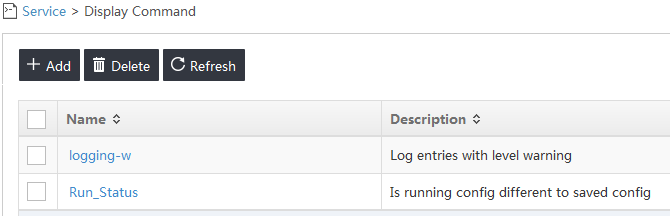
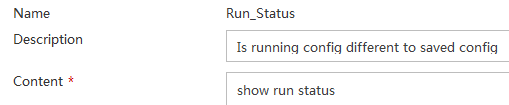
- Create a compliance policy using that display command just created.
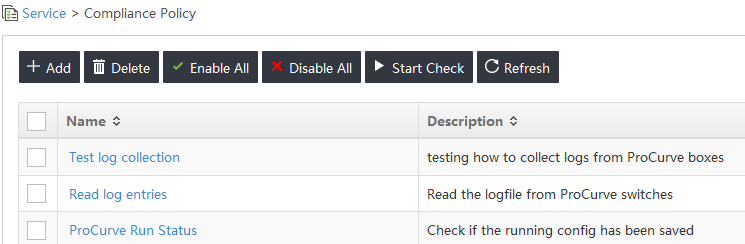
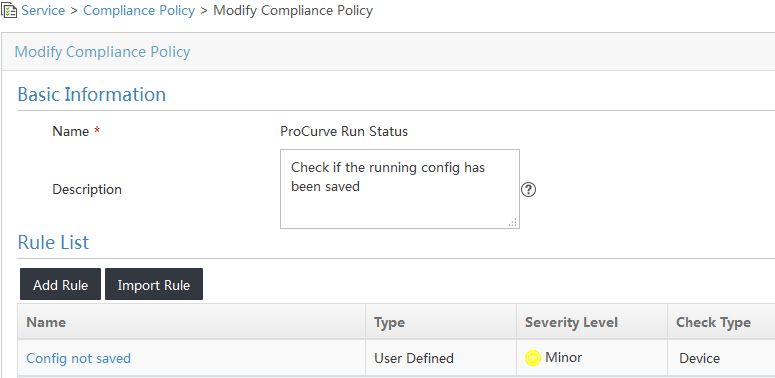
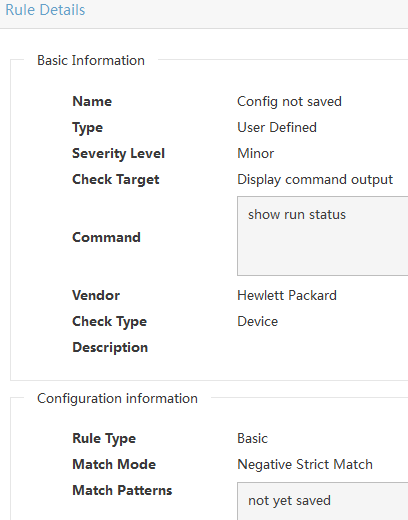
- Create a Check Task (can be periodic) that runs that compliance policy

Click on the results to see the detailed list of policy compliance violations
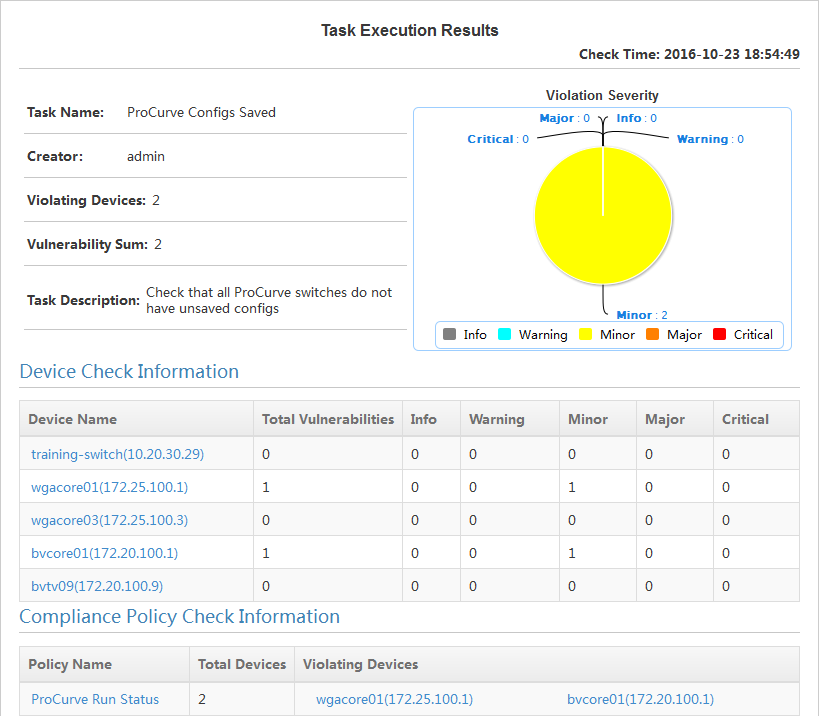
Automatic Backups in IMC
You can create system-wide auto-backup of configs.
- If you select the “backup network wide” checkbox, everything in IMC is included, and you can exclude specific devices.
- You can reverse this, and set the backups for a defined whitelist only (but then new devices need to be manually added)
- Filtering is by existing device only (not subnet or similar)
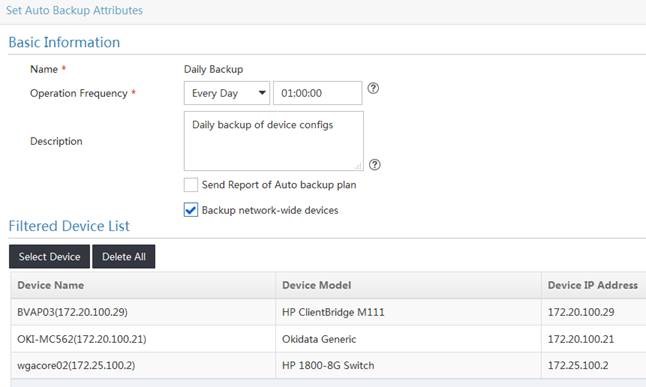
The Backup History Report (Service > Backup History Report)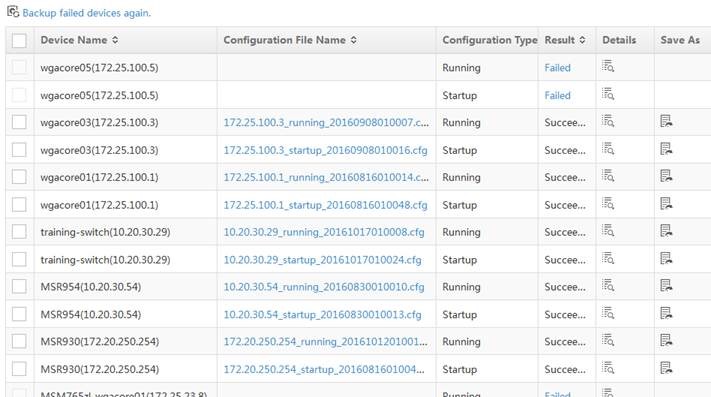
- Shows all backup attempts, and details success/failure
- The list will include all devices being backed up. (If you choose the network-wide backup plan, excluding some devices, then new additional will automatically be added to the backup list)