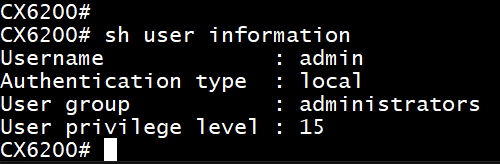Are you saying with this USB-A option that what comes out of the
switch would continue to be a standard RS232 serial connection? I
have a keyspan (now tripp lite) USA-19HS adapter that I've been using
for years. So you when you say
"use a standard cisco console cable with rs232 serial adapter to
connect the USB-A of your computer to the USB-A port of the switch."
That would be:
Computer USB-A --> Keyspan USA-19HS (I'm following along just fine so
far) then it seems like I need a DB9 to USB-A on the switch and for
that to be seen by the switch as a serial port the same as my computer
see's the Keyspan adaptor as a serial port. That's the part of the
cabling that I didn't know existed.
If that works I think that would become my preferred method of
connecting to these switches, as so far every part of connecting a
computer to a serial console seems to have gotten worse as old
technology has been replaced with new.
The USB-C port is easy enough to set up, and works great, but.... with
usb-c, it looks like it remembers all of the different switches you've
ever connected to and each one gets its own com port, so you plug in
and then would have to look every time to see what port to connect to.
Worse than that, if i want to talk to one switch in the closet I often
want to talk to multiple and switch between them. (Is the trunk(LAG)
set up the same on both sides of the link, is the vlan tagging
(trunking) set up the same on both sides of the link.) With the old
serial connection, I just move the serial cable to the next switch,
hit enter a couple of times, check, move it back to the original
switch and it's exactly where I left off. Unplug the usbc port, and
it removes the serial port, so the terminal shuts down, so you have to
completely reconnect again.
--
Adam Forsyth
Director of Network and Systems
Information Technology Services
P 563.387.1402 E
forsytad@luther.eduW
http://www.luther.edu
Original Message:
Sent: 12/14/2021 4:12:00 AM
From: Whitehawk29FR
Subject: RE: Howto: Using the Bluetooth USB Dongle for a Console Connection on a CX Switch
Hello,
Yes you can use your usb-c phone cable to connect your computer to the CX switch.
If you don't have usb-c cable (I found that some of my cables are not working), you can also use a standard cisco console cable with rs232 serial adapter to connect the USB-A of your computer to the USB-A port of the switch.
Or just connect by RJ45 the mgmt port to your computer with a dhcp server activated .. then console to your witch with the attributed IP.
------------------------------
Laurent from France - Network Engineer
------------------------------
Original Message:
Sent: Dec 13, 2021 03:03 PM
From: Adam Forsyth
Subject: Howto: Using the Bluetooth USB Dongle for a Console Connection on a CX Switch
Is this still the best way to connect to a CX Switch from a computer. I'm using CX switches for the first time (having been a long time user of the traditional HP Procurve/Aruba switches. I found the bluetooth dongle in the box with the switch, and it's easy enough to connect to the switch with the CX Mobile App on my Android phone. It seems like that might be a handy way to make a small change or check on the status of an interface if I'm near the wiring closet working on something but, it does not seem like the way I'd like to configure switches. I'd like to use a full sized screen and keyboard. With that in mind I went looking to see if there was a CX app for windows. I didn't find one, but found this article instead. I was able to connect, but then doing it again the next time, seems to be the same multi-step process. I was hoping once I had connected to a blue-tooth dongle my computer would connect to it on any CX switch that I plugged it into. I'm accustom to my USB serial adaptor that's been called COM3 since I first set it up. Once set up the first time, I plug it into the computer and switch and connect to com3 with putty.
I'm assuming I can do a wired version of this with a USBC cable to connect to the switch. I will experiment with that next.
------------------------------
Adam Forsyth
Original Message:
Sent: Aug 26, 2020 09:12 AM
From: Richard Litchfield
Subject: Howto: Using the Bluetooth USB Dongle for a Console Connection on a CX Switch
Overview
All CX switches are supplied with a Bluetooth USB Dongle to enable easy initial setup with the CX Mobile App.

You can also use the Bluetooth connection as a console port. This is easy with a mobile phone, but not so obvious from a Windows notebook computer.
The aim of this post is to show how to setup and use the supplied Bluetooth USB dongle to provide a console connection.
Components
- Notebook computer running Windows 10 with bluetooth connectivity
- CX switch with the supplied Bluetooth USB dongle (CX6200 used in this example)
Process
1. Use Bluetooth on the Windows notebook to add a new Bluetooth device. In the default state, the broadcast ID will be switchname-serial (where the switchname is the CX family number, eg 6200)
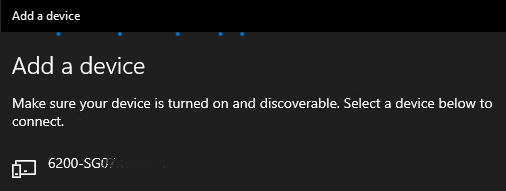
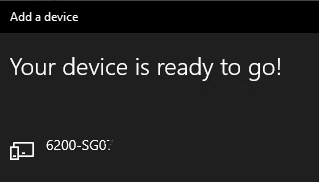
2. Go to Control Panel\Network and Internet\Network Connections, right click on the Bluetooth Network Connection and View Bluetooth Network Devices
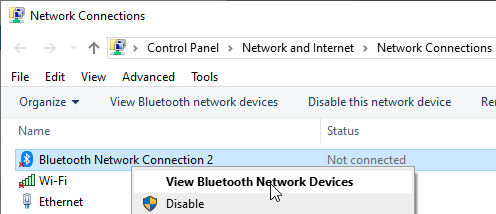
3. Locate the CX switch, right-click Connect using > Access point
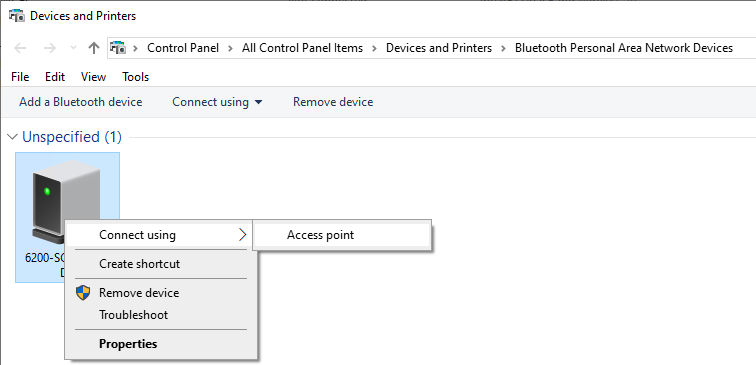
4. The Bluetooth Network Connection should now be active.
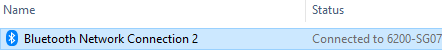
5. You can check the assigned IP address - the switch IPv4 is the gateway address. IPv6 is also provided.

6. Access the switch using your favourite SSH terminal emulator! Access to the GUI also works (although I am not sure if that is the case when it is at defaults). [This switch now has a config and a new name.]