The way it works is that beween the major version, like 16.09, 16.10, new features are added. Between minor numbers like 16.10.0001, 16.10.0010, there are only bugfixes.
This means that upgrading within a version can be done quite safely, without the risk of commands being added/removed or defaults changing. I have not really experienced issues either upgrading to a new major version, which you typically do for new features.
If you are risk-averse, getting the latest 16.09 version may be the 'safe choice'. For new deployments, I would go for the latest 16.10. For existing deployments, many customers prefer to be on the same version over all their switches, and if your configuration is not broken getting to the latest minor in the same release is quite secure. If you need new features, or you know things are fixed in a newer release, you can after carefully reading the release-notes upgrade safely to newer releases as well. If you do a major upgrade, I would go for the latest release (16.10 at the moment)) and the latest minor in there (you can upgrade directly to that minor).
In networks with existing issues, work with your partner or support to plan/validate the update.
Others may have different views.
------------------------------
Herman Robers
------------------------
If you have urgent issues, always contact your Aruba partner, distributor, or Aruba TAC Support. Check
https://www.arubanetworks.com/support-services/contact-support/ for how to contact Aruba TAC. Any opinions expressed here are solely my own and not necessarily that of Hewlett Packard Enterprise or Aruba Networks.
------------------------------
Original Message:
Sent: Apr 10, 2021 02:32 PM
From: Dominik Fiderer
Subject: 2930M firmware and USB flash
HI Maybe you can help me with a simmilar question.
I was wondering why the release date and the version of a Firmware differs so much.
I mean should´n be the latest Firmware (with the latest Release Date) be the highest Firmware Version?
Do you know why there is such a difference?
------------------------------
***************************
Greetz Dom
"I am new on Aruba Island, and I really enjoy it"
***************************
Original Message:
Sent: Mar 29, 2021 04:16 AM
From: Herman Robers
Subject: 2930M firmware and USB flash
Firmware downloads will move to the Aruba Support Portal in the future, for now these are uploaded in both ASP and MNP (MyNetworking Portal), but with a possible delay on MNP.
Version 16.10 and 16.09 are both conservative releases and fully supported. The 16.10 is a newer version from a features perspective. For new deployments, I would go for the latest branch (16.10), unless you have reasons to go for the older 16.09 which could be standardization on other equipment or known issues that you may find in the release notes.
For the stack upgrade, check this post and the document referred to in the answer by parnassus.
For the USB stick, there is a good chance that the type of formatting is the issue. The stick should be formatted with the (Windows) FAT filesystem. Some sticks these days come out of the factory with a different filesystem or it could be that you reformatted it to for example NTFS (Windows) or a Mac filesystem.
------------------------------
Herman Robers
------------------------
If you have urgent issues, always contact your Aruba partner, distributor, or Aruba TAC Support. Check https://www.arubanetworks.com/support-services/contact-support/ for how to contact Aruba TAC. Any opinions expressed here are solely my own and not necessarily that of Hewlett Packard Enterprise or Aruba Networks.
Original Message:
Sent: Mar 28, 2021 04:46 PM
From: Adam Black
Subject: 2930M firmware and USB flash
Hi there,
I'm going to replace Cisco stack switches with 2x2930M (JL320A) Aruba switches, and I've got few questions if someone could help I will be so grateful.
-When I checked My networking portal to download the latest firmware, I found two files as shown below :
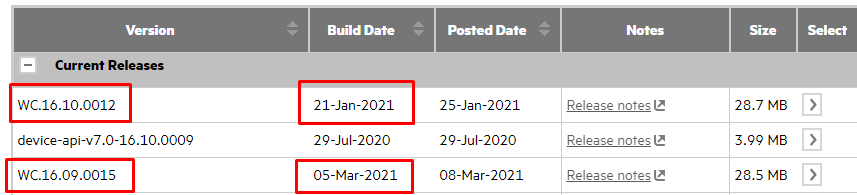
So, which file I should be downloading ?
- for the whole stack , Is it only the primary (Master) should be upgraded? e.g : copy usb flash WC_16_10_0012.swi primary
-Finally, last year I tried to use USB to transfer firmware file to 2930F but it didn't recognise it (USB mode was : SanDisk SDCZ50-064G-B35 64 GB Cruzer Blade USB 2.0 Flash Drive) luckily I borrowed from my colleague his USB and it worked fine (can't remember the brand/size). So, is there a specific brand or size for USB flash drive to be used with Aruba switches to transfer the files? (TFTP is blocked, and not sure if FTP will work)
Thanks
------------------------------
Adam Black
------------------------------