Hi Herman,
the translator function does not translate everything. That's why I prefer not to use it.
Example:
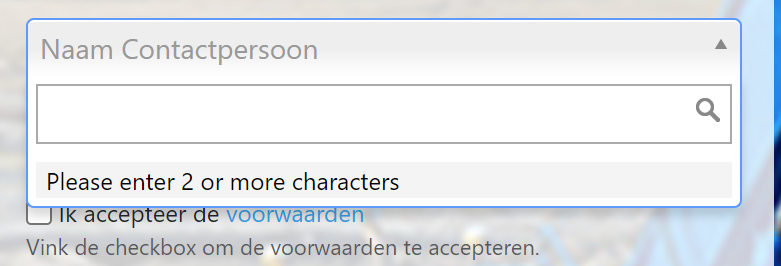
I have translator auto-detection not disabled but the "Please enter 2 or more characters " text in the sponsor lookup form is not translated and it's not referred to in the field form or the forms form. Same for "searching" and "no matches found". No issues with the labels but I prefer to manually change these. I cannot find these labels in any of the language pack translation fields, field customisation fields or page customisation fields. None of these texts are marked with a Text ID when I enable that in the Translation Assistant and Google Inspect does not help either.
The translator pack picks up the rest of the messages including the information elements (blue i) but it also changes the labels of the Clearpass Guest ui. I prefer to have those in English because only the labels are translated.
Regards, Erik
------------------------------
Erik Eckhardt
ACMX #1245, ACDX #968, ACCP, ACSP
------------------------------
Original Message:
Sent: Oct 05, 2021 04:31 AM
From: Erik Eckhardt
Subject: Sponsor Lookup Field change comment
Hi All,
I'm using the sponsor lookup field and like to change the comment when you click on the sponsor lookup box. The current text is: Please enter 2 or more characters
You probably have to add this to the Select 2 Options field because I have changed the placeholder.
Edit to add; Where can I change the information elements; the i in the blue cirkel; example:
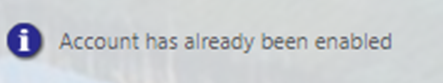
Thanks.
Erik
------------------------------
Erik Eckhardt
ACMX #1245, ACDX #968, ACCP, ACSP
------------------------------