On ClearPass 6.9.6 I'm using the CPG's Device Import file to pull devices and generate their mpsk passcodes. The CSV file I'm using is this:
| Is Device |
MAC Address |
Role |
mpsk |
mpsk_enable |
full name |
Activation |
Expiration |
Lifetime |
Sponsor |
Notes |
| Yes |
1122334455 |
MPSK-PDQ |
|
1 |
16571342 |
|
|
0 |
fredblogs |
Location details |
This works fine. I'm using ClearPass to generate the mpsk passcode (mpsk column empty). This works great.
However, the generated receipt does not report the MPSK passcode:
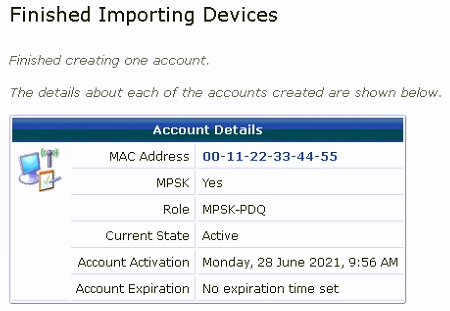
How can I edit this receipt?
This means I have to go to the Manage Devices-->Show Details to see each MPSK passcode.
I realise I can fill the mpsk with my own columns (eg Excel cell using function =RANDBETWEEN(1000000,99999999)) but generating a more complex passcode gets complicated and ClearPass already has the built in capability...
------------------------------
Derin Mellor
------------------------------