I renamed a new AP yesterday and AirWave still shows old information for the AP in "NEW DEVICES." See a summary of matching vs. mismatched information at the bottom of the screenshot below. The renaming process, starting on Mobility Master, was :
- whitelist cpsec modify (ap-name and ap-group by MAC address)
- provision reprovision (by wired MAC address)
- <allow time for reboot then check success on MM and controller>
- sho ap database long | in <MAC address>
I had also tried to refresh the AirWave information by forcing a poll (to page /visualrf/poll_aps_now.xml) and it reported success. I saw no change in the mismatched data. (There were several other APs renamed that show similar results.)
Does the forced poll only update APs in the "WIRELESS UP" list?
How can I get the correct data into AirWave?
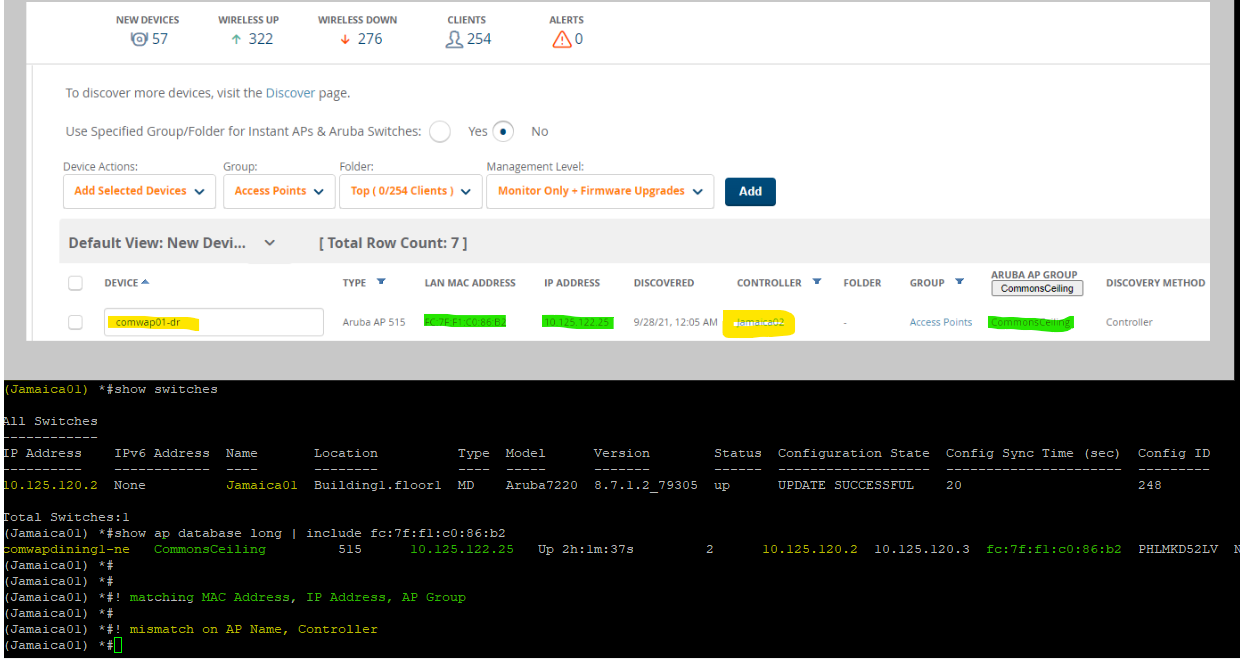
------------------------------
LamoniDave
------------------------------