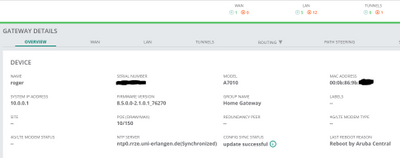

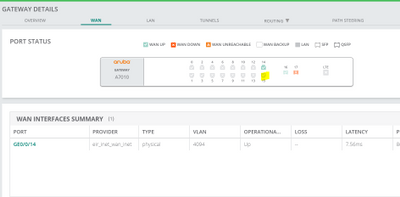
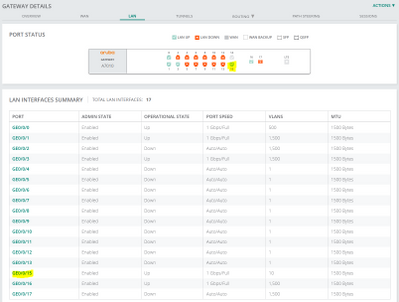
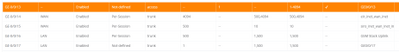
I have a 7010 in a lab environment that keeps doing odd stuff. At the moment, I'd like to understand why Central is again showing one of my WAN ports as a LAN port. This happened to me in the previous and I don't know when/why it sorted itself. This all started happening after I had a crash trying to disable AppRF and had to factory reset the device.
I also notice odd behaviour on what the running config outputs vs. reality for my interfaces (this is always the case).
Screenshots included + console output below:
(roger) #show running-config | begin 0/0/15
Building Configuration...
(roger) #show running-config | begin 0/0/16
Building Configuration...
(roger) #show running-config | begin 0/0/17
Building Configuration...
(roger) #show running-config | begin 0/0/14
Building Configuration...
interface gigabitethernet 0/0/14
description "eir_inet_wan_inet"
trusted
trusted vlan 500,4094
no poe
ip access-group session "wan-uplink-protect-acl"
type wan
switchport mode trunk
switchport trunk native vlan 4094
switchport trunk allowed vlan 500,4094
no spanning-tree
transmit max-rate mbits 65 scheduler-profile default
(roger) #show interface gigabitethernet 0/0/14
GE 0/0/14 is up, line protocol is up
Hardware is Gigabit Ethernet, address is 00:0B:86:9B:XX:XX (bia 00:0B:86:9B:XX:XX)
Description: eir_inet_wan_inet (RJ45 Connector)
Encapsulation ARPA, loopback not set
Configured: Duplex ( AUTO ), speed ( AUTO )
Negotiated: Duplex (Full), speed (1000 Mbps)
MTU 1500 bytes, BW is 1000 Mbit
Last clearing of "show interface" counters 1 day 0 hr 13 min 51 sec
link status last changed 1 day 0 hr 9 min 58 sec
534013 packets input, 246889557 bytes
Received 46556 broadcasts, 0 runts, 0 giants, 0 throttles
0 input error bytes, 0 CRC, 0 frame
46548 multicast, 487457 unicast
638229 packets output, 237522558 bytes
0 output errors bytes, 0 deferred
0 collisions, 0 late collisions, 0 throttles
This port is TRUSTED
Scheduler:
------------
Profile name Profile Id Rate (in bps)
------------ ---------- -------------
default 1 65000000
The L3 Port type is WAN
(roger) #
(roger) #show interface gigabitethernet 0/0/15
GE 0/0/15 is up, line protocol is up
Hardware is Gigabit Ethernet, address is 00:0B:86:9B:XX:XX (bia 00:0B:86:9B:XX:XX)
Description: siro_inet_wan_inet_inet (RJ45 Connector)
Encapsulation ARPA, loopback not set
Configured: Duplex ( AUTO ), speed ( AUTO )
Negotiated: Duplex (Full), speed (1000 Mbps)
MTU 1500 bytes, BW is 1000 Mbit
Last clearing of "show interface" counters 1 day 0 hr 5 min 35 sec
link status last changed 1 day 0 hr 1 min 41 sec
25685573 packets input, 19688379733 bytes
Received 0 broadcasts, 0 runts, 0 giants, 0 throttles
0 input error bytes, 0 CRC, 0 frame
0 multicast, 25685573 unicast
23108910 packets output, 25299880355 bytes
0 output errors bytes, 0 deferred
0 collisions, 0 late collisions, 0 throttles
This port is TRUSTED
The L3 Port type is WAN
(roger) #
(roger) #show wan debug probe-stats
Probe stats entries
-------------------
Probe IP Vpn IP Uplink AppID State PlMask Latency(ms) Jitter(ms) Pkt-Loss(%) MOS(1-5) Flags
-------- ------ ------ ----- ----- -------- ----------- ---------- ----------- -------- -----
63.35.102.79 10 1 2e 6.43 0.00 0.00 0.00 DhP
63.35.102.79 4094 1 2f 7.33 0.00 0.00 0.00 DhP
Number of stats entries: 2
(roger) #
(roger) #show interface vlan 10
VLAN10 is up line protocol is up
Hardware is CPU Interface, Interface address is 00:0B:86:9B:XX:XX (bia 00:0B:86:9B:XX:XX)
Description: 802.1Q VLAN
Internet address is 83.xxxx 255.255.255.255
IPv6 Router Advertisements are disabled
IP address is obtained through PPPoE
PPPoE data: server 80.xxxx, router 80.xxxxx, Primary DNS 80.xxxxx Secondary DNS 80.xxxxx
Routing interface is enable, Forwarding mode is enable
Directed broadcast is disabled, BCMC Optimization disabled ProxyARP disabled Suppress ARP enable
Encapsulation 802, loopback not set
MTU 1500 bytes
IP NAT Outside is enabled on this interface
Last clearing of "show interface" counters 1 day 0 hr 7 min 30 sec
link status last changed 1 day 0 hr 3 min 56 sec
Proxy Arp is disabled for the Interface
Auto Operstate up is enabled for this Interface
(roger) #
(roger) #show interface vlan 4094
VLAN4094 is up line protocol is up
Hardware is CPU Interface, Interface address is 00:0B:86:9B:XX:XX (bia 00:0B:86:9B:XX:XX)
Description: 802.1Q VLAN
Internet address is 86.xxxx 255.255.254.0
IPv6 Router Advertisements are disabled
IP address is obtained through DHCP
DHCP data: server 86.xxxxx, router 86.xxxx, domain UNKNOWN, lease time(in secs) 3600 state BOUND
DNS 159.xxxx 159.xxxx
Routing interface is enable, Forwarding mode is enable
Directed broadcast is disabled, BCMC Optimization disabled ProxyARP disabled Suppress ARP enable
Encapsulation 802, loopback not set
MTU 1500 bytes
IP NAT Outside is enabled on this interface
Last clearing of "show interface" counters 1 day 0 hr 7 min 42 sec
link status last changed 1 day 0 hr 3 min 49 sec
Proxy Arp is disabled for the Interface
(roger) #
(roger) #show port status
Port Status
-----------
Slot-Port PortType AdminState OperState PoE Trusted SpanningTree PortMode Speed Duplex PortError
--------- -------- ---------- --------- --- ------- ------------ -------- ----- ------ ---------
0/0/0 GE Enabled Up Enabled No Disabled Trunk 1 Gbps Full -
0/0/1 GE Enabled Up Enabled No Disabled Trunk 1 Gbps Full -
0/0/2 GE Enabled Down Disabled No Disabled Trunk Auto Auto -
0/0/3 GE Enabled Up Disabled No Disabled Trunk 1 Gbps Full -
0/0/4 GE Enabled Down Disabled Yes Disabled Access Auto Auto -
0/0/5 GE Enabled Down Disabled Yes Disabled Access Auto Auto -
0/0/6 GE Enabled Down Disabled Yes Disabled Access Auto Auto -
0/0/7 GE Enabled Down Disabled Yes Disabled Access Auto Auto -
0/0/8 GE Enabled Down Disabled Yes Disabled Access Auto Auto -
0/0/9 GE Enabled Down Disabled Yes Disabled Access Auto Auto -
0/0/10 GE Enabled Down Disabled Yes Disabled Access Auto Auto -
0/0/11 GE Enabled Down Disabled Yes Disabled Access Auto Auto -
0/0/12 GE Enabled Down N/A Yes Disabled Access Auto Auto -
0/0/13 GE Enabled Down N/A Yes Disabled Access Auto Auto -
0/0/14 GE Enabled Up N/A Yes Disabled Trunk 1 Gbps Full -
0/0/15 GE Enabled Up N/A Yes Disabled Trunk 1 Gbps Full -
0/0/16 GE Enabled Up N/A No Disabled Trunk 1 Gbps Full -
0/0/17 GE Enabled Down N/A Yes Disabled Trunk Auto Auto -
(roger) #