Let me see if I'm getting the scenario correct...
You've got a Global Group with several Subscriber Groups created? By default, instant APs get their own group and folder in AMP. So each cluster should have it's own template. If you've got multiple clusters in the same group, they will all use the same template. Unless we're not utilizing the phrase 'global group' the same way.
Keeping in mind that 'global group' is different from 'global Aruba configuration'.
With that said, here's an example of using substitution variables in the template:
---template snapshot begin---
version 6.1.2.0-2.0.0
virtual-controller-country US
virtual-controller-key %guid%
%if ip_address%
virtual-controller-ip %custom_variable_2%
%endif%
%if organization%
organization %organization%
%endif%
%if syslog_server%
syslog-server %syslog_server%
%endif%
ams-ip %manager_ip_address%
ams-key %password%
%server_cert_checksum%
%ca_cert_checksum%
%cert_psk%
name %hostname%
content-filtering
terminal-access
---template snapshot end---
Each Item with % symbols around it is a variable that the AMP already recognizes. You can choose to use custom variables for additional items. I'm going to give the easiest bad example of putting the firmware version in a variable.
Template Line Before:
version 6.1.2.0-2.0.0
Template Line After After:
version %custom_variable_2%
On VC's manage page, populate custom_variable_2 with '6.1.2.0-2.0.0'
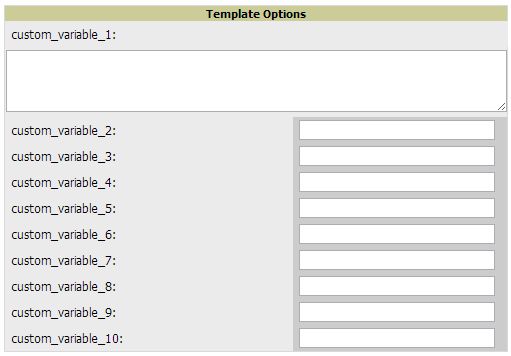
For several VCs, there's a bulk edit option. Go to a list view that shows all the VCs in the same group you want to edit. Click on 'Modify Devices' at the top of the list view to get checkboxes next to the list table. Once you've checked off the VCs you want to edit, choose 'Update' next to the "Aruba Instant Virtual Controller Variables" option just a few lines after the bottom of the device list table.
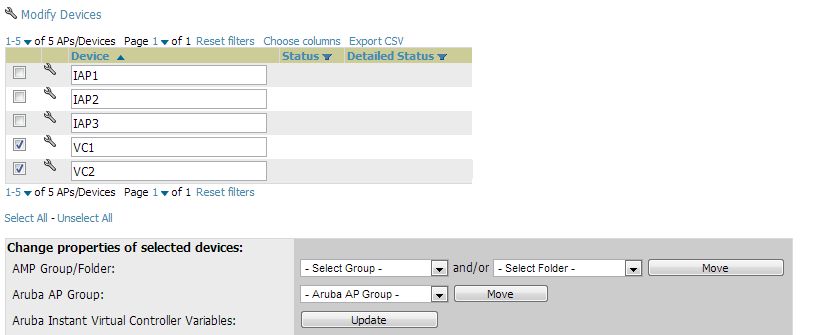
On this bulk VC edit page, you can use the top line to populate custom variables quickly with the same value.
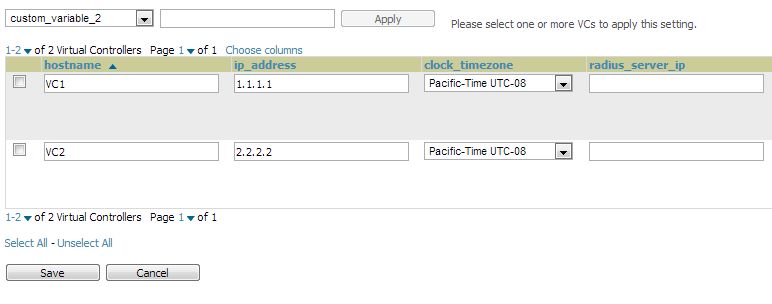
Or you can use the list view, using the page slider to get to the custom variable box you want to update per device.