Hello Everyone!
I recently setup a new network with about 10 APs for about 120 Users. It's been about 2 weeks and I've noticed the network has been having constant issues despite what settings I try to implement. Here's a few things I've noticed:
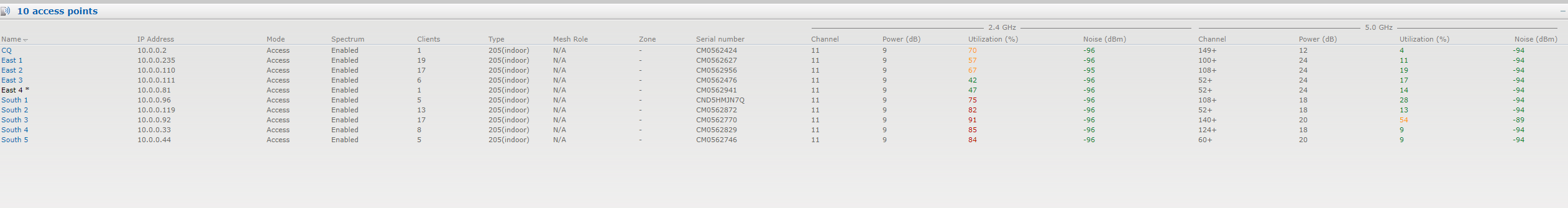
Here's the distribution of my APs and their associated powers at peak times. Here it seemed that most users were sticking to the 2.4GHz frequency instead of moving to 5GHz if they could. I tried to solve this by messing with the band-steering and forcing 5GHz instead of Prefer or Automatic, but none of these helped fix this. The power could be another issue if anyone has any suggestions on how to isolate and find a good range for that.
Another thing I saw that was new to me since using the Aruba System was the high retries in the frames graph.
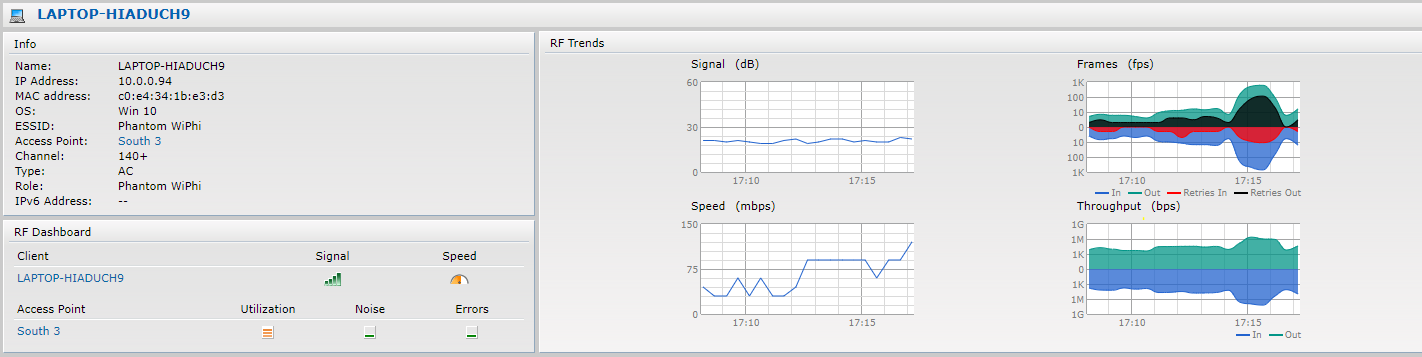
I watched this graph closely over the past few days and found a correlation I was hoping someone could elaborate on. Retires out exceed 50% of the Out frames, the user will start to experience a noticeable amount of latency and lag on their system and when the Retries out exceeds 100% or close to, the user will either disconnect from the internet or the internet will be unusable for that time. I assumed that this was because of a lack of bandwidth being provided by the APs but couldn't find a solid fix to this either.
What's really bothering me is the inconsistency of the network. Most times it's like the following pictures and users are unable to do anything, but on rare occasions, the internet will act as it should and no users experience any packet loss or drops even with the high utilizations factors. If anyone has any suggestions or potential fixes that I've missed, please let me know.
If you need any other screenshots of settings, graphs, etc... just let me know.
Thank You!
------------------------------
Fardeen Bhimani
------------------------------