First tip: bridge mode is not the default mode and makes thing slightly more difficult.
Stay in default tunnel mode unless you have a reason not to.
Tunnel mode just builds a tunnel from the AP back to the controller and drops the user in the correct vlan at that controller as if the user was directly connected into the controller. This means you do not need specific vlans at the AP.
Explaining the possible setups with ArubaOS 8 would be alot of work so i would ocntact an Aruba partner to help you out; or, if you want to learn it yourself, check out the ArubaOS 8.9 series from Airheads Broadcasting on youtube:
https://www.youtube.com/results?search_query=arubaos+8.9If you just want the damn portal config, see below. My lab currently has no controllers hence the (0).


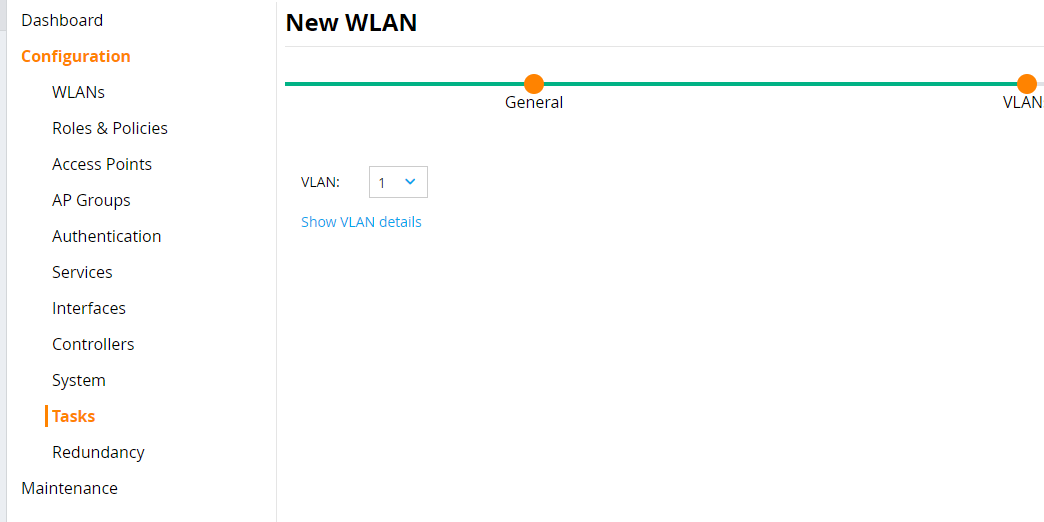
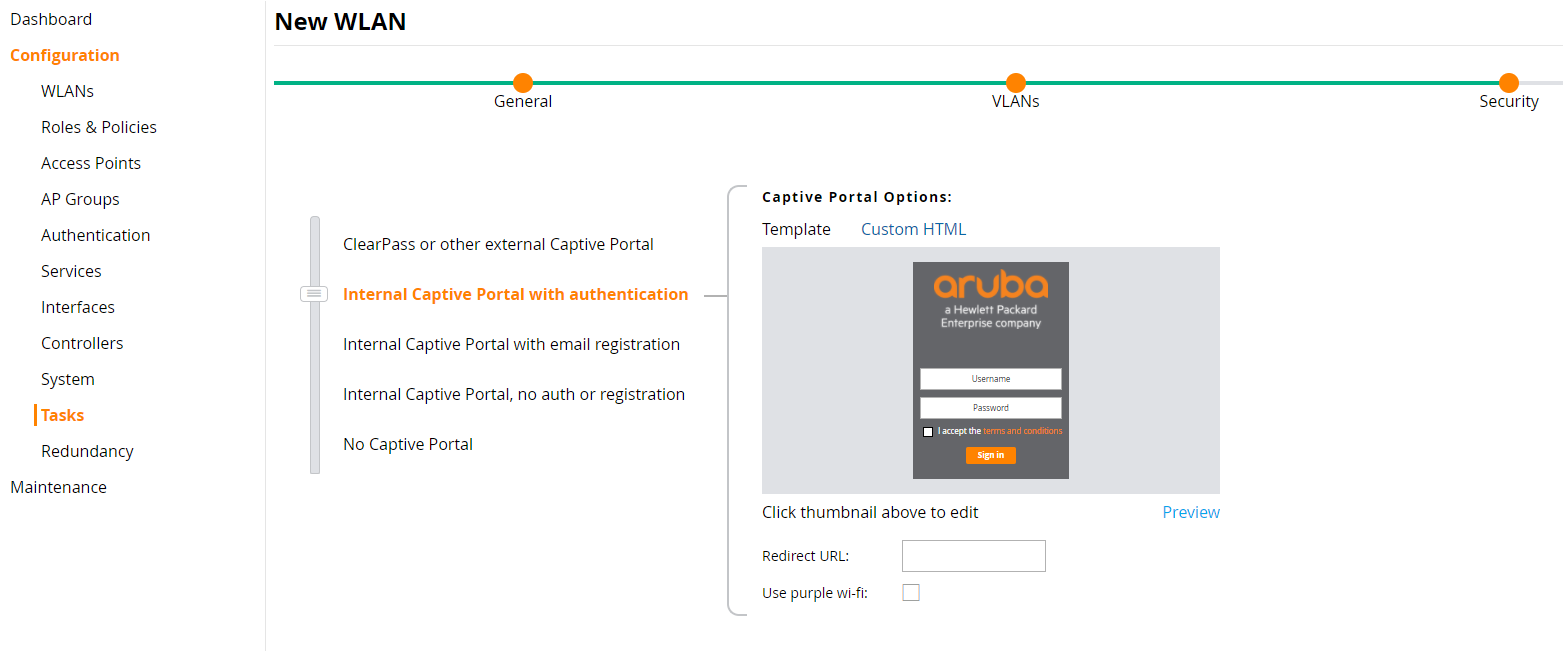
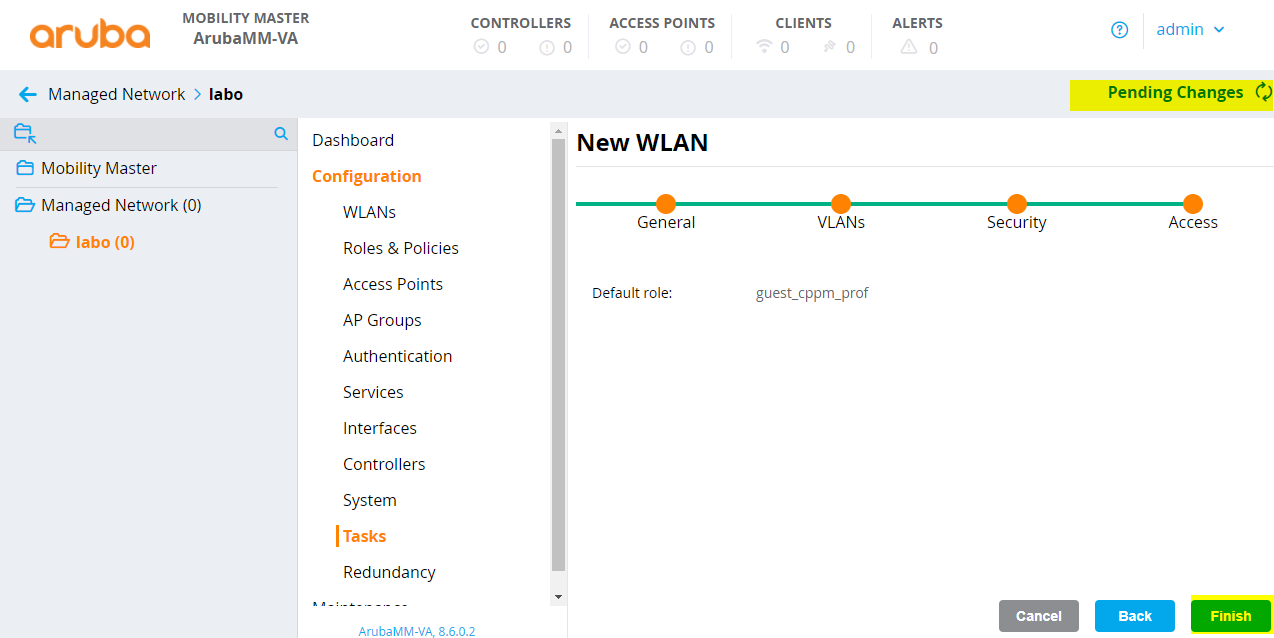
To configure the users:

------------------------------
Koen V
------------------------------
Original Message:
Sent: Oct 18, 2021 12:26 PM
From: David Pullin
Subject: Basic captive portal on ArubaOS 8.8.0.0 - am I missing something?
Hello,
We are trying to set up a basic captive portal setup from our 7205 Controller, it does not redirect, and it really doesn't even work unless I use the "allowall" policy.
This is a test environment - all we wish to do is have a captive portal with some terms and conditions and then the user accepts - and I cannot believe it is this difficult to do. At my old job, they had Aruba Instant and it was a breeze - here we use a 7205 with 215's and it is so clunky.
I've read the manual cover to cover, I've read all the guides - you would think that with just basic settings for a "guest" network with captive portal turned on, it would not be this difficult, but my predecessor could not get it to work either (didn't spend too much time) and now I see why.
There is no VLANing, because it is a test environment, the WLAN uses bridge mode - I can provide any other logs and information required, but we have followed the basic captive portal setup and cannot get it to function. The "allowall" policy DOES grant WAN access, just as a test, but still no portal re-direction.
If "allowall" is turned off and all settings are "default" for a Guest WLAN with captive portal, it redirects to http://msftconnectiontes.com/redirect and nothing happens.
What am I doing wrong? Any help would be greatly appreciated,
Thanks,
Dave
------------------------------
David Pullin
------------------------------