Hi Dustin, thanks for your reply.
The reason is to increase performance, reduce interference.
This approach has been suggested by another colleague. Is the first time I had seen it, and Just wanted to see if there was anyone who may have deployed it on a live environment.
What would be best commands to extract the RF data in general and interference in particular via CLI on the MM. This would help us set the baseline of current set up and any potential test dividing in x4 Channels Groups.
We are on AOS 8.6.X / AP3XX series.
Came across this family of commands but he MM is not displaying any data just a Total Count 0
show ap analytics recommendations radio-setting (arubanetworks.com)DSP
------------------------------
DSP
------------------------------
Original Message:
Sent: Sep 15, 2021 08:13 AM
From: Dustin Burns
Subject: 5GHz Band
What is the reason for splitting up the available channels? AirMatch would do a better job of reducing the Co-Channel interference as each floor could attenuate differently. 4 channels on a floor with 5+ APs would most likely have some kind of channel overlap.
------------------------------
Dustin Burns
Lead Mobility Engineer @WEI
ACCX 1271| ACMX 509| ACSP | ACDA | MVP Guru 2021
If my post was useful accept solution and/or give kudos
Original Message:
Sent: Sep 15, 2021 05:21 AM
From: David Sanchez
Subject: 5GHz Band
Hello Airheads,
Interested to know your opinion around following approach.
Split 5ghz Radios in 4 Groups so neighbours APs within the same floor in an office/city centre space get allocated x4 channels of non overlapping channels.
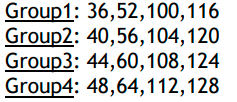
Max Channel Bonding would be set to 20Mhz.
Normal recommendation is to leave AirMatch defaults that we plan to do. To an extend if we implement this we'd somehow interfering with AirMatch to manage the whole spectrum as a "whole" by breaking it up in Groups.
Has anyone had real life experience with this Radio Profile channel approach ? Any potential side effects with roaming or the like with this approach we should be aware ?
Regards,
------------------------------
DSP
------------------------------