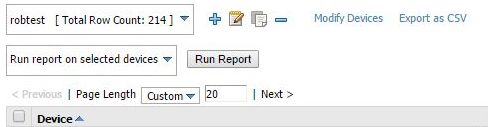If you don't want to move you APs between folders, just go to the view that shows the least APs but includes the ones you're concerned with (I usually use the Top folder with 'expand folders to show all aps/devices' toggled) -> then choose 'modify devices' -> check the APs that are located in the lobby -> and then from the drop down select 'run report'. This will allow you to run a report on just the APs for the lobby. And then you can setup your report definition to device summary or client session based on the desired details.
1) expand folder view
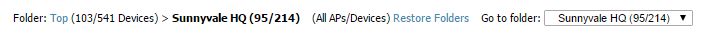
2) modify devices to get selection check boxes
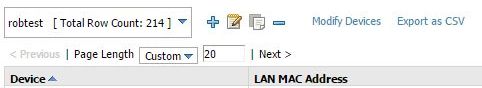
3) and then from modify devices action drop down menu -> select run report