Test Tools
MCastTester
I have finally found a multicast test tool that actually works. It is simple to use with no installation required, including on older machines (like the discarded laptops that always seems to end up in the lab).
Try MCastTester from http://www.dqnetworks.ie/toolsinfo/mcasttest/
VLC
VLC is often suggested as a test tool to generate and consume multicast content. Unfortunately however, I have always been a bit dubious of VLC because it sometimes doesn't work, and then you spend time troubleshooting VLC-related issues (eg underpowered devices, incompatible media, mismatched versions, etc). Once you have have done the initial setup and testing, and you have a working environment, VLC can provide immediate audio and/or visual feedback as consuming devices connect.
MCastTester Example
Configured as the transmitter: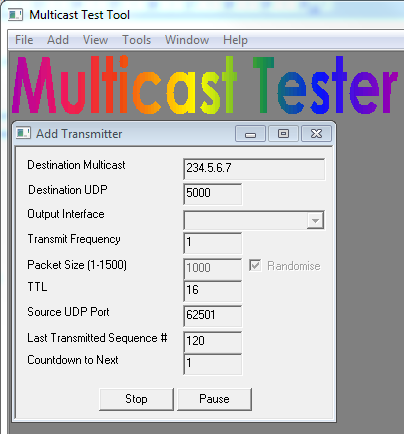
Configured as the receiver:
Wireshark capture:
Output from a ProCurve/AOSS switch:
bvcore01(config)# show ip igmp vlan 100
IGMP Service Protocol Info
Total VLANs with IGMP enabled : 9
Current count of multicast groups joined : 6
IGMP Filter Unknown Multicast: Disabled
IGMP Filter Unknown Multicast Status: Disabled
VLAN ID : 100
VLAN Name : BV-Main
IGMP version : 2
Querier Address [this switch] : 172.20.100.1
Querier Port :
Querier UpTime : 86d 9h 49m 36s
Querier Expiration Time : 0h 2m 5s
Active Group Addresses Type Expires Ports Reports Queries
---------------------- ---------- --------------- ---------- ------- -------
234.5.6.7 Filter 0h 2m 54s F4 2 0