Developing a mockup meridian app that is completely customized to a client can be a great way of making our customers feel compelled to acquire the Meridian solution.
As an SE, I try to create impactful presentations showing tangible results that my customers can easily visualize for their own businesses. Showing our customers how their apps can be completely customized while still having full Meridian functionality is impotant for closing deals. It can help a customer realize all the possibilities of marketing, and generating revenue for their business with the Location based services meridian has to offer without giving up creative control of the design of their app. When it comes to developing a Meridian app using the SDK, having basic programming skills and a little bit of creativity goes a long way.
In this article I am sharing with my fellow airheads the first steps for creating their own mockup Meridian Apps, using the Meridian SDK.
First you'll encounter the README document, that, while straightforward, can be confusing for someone who has very little experience with app development, so that you can quickly be on your way to create a simple demo of what a custom app with the Meridian SDK would look like.
The contents of the SDK downloadable file look like this:
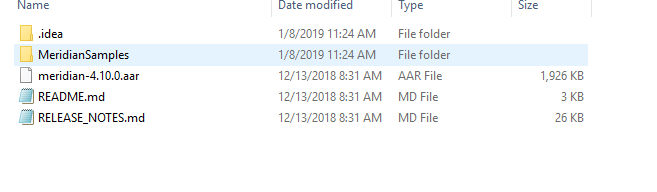
This SDK package will assist you in embedding Meridian's maps and directions features into your own Android apps. You create your location-based data and maps at https://edit.meridianapps.com then use this SDK to display them in your app. The SDK provides all the necessary functionality of downloading the relevant location data and presenting the UI for maps & wayfinding.
The most important file inside the SDK is the .aar file.
Follow these Steps
Step 1: Extract this file onto your PC
I recommend extracting the file in the same folder where your Android projects will be stored.
Step 2: Create a “Local Repository” file within your project
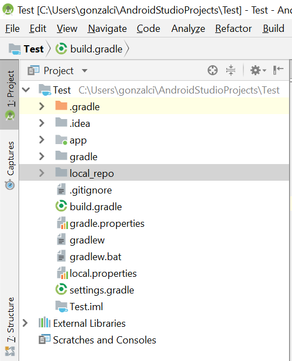
The “Get Started with the Android SDK” article within the meridian knowledge base explains how to do this on a general level, I got a little more specific. Adding the local_repo file is the easiest way to get this step done in my opinion.
Continue reading by downloading the document below, and don't forget to kudo this post!
#LocationServices#Meridian#ArubaTags#ALE