Hi Rob,
I agree with you, I remember some time ago I installed AirWave from a ISO DVD with no problems, and the whole process was automatic. This time I use Rufus 3.4 for making the USB bootable device:
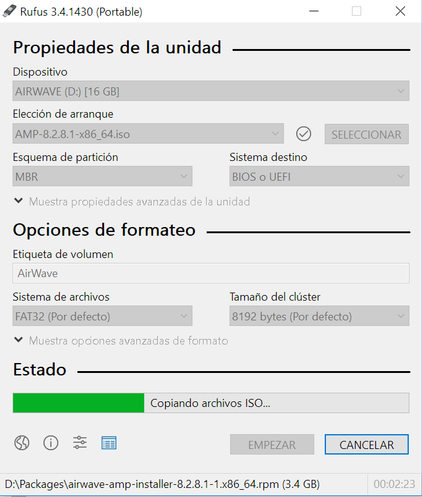
And the USB ends like this:
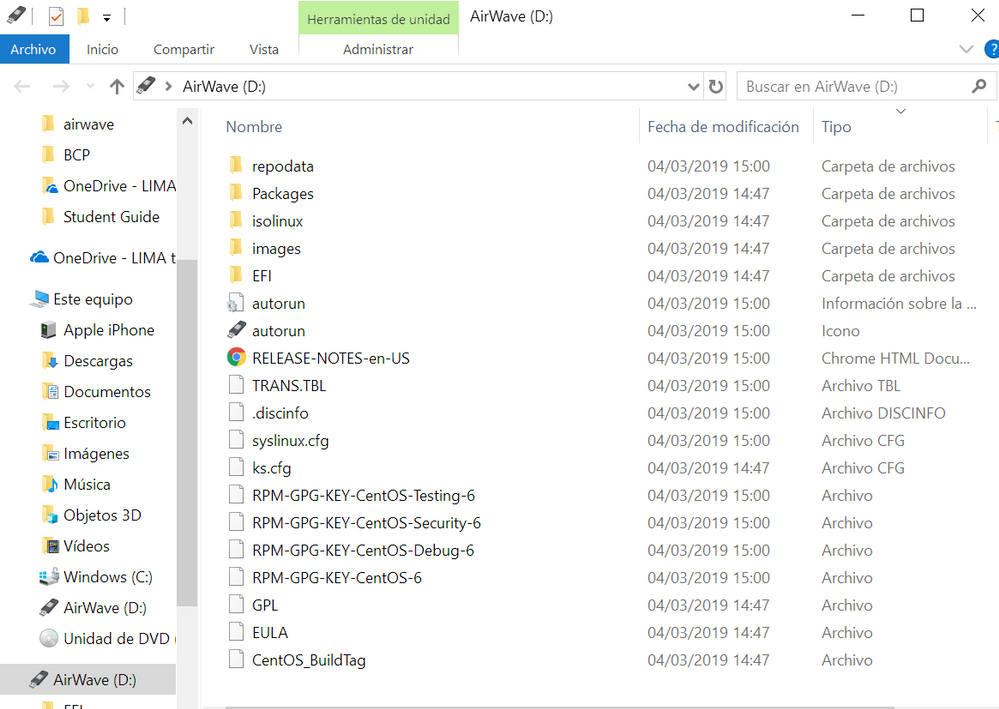
I attached my installation process, at the beggining I have an error, it seems the CentOS doesn't recognize the USB device:
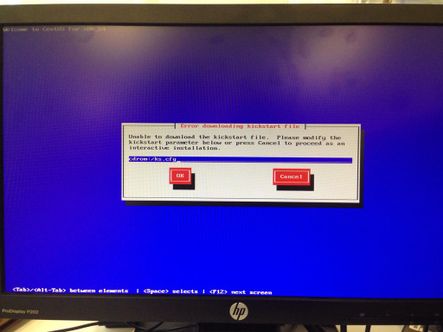
After clicking on Cancel:
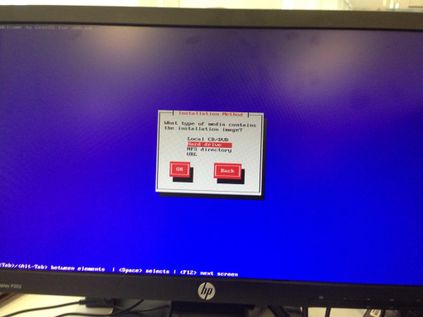
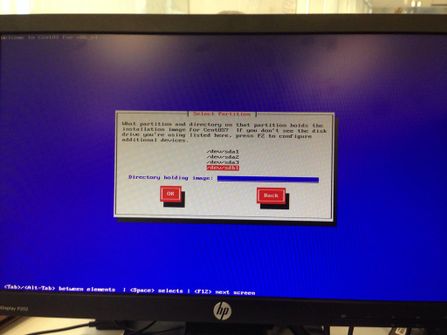
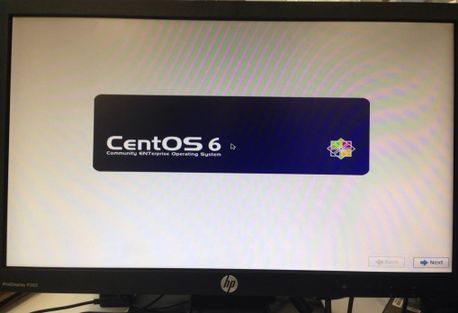
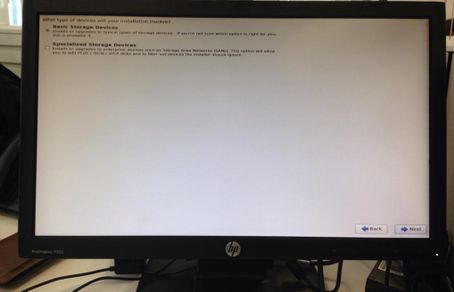
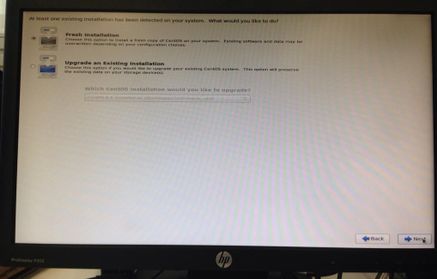
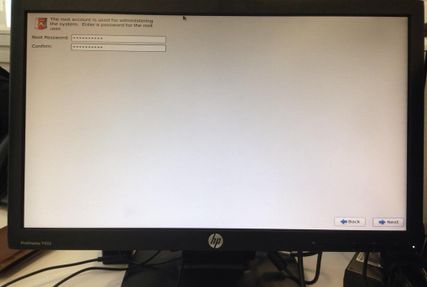
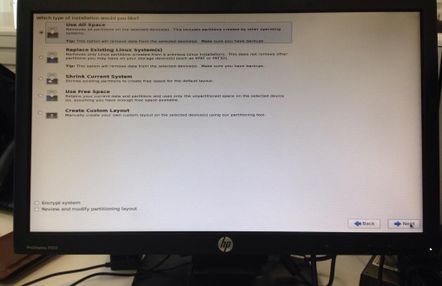
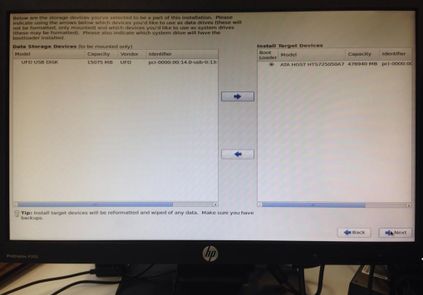
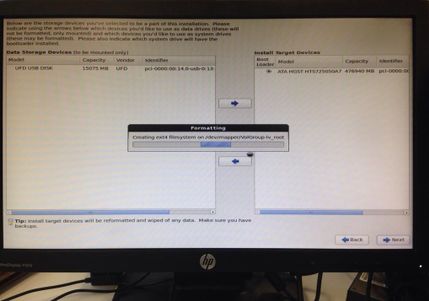
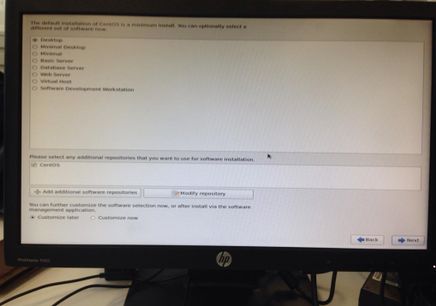
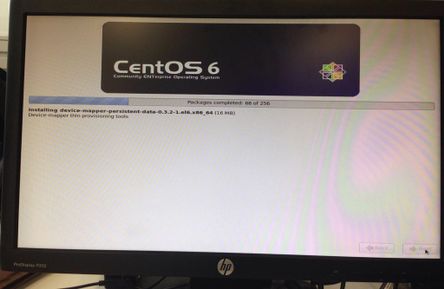
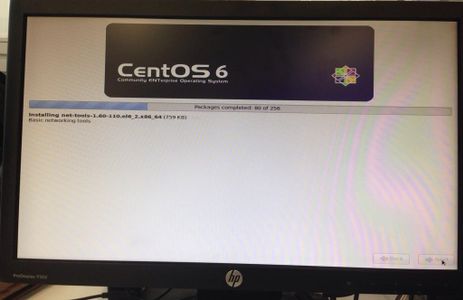
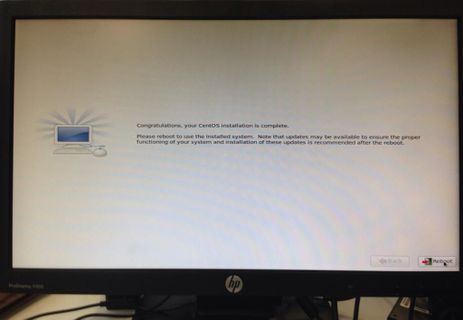
And finally, after rebooting the system:
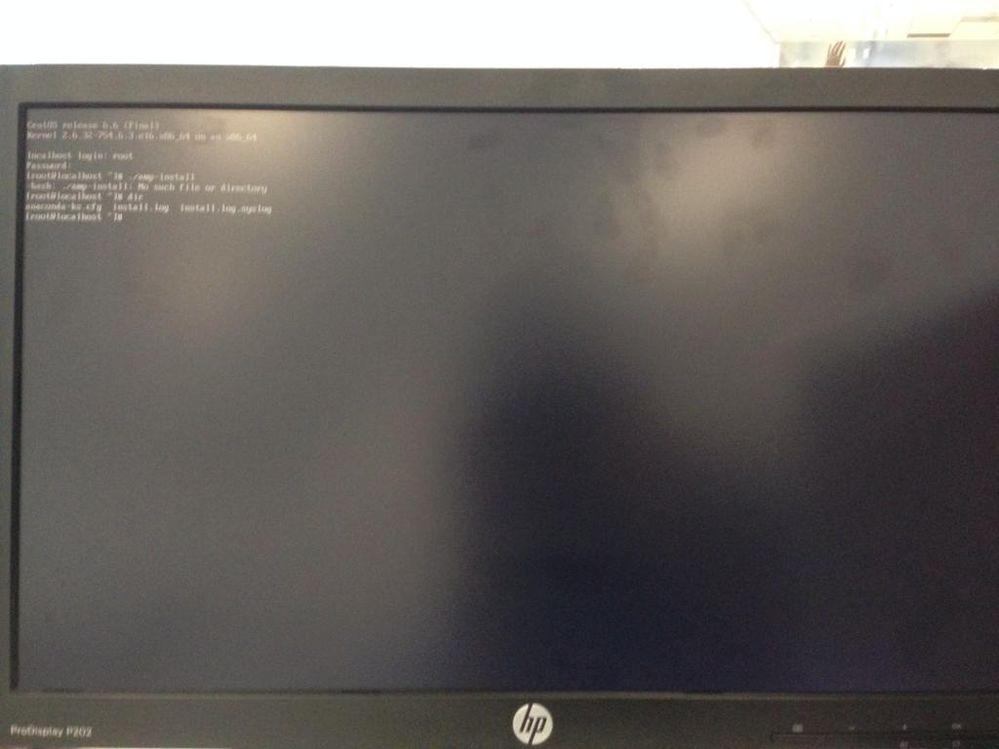
Any idea? Thanks very much for your help.
Regards,
Julián