so i have LDAP already setup and working. The issue is when i set a server rule so that only certain users from a AD group are allowed to log in, it doesnt work. In my drop down selection i do not have memberOf selection. If i use Group-Name and change the allow local logon to no access it doesnt work either. can someone let me know what i should be using please.
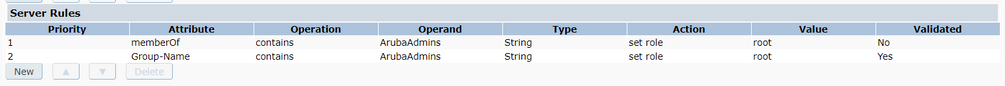
as you can see memberOf is not validated, but Group-Name is.