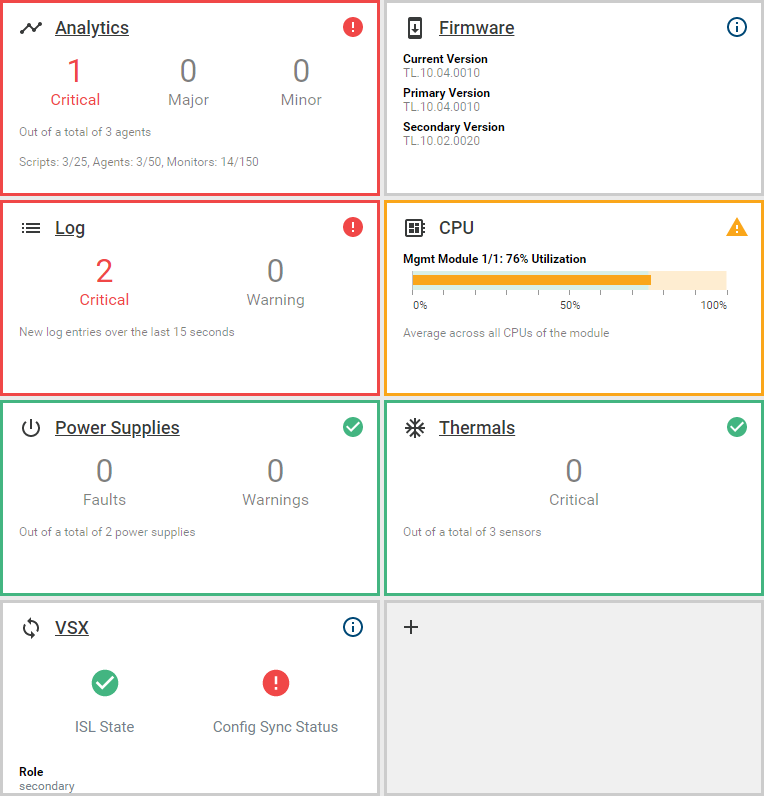Overview
NetEdit 2.0.1 is now available, and it is a must-have tool for anybody working with CX switches. As well as providing CLI enhancements, validation and insights, it also provides a network topology view and consolidation point for NAE. The topology view supports non-CX "third party" devices - I have included ProCurve, AOSS and Comware.
I used it almost exclusively during the the recent migration to CX I posted about (Howto: Real-world Migration from Comware 5900 IRF Pair to ArubaOS-CX 8320 VSX Pair ). I really only used the CLI for testing and troubleshooting.
Installation
NetEdit is freely available, and can be used for up to 25 devices with no licences. That makes it easy to test, and ideal for lab and test/dev environments.
The licences are well-priced, and are definitely recommended for production environments where NetEdit support is required.
NetEdit is available as an OVA, with GUI-based upgrade packages. VMware ESX is the supported hypervisor platform - others may work too.
I assigned considerably less resources than is required in production, and it performed well enough. Naturally, a production deployment will need to follow the recommended minimums.
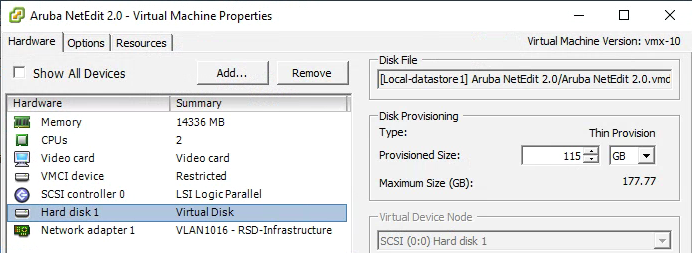
Using the NetEdit Editor
In my initial use of the built-in editor, I configured my VSX pair together, ensuring that the config was matching across both the primary (upper) and secondary (lower).
Each of the bold entries below are common variables on both switches. Note the Insights column on the right that can provide relevant information.
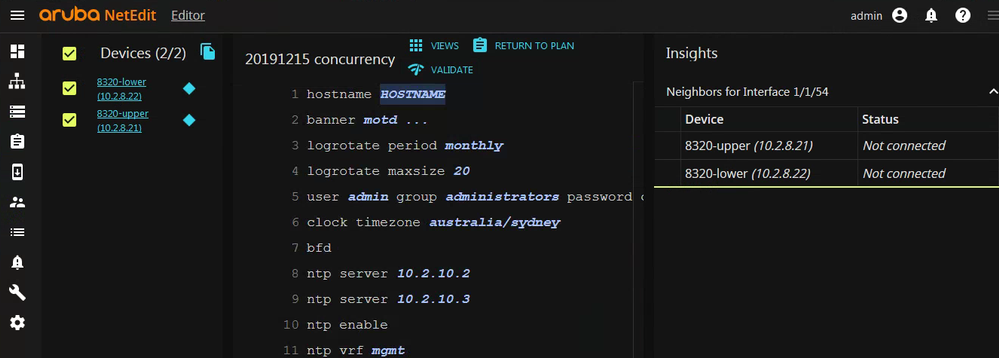
The highlighted entries (eg hostname) are variables that a unique to each switch.
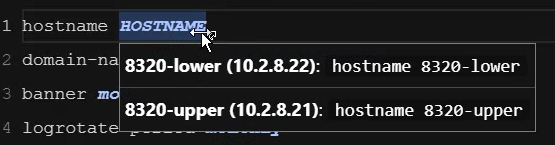
Once the plan editing and validation is complete, it is deployed.
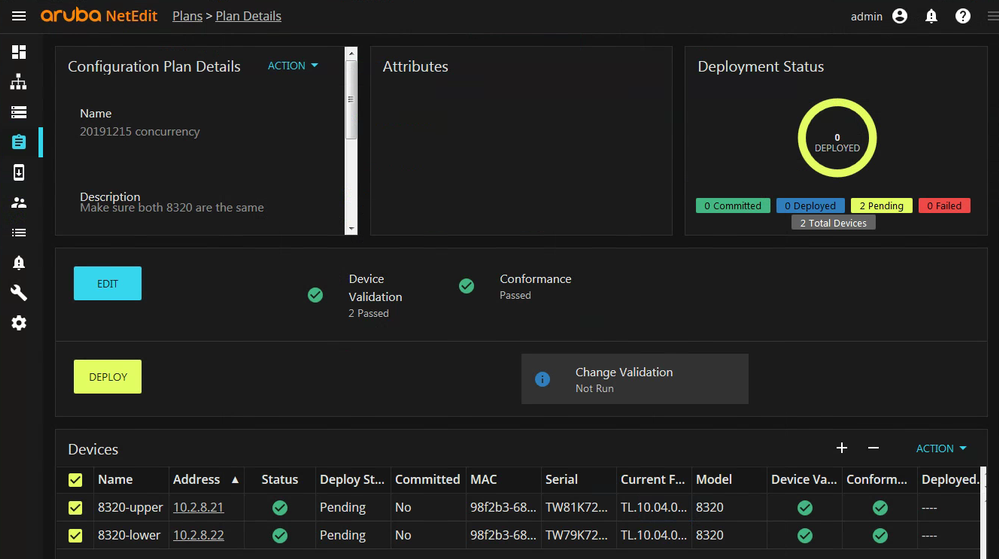
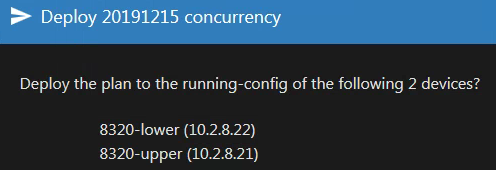
After the initial config, the view in the network topology is updated with the new names. Multiple VLANs are being shown in this image.
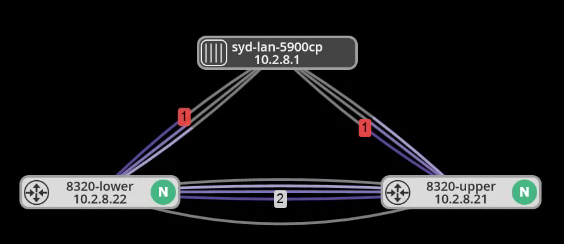
Identifying Syntax Errors
As I was configuring a DHCP server scope, I had an unexpected error with DHCP option 60.
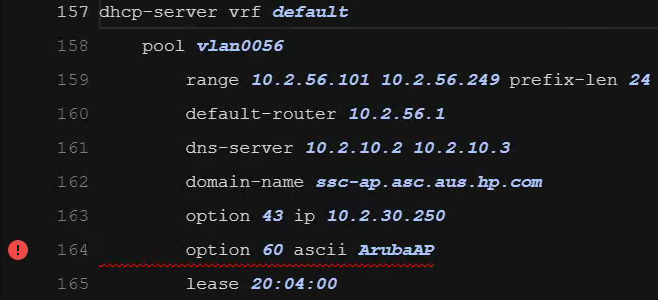
Should include the quotes
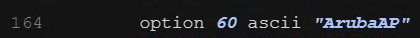
And the view from the CLI showing the successfully deployed DHCP server configuration.
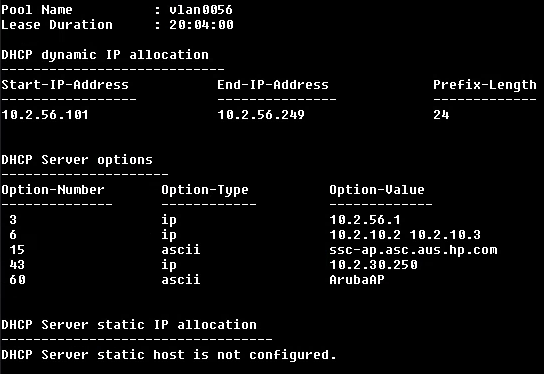
NetEdit Insights
This is another example of Validation and then Insights helping with a configuration error.
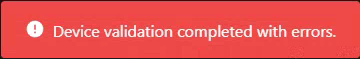
There was a typo where I transposed the 10.8 (should be 8.10)
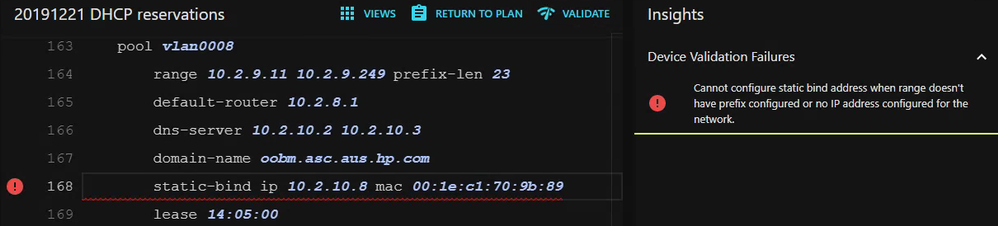
This time the Validation completed without errors (line 168):
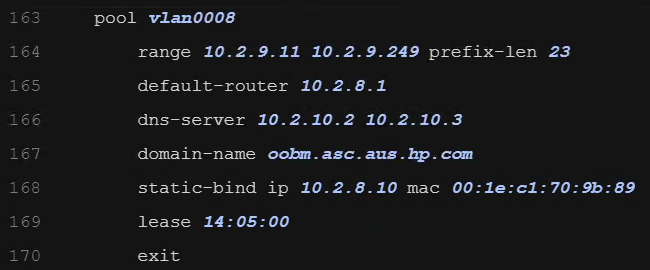
NetEdit Topology Views
The topology view in NetEdit is populated automatically when you provide a subnet range, credentials and seed device. For non-CX devices, the information is more limited (eg what can be identified from SNMP, LLDP, MAC tables).
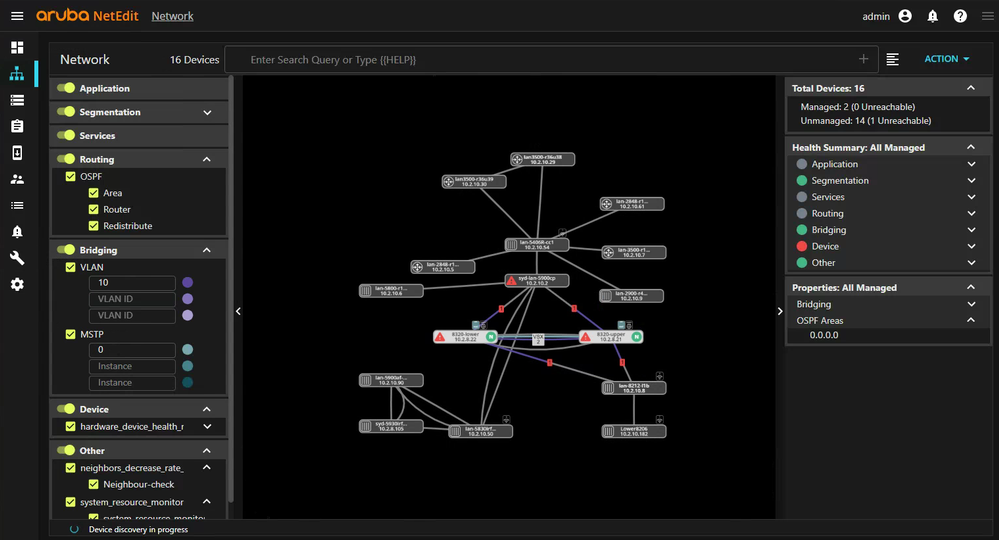
You can zoom in or out as required, and create groups (not shown) to further help organisation.
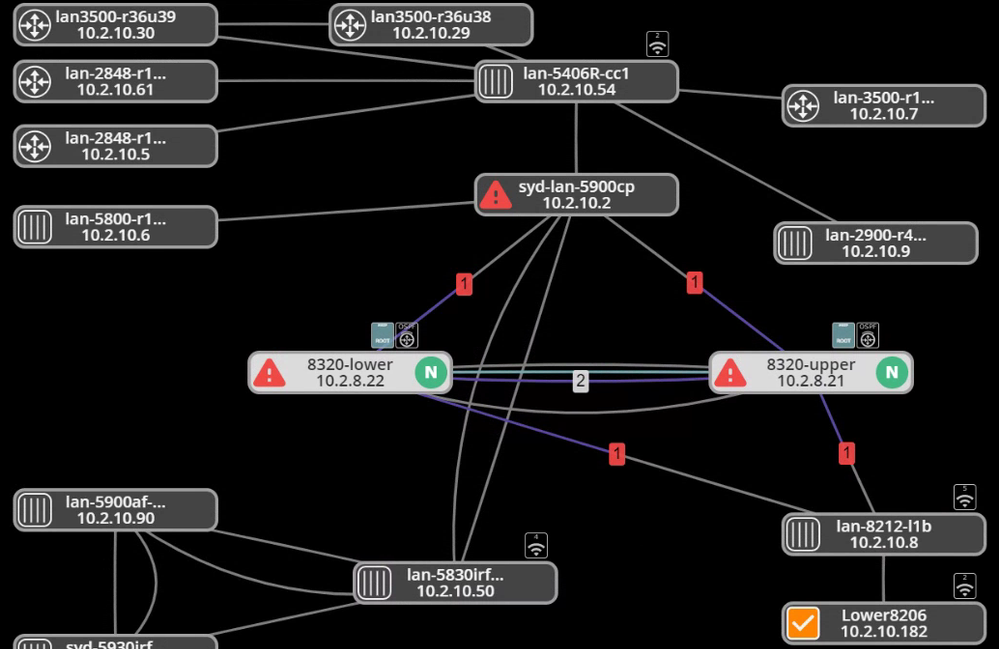
Cool "decorations" help to identify specific device features that may be relevant, such as spanning tree, routing protocols, connected APs.
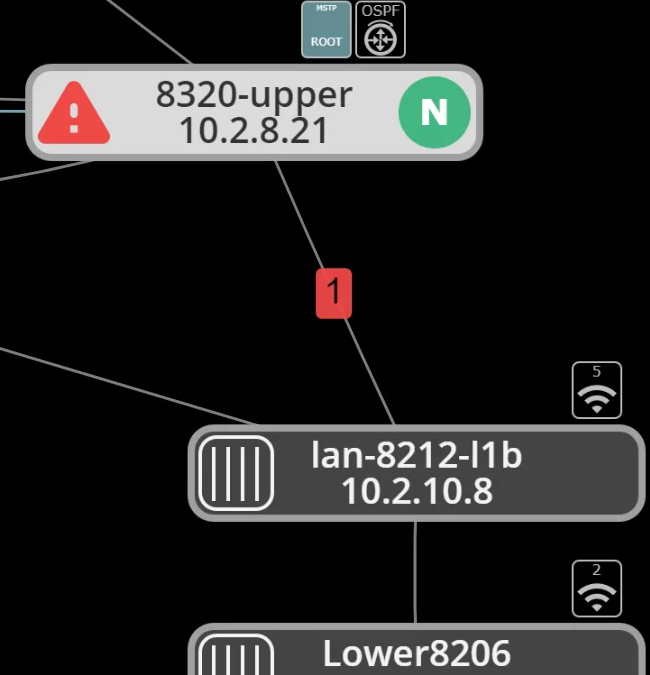
Highlighting NAE Errors in NetEdit
Consolidation of multiple NAE sources is also done in NetEdit. In this case, the lower 8320 has a critical issue for NAE flagged.
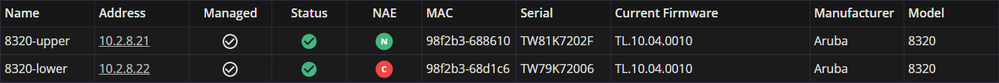
Going to the GUI for 8320-lower does indeed show a number of issues.