You will need access licenses just for the devices that concurrently connect to the network controlled by ClearPass.
With 1000 Access Licenses, there is no issue if you see 2500 devices profiled, as long as they do not connect all at the same time to an authenticated port (normal Access Licensing). Theoretically, you could use the lowest tier of Access Licenses, and profile all devices on your network as long as you don't authenticate them.
------------------------------
Herman Robers
------------------------
If you have urgent issues, always contact your Aruba partner, distributor, or Aruba TAC Support. Check
https://www.arubanetworks.com/support-services/contact-support/ for how to contact Aruba TAC. Any opinions expressed here are solely my own and not necessarily that of Hewlett Packard Enterprise or Aruba Networks.
In case your problem is solved, please invest the time to post a follow-up with the information on how you solved it. Others can benefit from that.
------------------------------
Original Message:
Sent: Oct 19, 2021 05:43 PM
From: Quinton Williams
Subject: Clearpass Profiling with DHCP
Hello, I know this is from a while back but I have a question about the license.
You say you need an active Access license to profile. Do you need an Access license for each device it finds and profiles or just one license to enable to feature?
------------------------------
Quinton Williams
Original Message:
Sent: Oct 11, 2019 04:43 AM
From: Herman Robers
Subject: Clearpass Profiling with DHCP
The setting moved into the Master Server in Zone setting:
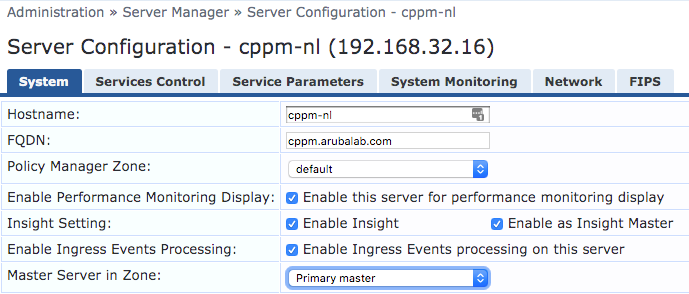
In the older versions before 6.7, you could turn it on or off, where on meant an automatic selection of the Profiler master, now you can put the profiling master to a specific (less occupied) ClearPass node in your cluster zone. Note that all nodes in the cluster can receive the DHCP requests from IP helpers, the non-master will just forward it to the master to be processed.
Please note that you also need to have an active Access License on ClearPass to have Profiling enabled.
Do you see the DHCP requests reaching your ClearPass server?