You can try the following options.,
1. Can you try in different browsers.
2. Try to refresh the page and upload the file again.
3. Download the firmware again and upload it again.
Worst case, please raise a TAC case.
------------------------------
Kapildev Erampu
Systems Engineer, ACEX#94
Aruba, a Hewlett Packard Enterprise company
Any opinions expressed here are solely my own and not necessarily that of HPE
------------------------------
Original Message:
Sent: Sep 07, 2022 10:49 AM
From: Christian jonsson
Subject: Unable to update firmware
Hello, I've gotten my hand on a CX6000 for the first time and I'm puzzled that I'm unable to update the firmware in the Web GUI. I've downloaded the correct swi file but the UPLOAD-button stays gray.
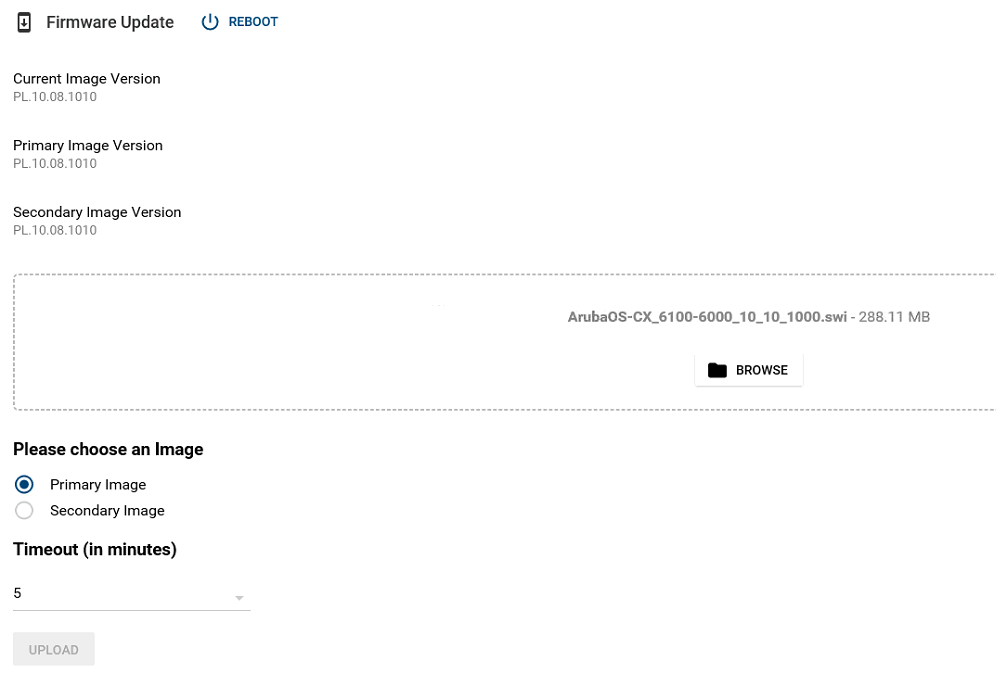
I could use a hint.
Sincerely
Christian Jonsson